We’ve known for a long time that content is king in marketing, whatever form it takes. However, of all of the major digital content forms (text, audio, photo, video), video has become the most popular (especially in its short-form type on TikTok and Instagram Reels), as well as the most difficult type to create. This isn’t surprising, considering that you need cameras and other equipment to record pictures and sound, as well as mix these elements to form effective videos.
With all the complexity of the video, many of us are tempted to forgo video or use only the simplest possible formats. However, whether it’s for social media or for the 2nd largest search engine YouTube, you need to be creating video, and therefore you need to use the best video editing app as part of your social media marketing tools arsenal. In this article, we’ll look at the why of video editing apps, then look at some of the best options.
No matter what type of products or services you provide, videos play a crucial role in social media marketing as being arguably the most viral and engaging type of content. They’re easy to consume, share, and interact with. Maybe that’s why many performance marketers leverage video ads in order to create custom audiences and move people who engage with the lower and lower into the purchase funnel until they convert.
However, it doesn’t do to just shoot video and hope that everything works out. A professional-looking video makes a much better impression than amateurish material, particularly in marketing. For this reason, in order to be successful with organic video content or paid video ads on social media, you need to utilize a video editing app that will take the load off of you and make it easier and quicker to produce the video you need. All of the best video editing apps will help you produce smooth, polished footage that everyone will enjoy.
Further Reading: The 13 Powerful Benefits of Video Marketing That Demand Your Attention
The Top 15 Best Video Editing Apps
Deciding which is the best video editing app isn’t always easy. After all, there are lots to choose from, so decide whether you like to edit on your desktop or smartphone. Then, find the video editing app that best suits you in terms of functionality and user interface from the list below. This way, you’ll be comfortable with your choice. And of course, if there’s a free trial this is a good way to test the waters and be sure you have the right app before buying.

If you own a Macintosh computer, there’s a great chance this is the best video editing app for you. After all, it’s included free for Mac owners and is written by Apple. You can also download it for your iOs devices. Just because it’s free doesn’t mean it’s a low-quality tool though. In fact, iMovie has a whole range of video editing tools, including a preview maker, special effects, filters, audio mixing, and even a green screen feature. Great for YouTubers.
Pricing: free. Only available for Apple users.
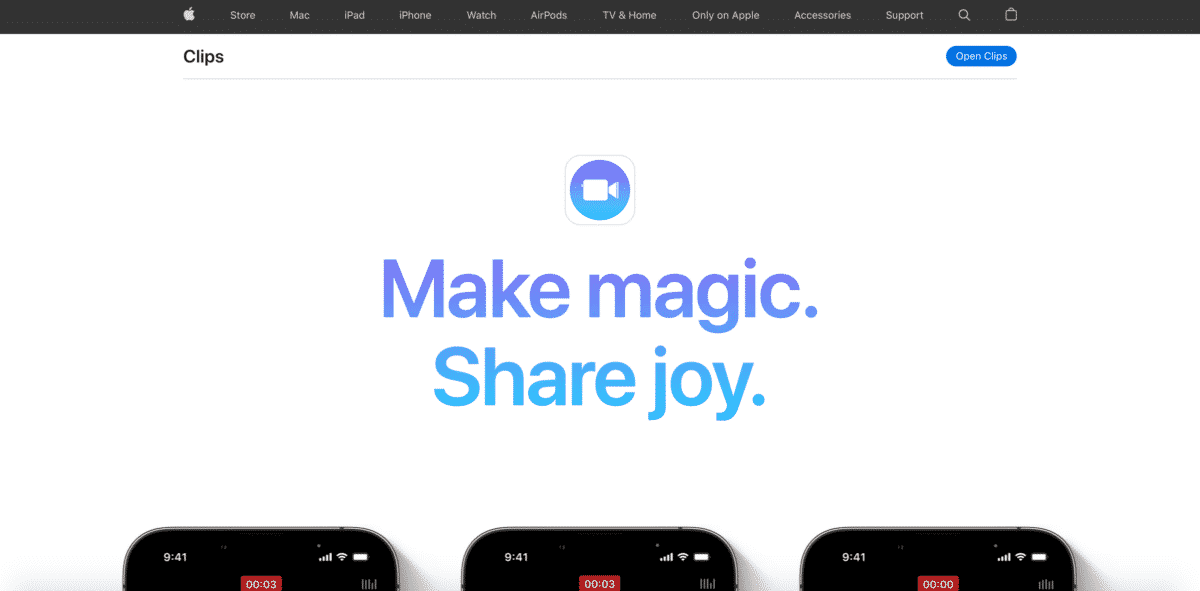
You’ve heard of Apple iMovie, but have you heard of Apple Clips?
If you have an iPhone or iPad, this is a free app similar to iMovie for Mac. You’ll get the typical assortment of audio and video editing options, such as adding soundtracks, titles, and special effects. Users can also blend footage or add augmented reality features. Also, iClips is compatible with iCloud and lets you upload footage directly to social media.
Pricing: Free.
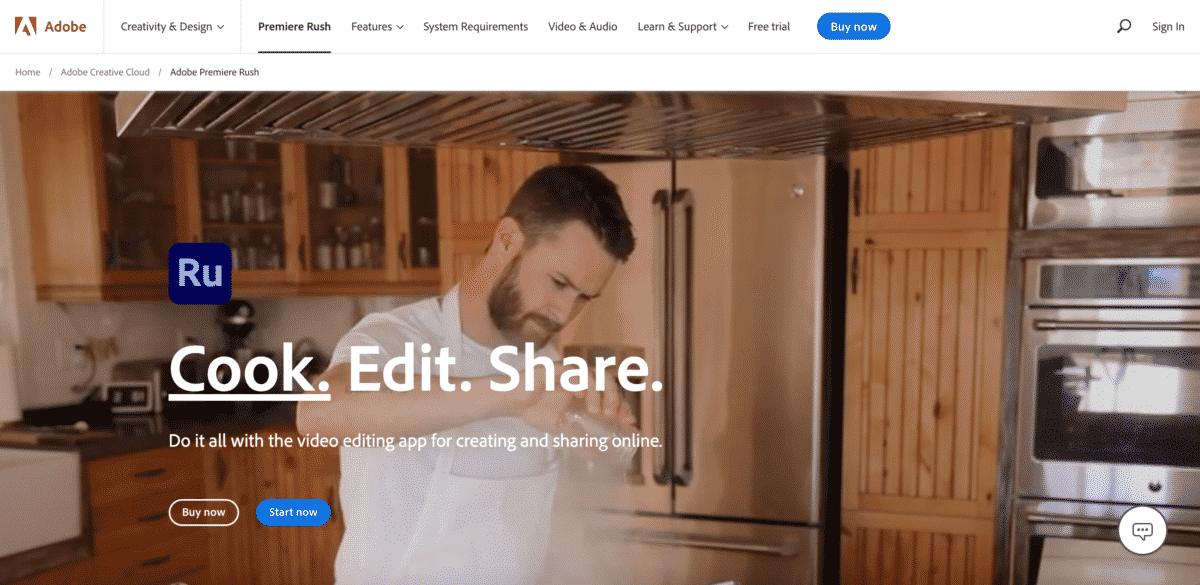
Not everything that’s good costs money. Adobe Premiere Rush is the best video editing app for those who want the basics for free. With Premiere Rush, you get basic video editing functions, such as color correction, speed changes, introductions, and sound integration. Then, you can easily export the finished project to your storage of choice before uploading it to your video platform. Want something more premium? You’ll need a Creative Cloud subscription.
Pricing: Free. Creative Cloud is $9.99/moo

Quik is a simple video editor from GoPro. Although it’s made by the camera company, you can use this best video editing app with just about any kind of digital camera, including phones. In addition, you have the option to use it on desktop or mobile, and even use it as a remote for your GoPro camera. Function-wise, you can add filters, sync music or sound, crop the video (allowing for dead air to be removed, among other things), and change video speed. Finally, with a subscription, you get cloud backup storage.
Pricing: freemium; subscriptions from $1.99 monthly.
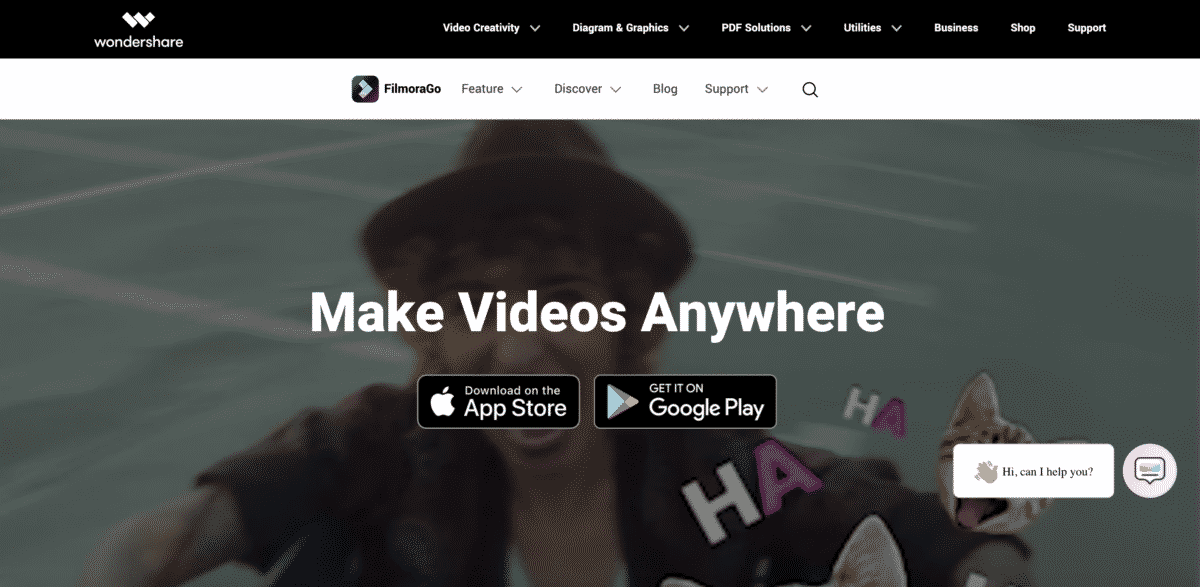
FilmoraGo is distinct for being a mobile-only video editing app, available for both Android and iOs. But it’s a bit more than just an editing app. Rather, you can film, edit, and share without leaving the app, which allows you to keep it simple. That simplicity, of course, makes it the best video editing app for vloggers and short videos. With that said, the editing features are relatively simple. You can edit the sound, add voiceovers or soundtracks, and special effects. Add transitions, smooth out transitions, and use filters to make it perfect. A great option for beginners.
Pricing: Freemium with ads.
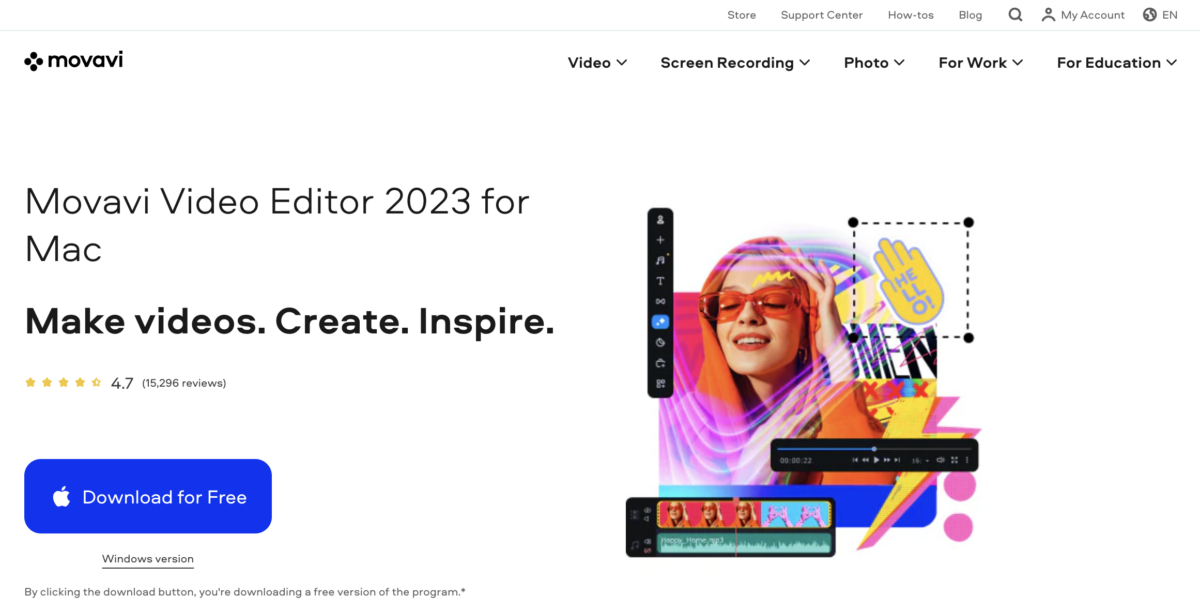
For those looking for the best video editing app with a good mix of features and an easy-to-use interface, Movavi Video Editor is the answer. This video editing software is available on both Windows and macOS and can be used for a variety of tasks, including split-screen video editing, animation, object removal, audio enhancement, and much more. Plus, you can edit a video with Movavi in minutes with its “Movie Wizard” feature for quick video creation and use a collection of ready-made effects, titles, transitions, music, backgrounds, and other elements to enhance your video project quality.
Pricing: From $54.95/yr or $79.95 for a lifetime license. Free trial available.
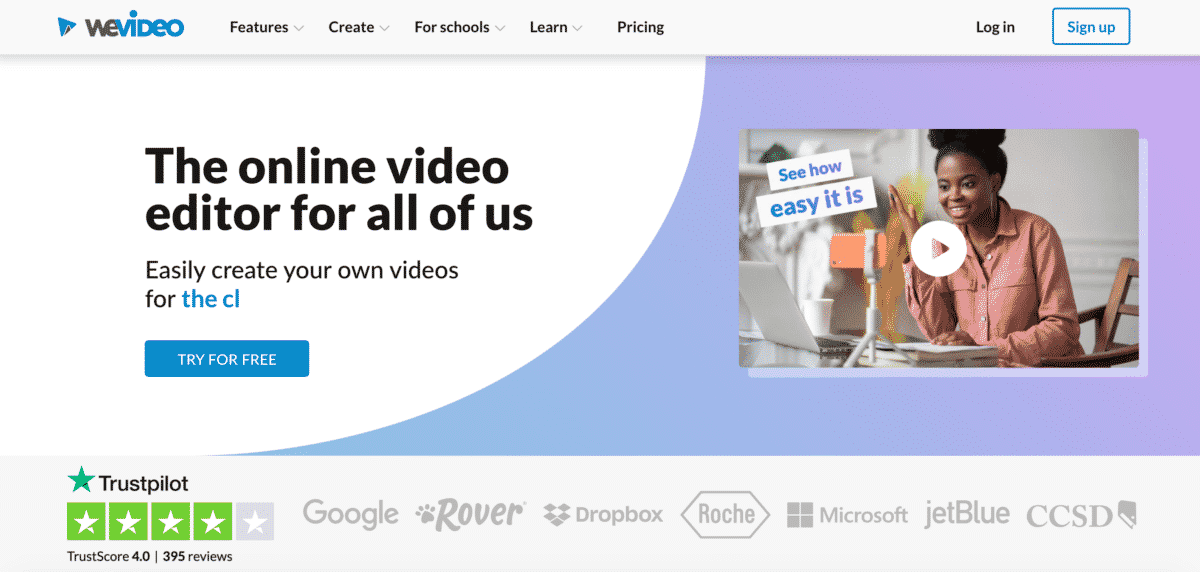
Arguably the best video editing app for the technologically challenged, WeVideo features a drag-and-drop editor. Unlike others we’ve discussed, it also does most of the work online through a video template. Here, you upload your footage or pictures and follow the directions to achieve desired results. Once you have the video just right, you can upload it straight to a social media platform or save it on your computer. In addition, this app features a screen recorder. Perfect for when you need to do an on-screen demonstration.
Pricing: Freemium with varied features based on a plan. Paid from $4.99/mo.
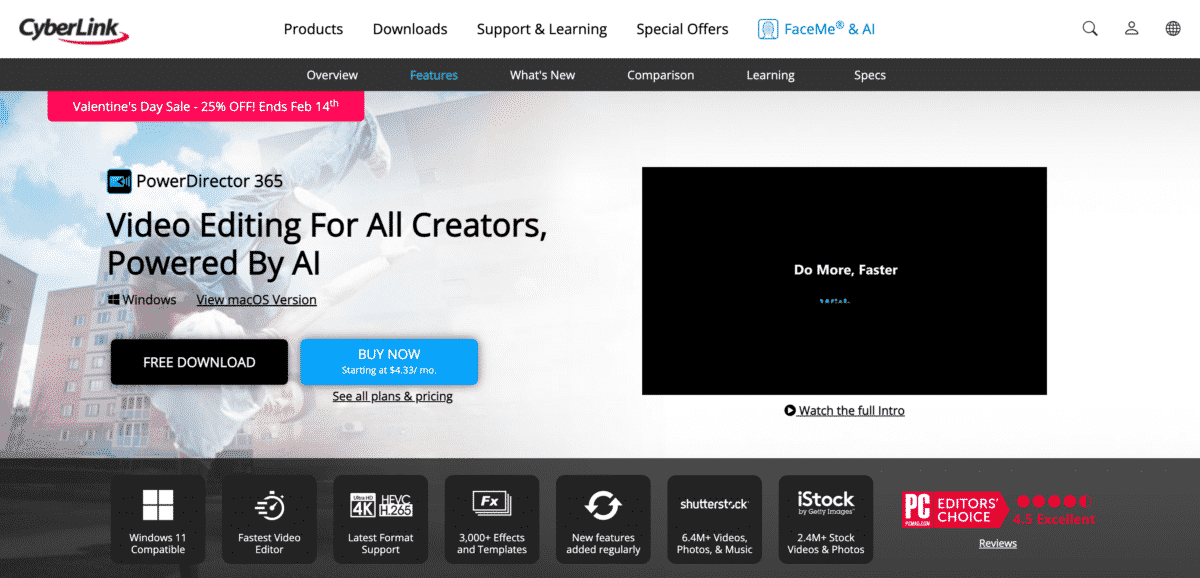
Video creators who like an ultra-modern approach will love PowerDirector because of its AI interface. This interface helps analyze footage and suggest improvements, taking much of the guesswork out of video editing. In addition, they offer access to free stock photos and clip art, along with both standard and advanced video editing tools. They include a green screen, sky replacement (edits bad weather out of good shots), stabilizer, voiceover or music additions, zoom/pan, and much more. Best of all, this is arguably the best video editing app for social media because you can upload directly from the app.
Pricing: From $4.33/mo or $99 for a lifetime license. Free trial available.
9. Vimeo (formerly Magisto)

Vimeo recently purchased Magisto, a video editor from a company that was a Facebook and Instagram marketing partner and YouTube certified. Vimeo seems to be continuing to support the functionality of this tool while complementing it with its own features. What this means is that with the cheapest package you can edit videos for social media while the top packages feature webinar and live stream support. If you’re looking for a video editor that is more than just a video editor, Vimeo might be the right solution for you.
Pricing: From $12/mo.
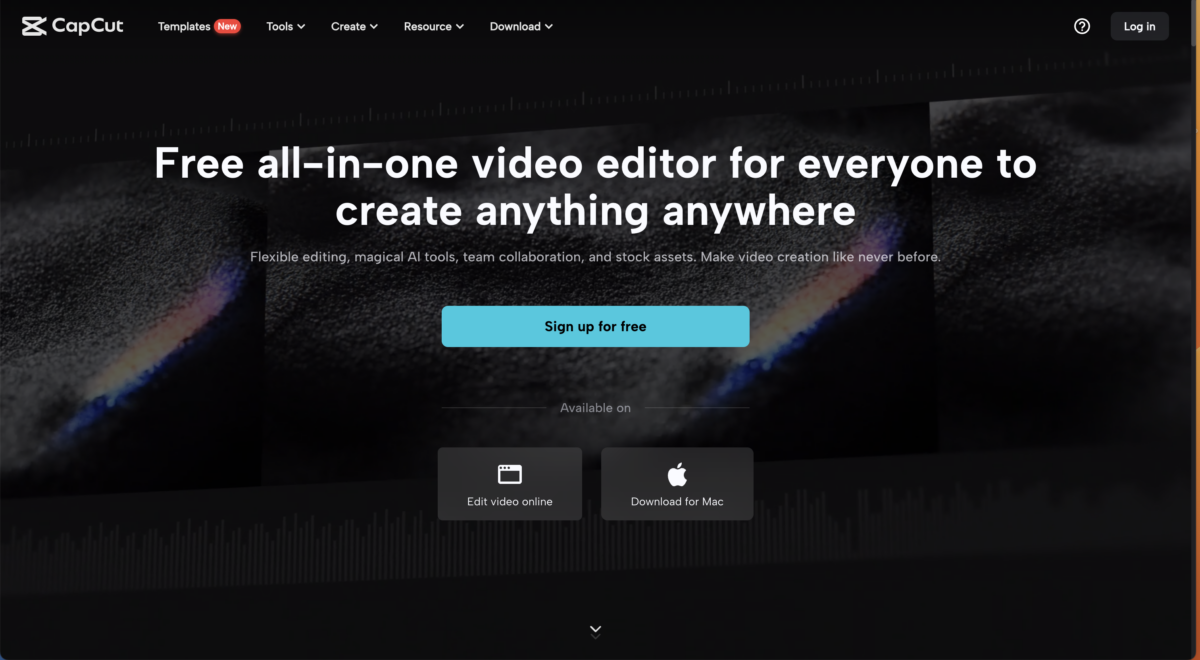
Capcut has come out of nowhere and become one of the most popular video editing apps due to its ease of use and to the fact that you can do a lot of great editing for free. Originally a smartphone app, CapCut is now supported on the web and even has downloadable apps for PCs. From background removal to image upscaler to AI color correction to old photo restoration to photo colorizer to portrait generator to resize video, Capcut has powerful enough features to make it the default editor for a new generation of social media users.
Pricing: freemium

Want something basic? Check this one out. With InShot, you can change the speed of your videos, remove portions you don’t want, blend from other footage, and add filters. You can also split video to display more than one kind of footage at a time, like a narration with your demonstration. Voiceovers and other soundtracks can be easily added, as can stickers and text. You can even use it as a photo editor.
Pricing: Freemium.
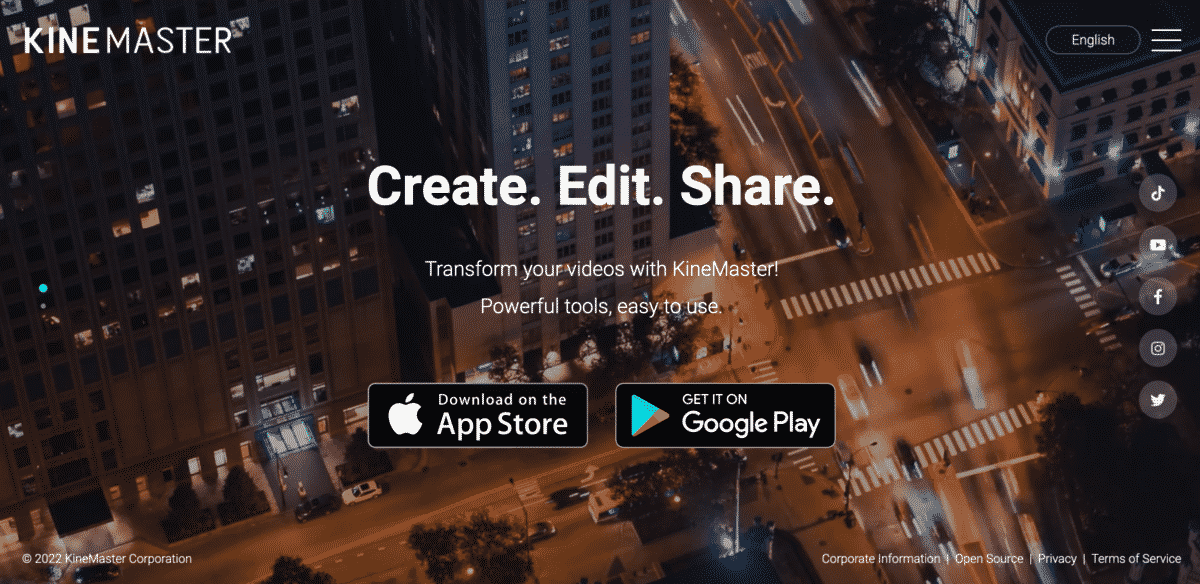
If you want to edit on a mobile phone, tablet, or Chrome book, check this one out. KineMaster isn’t available on Windows or iOs. Feature-wise, it has all the basics: cropping, filters, and sound integration. It also has advanced functionalities like video layering, stickers, reverses, and even high-resolution conversion. In other words, this one’s a fairly comprehensive tool. Some features come in the free version, while others require a subscription.
Pricing: Freemium.
Further Reading: How to Become a YouTuber in 2024: 19 Steps to Success

Splice is a full-sized and full-featured video editing app that you can use on your phone (Android or Apple). They boast a large music library, all the basic effects, and an intuitive user interface. Most changes are made with just a couple of taps. In addition, you can make changes like the color of objects in the video, and they’re developing a closed caption feature for accessibility.
Pricing: Free.
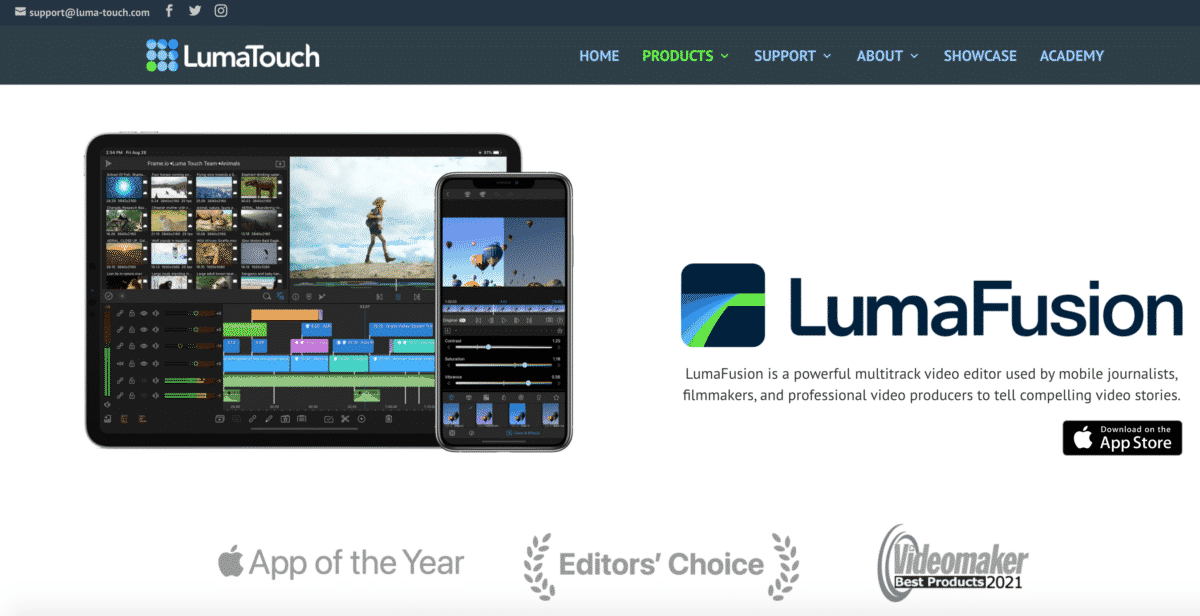
LumaFusion is a LumaTouch product that helps you combine up to 6 video tracks, and 6 more audio tracks-the most of any we’ve discussed so far. For this reason, it is the best video editing app for a lot of journalists and other professionals. With that in mind, LumaFusion has very advanced video and audio editing capabilities, including multi-layer audio, special effects, video footage editing, filters, and more. It even has professional-grade project management and sharing capabilities, making it perfect for teams.
Pricing: $29.99 one-time purchase.

For those who want to make video presentations and collages, PicPlayPost is a decent option. It works only on mobile devices and features all the basic video editing tools. In addition, you can make a video with still photographs and presentation slides, live wallpapers, and GIFs. Finally, there’s a 30-minute video length limit.
Pricing: Freemium. Subscription pricing is unavailable.
No matter what kind of video you need to edit, there’s the best video editing app for you. The apps in this article range from bare-bones functionality to complex video editing ability. In addition, there are apps that work on the web, mobile, desktop, and any combination of these. Some do social media better than others, as well. And surprisingly, there are several apps with relatively advanced functions that don’t cost a dime. Try out a few of these apps, and you’ll find the perfect one for your needs.
If you’re looking for more video marketing tools, make sure you check out these related posts:
Hero photo by Ryan Snaadt on Unsplash
Best Video Editing App FAQs
Which app is best video editing? The video editing app that stands out from the rest is Adobe Premiere Pro. Premiere Pro is a powerful app that provides users with a wide array of features and tools. It is also easy to use, making it ideal for both experienced editors and beginners. Whether you need to trim a clip, add transitions, or create sophisticated effects, Premiere Pro has everything you need. Best of all, it is available for both Mac and PC.
Which is the No 1 editing app? There is a lot of different editing apps out there, however, when it comes to professional-grade editing tools, there is one clear winner: Adobe Photoshop. Photoshop has been the industry standard for years, and its latest version offers a wide range of features that make it perfect for both amateur & professional photographers. With an intuitive interface and powerful imaging tools, Photoshop is the perfect choice for anyone looking to take their photos to the next level.
What is the best free app to edit a video? The best free app to edit a video depends on what you need to do with your video. If you just want to trim it down or add a filter, then there are a bunch of different apps that will work just fine. However, if you need to do more advanced editing, like adding special effects or graphics, then you’ll need something a bit more powerful. Shotcut is a good option as It’s packed with features, yet it’s still easy to use. Plus, it works with a wide range of video formats.
What video editor do YouTubers use? Some of the most popular video editors among YouTubers include Adobe Premiere Pro, Final Cut Pro X, and Sony Vegas Pro. Each has its own set of features and benefits, so it’s important to choose the one that best suits your needs. Whichever editor you choose, be sure to spend some time familiarizing yourself with its features so that you can make the most of your YouTube channel.
Which is the No 1 video editing app for Android? There are a number of great video editing apps available for Android, but the No. 1 spot goes to Adobe Premiere Rush. This app offers a powerful and easy-to-use interface, and it lets you quickly edit and share your videos across social media. It also includes a wide range of features, such as new color grading tools, support for 4K resolution, and the ability to add title cards and animation.
Actionable advice for your digital / content / influencer / social media marketing.
Join 13,000+ smart professionals who subscribe to my regular updates.