One of the best ways to speed up your video creation process is by using AI-powered tools. With these programs, you can create incredible content in just a fraction of the time you would need otherwise. Even better, you don’t have to be a graphic design guru to squeeze maximum value out of them.
In this article, I’ll talk about script generators that allow you to create incredible social media and promo videos through textual inputs. They are quite intuitive, and most content creators won’t need much time to get the hang of their primary and advanced features.
What are Script to Video AI Generators?
Script-to-video generators usually combine text, visual, and audio functionality. Most of them come with a large library of customizable templates, allowing you to select images, video clips, and avatars for your content. They also feature voice actors who can deliver your textual scripts in numerous languages and accents.
Right now, there are three main categories of professional video makers that use script-to-video technology:
- Tools with image output
- Tools with human avatar output
- Tools with animated avatar output
Each of these software categories provides noticeably different outputs and fits a specific purpose. For example, tools that use avatars are much better for onboarding and training videos, while AI generators that use images are more suitable for social media posts.
How Do These AI Generators Work?
By using this type of video editing software, you can create stunning videos for various channels. They are perfect for small and large business owners but can also work for just about any content creator. Here are a few of the most common use cases:
- Social media content
- Videos for your blog posts
- Training and educational videos for your staff
- Explainer videos for landing pages
- Quality videos for your ads
- Course and coaching content
While these AI-generated videos are still lacking compared to expensive, professional videos, they can still fulfill a particular purpose. They’re great for companies looking to build their social media presence without hiring a full-fledged video team. They can also help entrepreneurs who make all sorts of bulk content.
13 Script to Video AI Generators to Check Out
After going through dozens and dozens of script-to-video generators, I’ve shortlisted 13 of the best ones. Each entry on this list allows you to create high-quality videos for your business with minimal human involvement. Most importantly, they come with a simple user interface (in most cases, drag-and-drop) that can expedite the creative process.
Script to Video AI Generators with Stock Video and Image Outputs
These video tools feature huge media libraries with stock images and short clips. After inputting your video script, all you need to do is select from a list of ready-made templates and wait for the software to do its AI magic.

Pictory is a professional-grade video editing tool that uses scripts, visual media, and previously published articles to create engaging videos for your company. One of the things I love about this software is that it automatically removes image and video watermarks (if used content from the web) and adds captions on the bottom.
After inputting text, file, or URL, you will go to the video template library, where you can choose from dozens of different styles. For example, you can use business, medical, engineering, or entertainment templates, depending on the type of content you’re looking to make. You can also tap into an extensive list of audio files, choosing the right voiceover to match the content.

The best thing about InVideo is how simple everything is. You don’t even need a full script to create captivating videos; just a sentence or two will suffice. The advanced AI tool allows you to choose a target audience, appearance and style, and platform (YouTube, Facebook, Instagram) before generating customized content for your brand.
The company works with some of the biggest stock content platforms, such as Shutterstock and iStock. By using their video libraries, the software can create quality content in minutes with minimal human involvement. And if you don’t like what you see, you can always make small tweaks to the script, swap up sections, introduce different background music, and much more.

If you’re looking to create professional-quality videos for your company, you should definitely check out Lumen5. The intuitive software holds your hand during the content creation process, allowing you to tap into a vast library of Shutterstock and Unsplash images and video files. There are also numerous icons you can utilize for an improved effect.
With its advanced AI technology, Lumen5 can create posts from your video meetings and other recordings. Artificial intelligence can add sound effects and auto subtitles to each piece according to your business needs. Among others, you can change formats, voiceovers, and colors to better fit different social media platforms, major podcasting platforms (if you’re only using audio files), and other video content channels.

The thing that separates Capcut is its focus on ads. Most of the featured templates are perfect for platforms like Instagram and TikTok, although you can repurpose them for other channels as well. I also loved all these advanced AI features, such as noise removal, video upscaling, color corrections, and change aspect ratios.
Like most other entries on the list, the script generation feature requires minimal human input. You don’t even have to upload full text into the software. Instead, you can only explain the topic in a few sentences, and the video AI tool will create a full storyline. Capcut also has speech-to-text and text-to-speech, which can come in handy during video production.
Capcut is a great solution for everyone who doesn’t have experience in video editing. As such, it can be a huge time saver for small entrepreneurs who use different platforms to share their message or those who often repurpose content.

One of the first things I noticed about Kapwing when I used it was the branding features. The software has a shared space for your team, where you can add different elements and templates for future videos. That way, everyone will work with the same assets during projects, ensuring that each post is on point with the brand’s visual identity.
Kapwing works under a similar premise as almost every video editor on the list. Once you introduce text into the program, you can choose from a long list of image and video templates, as well as background music. After mashing different elements together, you can fine-tune the content by cutting unwanted parts and highlighting the main talking points.
You can also mess around with custom fonts, emojis, aspect ratios, and subtitle settings. The software can create hours of transcription, which is perfect for long-format posts.
Further Reading: The 23 Best Video Marketing Tools for 2024

Melobytes is a large platform that offers more than 100 apps for image, music, and video creation. Although it’s most known for its AI music video production, it also offers numerous text tools for long and short-form video content.
Based on what I’ve seen, the artificial intelligence features are still in their early days. While the platform can be used for all sorts of purposes, it doesn’t offer the same video polishing features as Lumen5 or Pictory. The saving grace is that the program is free, and it doesn’t take much time to register.
Further Reading: The 13 Powerful Benefits of Video Marketing That Demand Your Attention

FlexClip can manage every step of the content creation process. First off, you can use the AI-powered tool to generate a straightforward video script from scratch. After that, you can choose from a plethora of templates to create the background or utilize an image generator for the same purpose.
My favorite thing about FlexClip is the sheer amount of assets you get with this video generator. Users gain access to millions of vectors and thousands of presets and text styles. There are also rich transitions and customizable subtitles that will bring your content to life.
Further Reading: 17 Amazing AI Video Generators to Start Using Today
Script to Video AI Generators with “Human” Avatar Outputs
The best way to create training and onboarding videos in 2024 is by utilizing “avatar” software. A video creator can select a custom character that will deliver the script in a language of his choosing. To further improve realism and video quality, you can introduce body movements so that the robot doesn’t feel static.

Wondershare Virbo is among the most flexible video generators within this category. The AI-powered tool gives you access to more than 300 custom avatars and 300 languages, making it perfect for entrepreneurs who work in several foreign markets. As if that wasn’t enough, there are also 180+ templates for different video styles and types.
The video editing tool allows you to create scripts from scratch by simply inputting several main keywords. Like most entries on the list, Wondershare Virbo uses cloud technology to store all the data online, making it easier to manage large teams.

This professional video editor gives you a lot of freedom when showcasing avatars. Besides changing their gestures, you can change their clothes and make other alternations that will make each post significantly different. Another thing I liked is that you can create your own studio avatar or utilize animated photo avatars for funky content.
The flexible video editor supports numerous languages and tones of voice. HeyGen has some of the best integration options out of all script-to-video tools, making it ideal for teams that work on complex projects or with different video types.
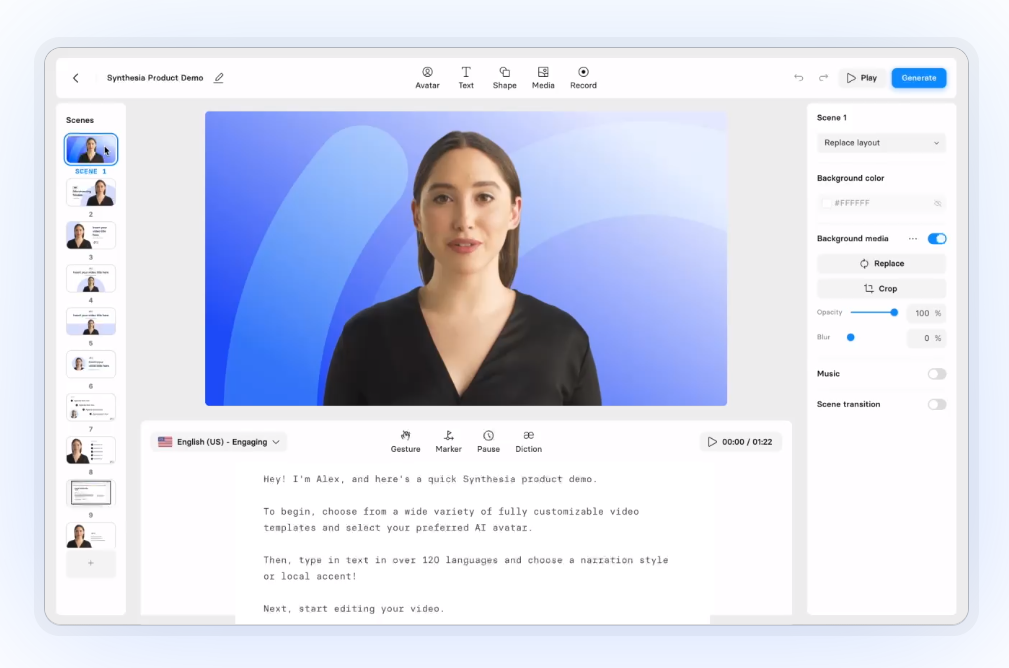
Synthesia can use premade scripts or can create text from scratch. One of the program’s notable features is audience targeting, which can be a game-changer for your conversions. When creating talking head videos, you can choose from a list of ethnically diverse avatars as well as numerous languages to go with.
Another neat video feature is the voice cloning. This function is fantastic if you’re a big influencer and people know what you sound like. When you pair it with a studio avatar, you can create top-quality videos in accordance with your brand identity.
Further Reading: 15 Incredible Text to Video AI Tools

Besides creating a studio avatar, Elai allows you to create a selfie avatar, a somewhat unique option within this tool category. On top of that, you also have access to 80+ premade avatars with different backgrounds.
My favorite thing about the tool is the AI storyboard that allows you to track video creation workflow. It gives you numerous options for editing videos, from cutting sections to changing the textual input in real-time. Elai can also create scripts by using your keywords and basic instructions.

Speechify is advertised as a software that can convert any type of textual content into audio. The text-to-speech tool is fantastic for users who like listening to books on the go, but it can also be used by entrepreneurs. Specifically, you can utilize its AI functionality to create excellent avatar videos.
The software gives you numerous video options and advanced features that allow you to polish any piece of content. Speechify might have the most avatar customization options out of all the programs from this category, ensuring that each post has a unique feel to it.
Further Reading: 15 Best AI Text Generators (Free and Paid)
Script to Video AI Generators with Animated Avatar Outputs
This type of software is the most advanced out of all script-to-video generators. Unlike the previous two types, it doesn’t use premade assets; instead, it creates all elements from scratch, providing a unique experience to users.

With Steve AI, you can create actionable yet unique videos in minutes. The software can create all content elements based on your basic inputs, making it a truly autonomous program.
Aside from its AI text-to-video converter, the software also features speech video generation and blog repurposing. The artificial intelligence can assign just the right assets to complement your scripts, ensuring that each piece is on point. And if you don’t like the output, you can always redo content with a single click.
Conclusion
If you wish to create a video in minutes, you should definitely consider one of the software on the list. These programs integrate your scripts with various video visuals to generate a perfect experience for your audience.
Script-to-video apps are perfect for content creators and businesses of all sizes, allowing them to streamline, often slow video creation process.
Hero Photo by KAL VISUALS on Unsplash
Actionable advice for your digital / content / influencer / social media marketing.
Join 13,000+ smart professionals who subscribe to my regular updates.