Friday, May 16, 2025
Recommended AI tools for business growth.
http://AItools4biz.com
Discover how to repurpose content like a pro with Gamma ? and take your business to the next level!
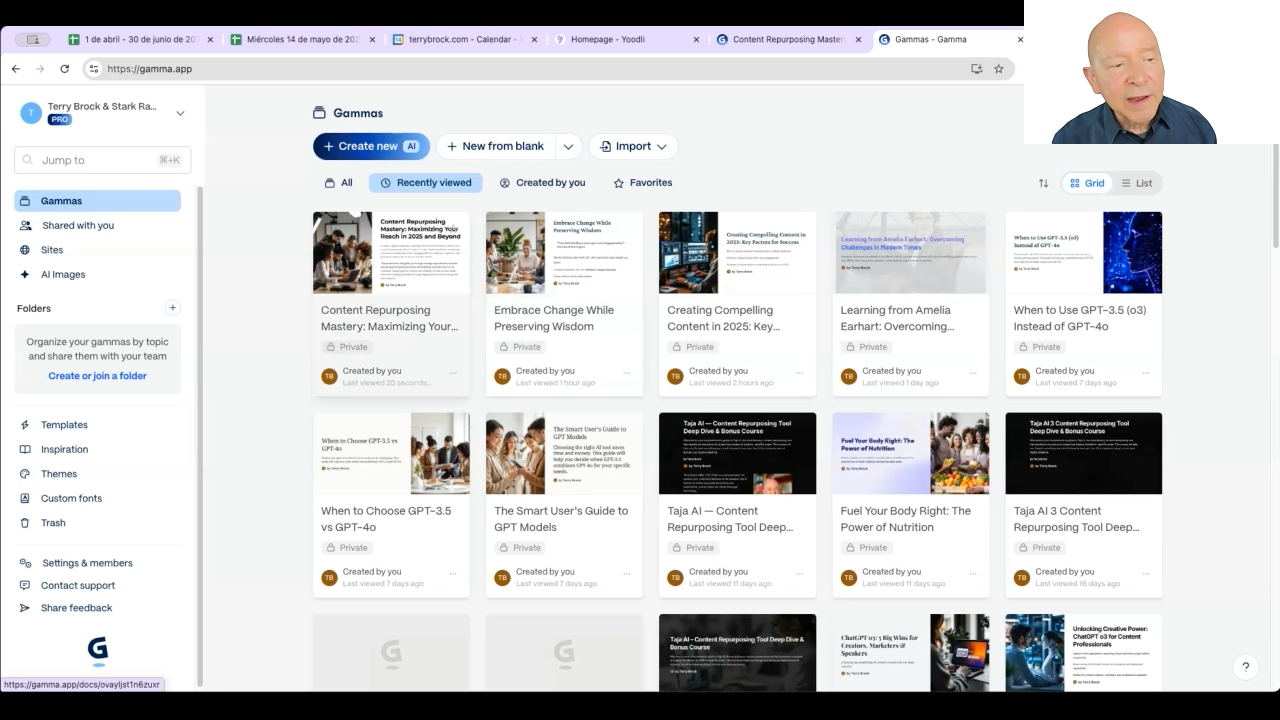
Hi, I’m Terry Brock, and I’ve got something really exciting to share with you today—just between us!
Gina and I are using this tool, Gamma, and it is amazing what it can do.
It creates slide presentations for you (PowerPoint, Keynote, Canva, or others).
But it doesn’t stop there.
It can create eBooks, PDFs, LinkedIn Carousels (!), PNGs, and more for you.
Yes, my friend, this is a content-creating monster working for you.
If you’re a content creator, entrepreneur, or even just someone who wants to get more out of what you create, you’re absolutely going to love what we’re diving into in this video.
Catch the Video Here:
Imagine being able to take one piece of content—like a video, a talk, or an interview—and quickly transform it into a stunning presentation, an ebook, social media posts, and so much more.

Sounds like magic, right? Well, let me show you how it works with one of the most powerful tools I’ve found: Gamma.
In this video, we dive into how Gamma transforms your content strategy, using the power of AI to create stunning slideshows, ebooks, and even social media posts in just minutes.
Whether you’re a content creator, entrepreneur, or business leader, these tools are game-changers for supercharging your business and reaching new audiences.
Check it out for yourself and see if Gamma is right for you. Here’s our affiliate link so you can get access to our resources and get the starter help you need. Yes, if you buy through our affiliate link we could receive some small commission.
https://bit.ly/terrylovesgamma
Join us as we show you exactly how to turn your existing YouTube videos, interviews, and presentations into professional-grade materials. Learn how to leverage Gamma and ChatGPT for actionable insights, real-world applications, and unparalleled efficiency.
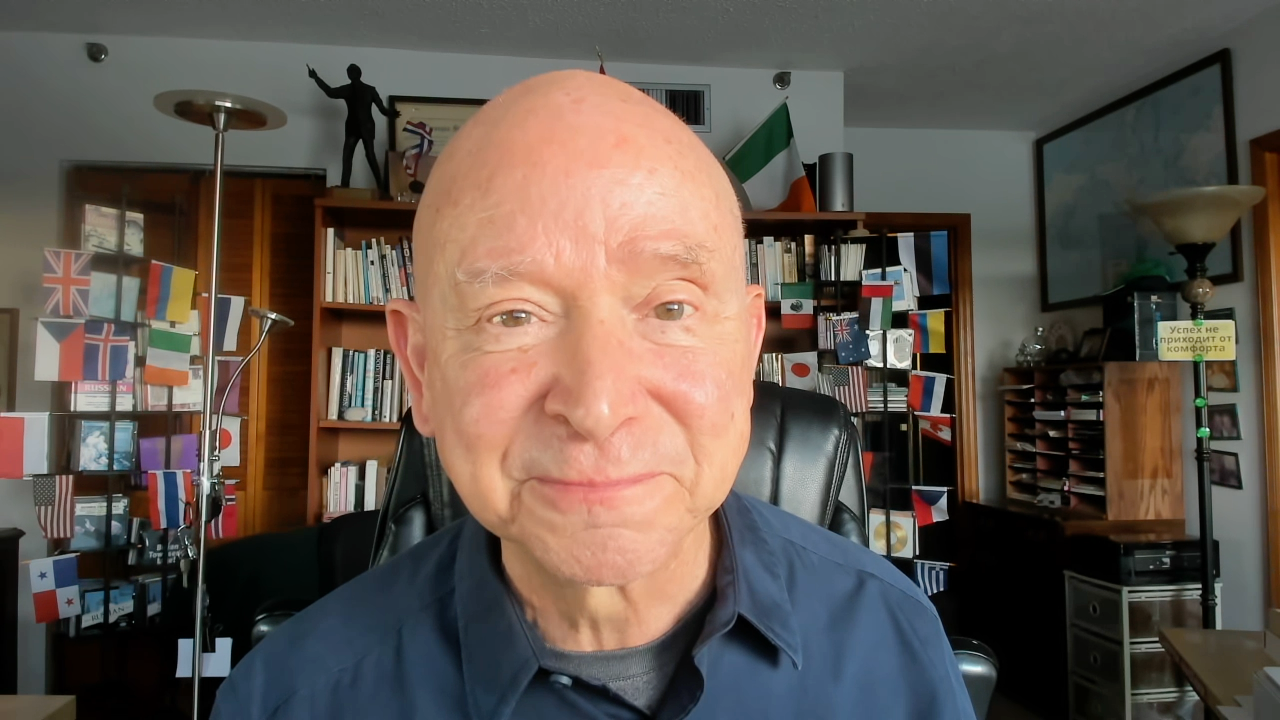
From creating tailored presentations to crafting shareable LinkedIn carousels, we share tips to help you maximize your content’s potential and grow your business.
#podcastrepurposing #contentmarketing #digitalmarketing #contentcreation #contentrepurposingsystem
#gammaai #gammaapp #contentmarketing #podcastrepurposing #digitalmarketing
Listen to this & other episodes on our podcast
https://bit.ly/sre_podcast
Here are some timestamps that can be useful for you:
[00:00:00] – Introduction: Terry explains the power of repurposing content for creators, and introduces Gamma as a tool for transforming material into many formats (slideshows, ebooks, etc.).
[00:00:49] – Session Overview: Terry previews what will be covered in this presentation, emphasizes Gamma’s repurposing benefits, and sets the stage for a practical demo.
[00:01:26] – Gina’s Big Picture: Gina shares her experience with Gamma, noting its ease of use for creating beautiful, organized presentations from simple prompts.
[00:02:33] – Practical Benefits: Discussion about Gamma’s real-world capabilities, especially taking existing content (like YouTube interviews) and turning them into various presentation formats and platforms.
[00:04:04] – Research & Custom Content: Terry describes using ChatGPT to research audience-specific issues and then feeding the results into Gamma to create targeted presentations and ebooks.
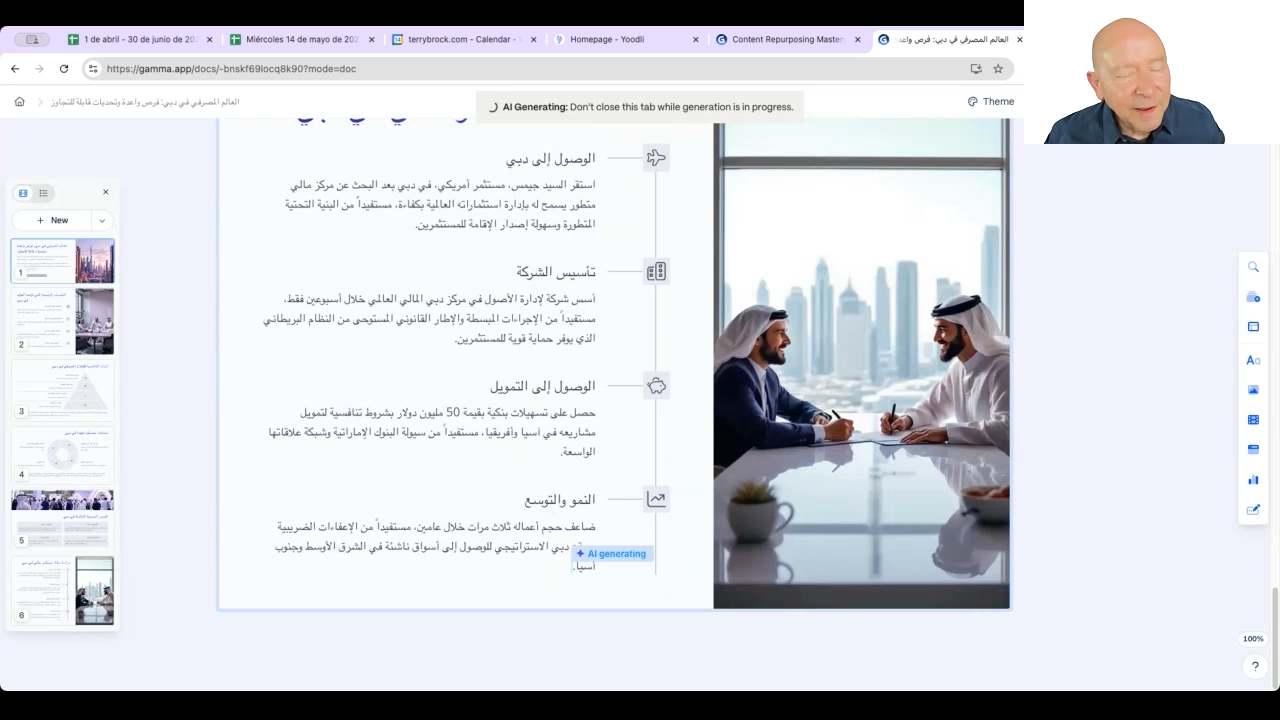
[00:06:49] – Personalization & Examples: Terry highlights the importance of customizing AI-generated content with personal stories, humor, and case studies for greater impact.
[00:09:55] – Editing & Exporting: Gina answers questions about editing in Gamma and exporting content to PowerPoint, Keynote, Canva, and Google Slides.[00:10:42] – Live Demo Begins: Terry shares his screen and begins a step-by-step demonstration of Gamma, walking through importing text and creating slides.[00:12:56] – Gamma’s AI Creation Options: Review of Gamma’s options for content input—pasting text, generating from prompts, or importing files/URLs—and the different outputs possible (presentations, web pages, documents, social posts).[00:15:12] – Creating a Presentation: Terry enters a prompt for a Dubai banking presentation, shows options for tone, detail, and image preferences, and demonstrates how to adjust the output language and theme.[00:19:33] – Adjusting Output Language and Theme: Switching between Arabic and English output, and showing how to use custom themes for branded presentations.[00:22:57] – Reviewing & Exporting Results: Terry reviews the finished slides in English, discusses customization, and walks through export options (PDF, PowerPoint, Google Slides, PNGs, LinkedIn carousel).[00:25:43] – Wrapping Up the Demo: Terry summarizes the workflow (ChatGPT research Gamma presentation edit in Keynote/PowerPoint), and emphasizes the business-building potential of repurposing with Gamma.[00:26:50] – Closing Remarks: Final thoughts, invitation to Stark Raving Entrepreneurs, and encouragement to leverage repurposing tools like Gamma for business growth. For Your Convenience, here’s a transcript of the full episode:
Terry Brock [00:00:00]:
One of the most powerful things you can do as a content creator is repurpose your material. So you’ve got an interview or you’ve got some video, take that and put it into other formats and be able to twist it around different ways. One of the greatest tools out there that we’re using right now gives you the ability to purpose it into many different forms, including slideshows, ebooks, as well as many other capabilities. You’re gonna see that in this video. And matter of fact, this is a special video. We’re now taking you directly into our Stark Raving Entrepreneur meeting where Gina Carr and me, Terry Brock, we work with you, show you how you can do this, and let you see the nitty gritty of what it can do to help you in your business. This is one you wanna take some notes on. Take a look at it and then get in touch with us at starkravingentrepreneurs.com.
Terry Brock [00:00:49]:
You’ll find out more about this and other ways we can help you build your content creation business and succeed. So get ready for a fun presentation as we talk about how you can use gamma for repurposing and building your business. Alright. Well, Gina, there was one other thing we wanted to talk about today, and, we’re gonna cover and be able to do some recording. We’re all we are recording right now, but also to show some of the benefits of Gamma and the repurposing that that has. I know you’re doing a lot with that. What are your thoughts on what it can do, kind of a big picture and the benefits of that, Gina?
Gina Carr [00:01:26]:
Well, it’s just so powerful that with just typing a few words to get to get things started, what you want to accomplish, you can create beautiful presentations, and they are they they look nice. They’re well organized. They make a lot of sense. The images are good. The the writing is good. I’ve really been loving it. I’ve been doing a number of presentations in the past couple weeks that I had not done recently or that I had not done before at all. And so it really helped to organize my thoughts, give me a guide, and give me something that I can share with folks as I’m doing the presentation so they can follow along.
Gina Carr [00:02:13]:
Or in some cases, I’m just putting it up on my screen, and I’m using it to guide my thoughts and and to share what I have in mind. And it and it just is much more organized and easy to follow than, say, teleprompter or Google Doc notes.
Terry Brock [00:02:33]:
Yeah. There’s a lot of great things we can do with them. We’ve talked about Gamma before and a lot of the capabilities that it has that are really nothing short of just amazing, what we can do with it. But one of the things that we can look at is for real, good use is repurposing. If you let’s say, for instance, you had a YouTube video discussion with someone. You have an interview that you had, or maybe it’s just you on YouTube, and you’re describing something. You can take that, get the text of it, which is very easy to get through tools like Taja or Cast Magic very easily, and many other tools have it as well. You can get that from, YouTube itself as well.
Terry Brock [00:03:13]:
Take that text file and feed that into Gamma. Gamma then can take that and create a whole slide presentation for you that you could use on PowerPoint or Keynote, either one, and put pictures in there as well so that you can see what it looks like when you put this together. So we can take, that kind of information, and it gives you the ability to repurpose it really quickly and very, very nicely. You can take it and create a, carousel in LinkedIn or Instagram or TikTok. All of that can be done through gamma. If you want an ebook, create an ebook. For instance, let’s suppose, Joyce, I’ll, use it as an example. I know you speak in a lot of places around the world, many different groups.
Terry Brock [00:04:04]:
Like, let’s suppose you’re gonna speak to some business leaders, say, over in Dubai. You’ve been to Dubai a few times, and it’s, you wanna give them something of real value. What you can do is you can take your the information that you’re researching, and I would recommend for all of us, by the way. Think about this. Let’s suppose you’re speaking to a group of I’m just gonna pick some, let’s say, bankers bankers in Dubai. You wanna find out the biggest issues right now that they’re facing. Develop a prompt where you’re asking about that, the most thorny question or the most thorny issues they’re dealing with. What are their challenges right now? Where do we see banking going in Dubai in the next six months? Questions like that or whatever would be pertinent for your audience.
Terry Brock [00:04:46]:
Then you can take that, feed that into chat GPT using o three. It will do research, and it will go find out what’s going on, and it will do that research at a PhD dissertation level. So you’re getting really good information, peer reviewed, all that really nice scientific method thingy that’s really, really handy out here. And when we use that, it’s good. But then it’ll come back to you with a lot of information. Be aware that will take a little bit longer than some of the searches we normally do on chat GPT. Not unusual for it to take ten, fifteen, twenty minutes, but you’re doing something when you do it when PhD students do this level, it takes them weeks and months to get the information. You’re doing it in a matter of minutes.
Terry Brock [00:05:41]:
So you’re getting all of that information. Gary McKenzie, I’m thinking of what you’re doing and the kind of work you do with, a tax information and running offices and that that kind of thing. You can tap into this through ChattGPT and then take that information and feed it into gamma. Gamma will then take that and create the slides the way you want. You can customize it. You can put I like to put in pictures. Hey. Since I was in kindergarten, it was a good book that had pictures.
Terry Brock [00:06:10]:
So I like to do that, but I find also audiences like that when you’re gonna put together something for them. So this creates the pictures, and it then creates a PowerPoint presentation that I can use based on the input I wanna give it in gamma. Woah. This is nice. Oh, but it doesn’t stop there, kids. It it’s even better because then you can create a handout that will be available by creating an ebook. Gamma gives you that ability to create that so that now you’ve got your slides. You’ve got the presentation that’s on YouTube.
Terry Brock [00:06:49]:
You can take that, repurpose it into a podcast, pulling out the audio, and then you can take all of that, make it an ebook customized to what you wanna give them or something they can take home. So, Joyce, let me go back to my hypothetical of you speaking to, bankers in Dubai. You’ve now researched. You found the major issues they’re dealing with, the issues that are concerning them, keeping them awake at night. Now you’re creating an ebook with solutions on how others have done this before, how others have solved it, and you’re giving it to them. Oh, and you’re also nice enough, Joyce, to leave contact information on how they can get in touch with you so that you can help them in the future by coming in to speak to their people, buying some of your consulting time, etcetera, etcetera. Everybody wins. So there’s a lot of potential with that, and I would encourage you each of you, think about what you can do.
Terry Brock [00:07:46]:
These tools were not available to us just a short time ago. They are now. And those who know how to use them are already getting way ahead. Because you walk in with that kind of horsepower, holy Toledo. You’re giving them information that is tailored to what they’re doing. Oh, and, again, it’s at a PhD dissertation level. Now you can tone that down. Most of us don’t need that much of formal talk, dissertation level the way it should be done there in that case.
Terry Brock [00:08:20]:
But you can take that information, and then depending on your presentation, Karen, I’m thinking of what you do, you can have it funny it up a little bit. Suggest some humor. Put in some fun things about it. And you can and then you, Karen, would be able to do it because you know humor really, really well, and you do it so beautifully and eloquently. You have for years. What you can do is you can take that and you go, that, you know, chat g p t, that’s not really funny. And that went over there, no, not quite. But this one over here, pretty good.
Terry Brock [00:08:51]:
Let me enhance that and magnify it just a little bit. Maybe embellish it just a tad here doing that. Now you’re putting you into it. You’re able to make it you with whatever you’re doing. And, Gary, I’m thinking what you could do is you can bring in some examples to say, you know, that reminds me of a client I was working with last year where they had this problem with their bookkeeping, or they had this issue with their taxes, and here’s their leadership was like this. And then we tried these three steps, and you showed them the three steps that are there. You did that. Chatt GPT didn’t know about that, but it did know about the other things.
Terry Brock [00:09:26]:
And now suddenly, those who have studied how to use these tools, not just to copy and paste, you know my feeling on that, do not copy and paste. Instead, copy, paste, and then customize. Customize it, putting you into it. Doing this kind of activity can really help a lot. Any comments or questions on that on, that? I haven’t been watching the chat here, but, any questions on that?
Gina Carr [00:09:55]:
Yeah. There were some questions about, can we edit in gamma, and can we export those slides? And so, Pat and I have been particularly answering that, yes, you can export the slides to various other tools. You can take it to, PowerPoint. From PowerPoint, you could bring it into Keynote. You could bring it into Canva. You can take it directly into Google Slides. So there may be a few other things that you can do, but you can edit directly right there in Gamma, but you can edit in the other tools as well. So we figured out some behind the scenes things to do to make it easier for you to make it into a better presentation.
Gina Carr [00:10:38]:
Terry, did you want to demo some of those? Folks are asking for a demo.
Terry Brock [00:10:42]:
Yeah. I think a demo would be really good. So what we can do is I’m gonna go in here and share my screen. Let me make sure we got it all set up just right so everything is behaving as it should. All systems operating within normal parameters. And what I’m gonna do is I’ll go in here to the video file, and I want to make sure that come back here to this and go over here, and then I’m gonna click on share. There we go. And now you should see my screen.
Terry Brock [00:11:11]:
Gina, is that coming through okay with gamma? Whole bunch of presentations on there. Is that right?
Gina Carr [00:11:16]:
Yes. Yes. Yes.
Terry Brock [00:11:18]:
This is what I’ve done. I fed in the text file. So think about you’ve just done an interview or you just did a talk on, YouTube, or you just talk it into gamma. You put on your microphone, and you talk, and it will take those and turn that into text and be able to give it to you. Let me give you an example of what I’m doing here as I’m working with it. Here, I put in, some information that I had, and I went through Gamma, and this is what it gave me. Look at this. Gave me these slides.
Terry Brock [00:11:50]:
And by the way, do you like those pictures? Those pictures were created by Gamma for me and tied into what we’re talking about here. And it puts all this in here very nicely so that I can use this as a slideshow presentation. This would be good for a nice presentation that I could work with, and it lets me do that very nicely. Let me show you how we get this started and what we can do. I’m gonna move over here. Notice that toward the top, it shows gamma. Then we have three options. Create a new one, new from blank, and it’s going in there and doing that.
Terry Brock [00:12:27]:
Right now, the the and this is just a little bit slower when we do it that way, and it gives me the ability to create something there. I’m not gonna do that right now. And I could also import if I want, which is very nice. So I can import an AI import. I could just do a plain dragging in a particular program or putting in a certain theme that I want to have when I have. The one I find that I’m using most of the time and probably you’ll want to use also is the create. Create with AI. When I click on that, notice what it shows me.
Terry Brock [00:12:56]:
I can paste in text. I like that. I can generate from a one line prompt in a few seconds. This is pretty quick and nice, or I can import a file or a URL. So you know that video you saw on YouTube yesterday that was really, really good? Guess what? You could feed that import file in there, and it will give you a nice summary and extra presentation that you can take and you ize it. That’s the word I like to use. You ize it so that you’re going to put your feeling, your ideas, your thoughts in there. The paste in text is kinda nice also.
Terry Brock [00:13:35]:
So I’m gonna take this right here, and you’ll see what I can get there. I can take some text that I might have, and I could also import a file. First, I’m gonna take one here. I’m gonna import a file, click on that, and I wanna upload a file, browse the files, and we’re getting real intimate here. What I’m gonna do is I’m gonna go over here to my documents. I’m gonna come in here, and I’m gonna get something that I did recently. And you’ll see there’s a PTX. Wait a minute.
Terry Brock [00:14:02]:
That one doesn’t have what I want right there. Let me try another one here that might be a little bit better. Yeah. This might have that. No. It doesn’t. Let me find one here that I can use. There we go.
Terry Brock [00:14:15]:
No. Well, let’s see. I thought I had this ready to go here, and we’re not getting, what we want. Oh, fiddlesticks. Let’s see. Well, then let me do it this way. I’m not able to pull something up there just because I can’t seem to find one right offhand, and that’s embarrassing. But here’s what we’re gonna do.
Terry Brock [00:14:37]:
I’m going to not upload a file. Go back here. And now what I’m gonna do is come in here and say, let me try this here. Create a presentation for me about presenting to bankers in Dubai. I wanna know what issues they’re facing, and I wanna know some of the major benefits of banking in Dubai for those who are thinking internationally. Give me some vivid examples and show me what can be done and the benefits of coming to Dubai to do business. Okay. There we go.
Terry Brock [00:15:12]:
I typed that in there. And now what I’m gonna do is I’m gonna click on this, but notice down here at the bottom. Call your attention to that. Look what you can do. You can create a presentation so that you get a PowerPoint slides, keynote slides. You can also look at this right here with a web page, something I haven’t done as much, but I understand it’s pretty doggone easy to do. So I can do that. I can create a document, a PDF, or create social media posts.
Terry Brock [00:15:42]:
You can create carousels. You can create LinkedIn content. All of that available right here for you. I’m gonna go with a presentation right now so you can see what that’s like. So I’m clicking on it here, and I’ll click down here below on continue. When I do that, now it’s, rubbing its hands together. And over here, you’ll see on the far left side, the text content. I can generate this.
Terry Brock [00:16:08]:
I can condense it, or I can preserve the text depending on what I’m putting in there. I can, tell it to bring in the whole thing, so it could be very, very detailed. Or this is a slideshow. I don’t want all the details. I just want the bullet points. Okay. We can go with that either way. So I’ll be able to do that.
Terry Brock [00:16:26]:
Make it brief, minimum, or detailed. I’m I’m gonna go a little bit more detail on this one right here. And I can put this in here, the kind of tone that I might want so that it will put in there the tone the feelings. I like to put in the images. That’s really nice. And then over here, I can put in some other things that are gonna talk to the images as it’s created. Click over here in the upper upper right corner, I should say, right there, and I’ll say, make this a fun presentation that is professional and funny where appropriate. Use pictures of real people from a diverse point of view, particularly with people from the Arabic culture as we would see in Dubai.
Terry Brock [00:17:13]:
K. So now I’ve got that. Now I’m gonna click over here. I want eight cards. Depending on the plan you have, you can go up to more cards. I bought the high end program. I forget exactly what it was, but it was very, very reasonable. About a hundred and some dollars, I thought it was very reasonable for life when I’ve got it.
Terry Brock [00:17:30]:
And I could take that up. I’m gonna go with eight cards right now just to keep it real simple, but you can add more. I’m now gonna click on continue, and we’re gonna take this here in real time. Notice it’s showing me a theme. So I can have themes that I wanna put in there, make sure that it selects the ones that I want, that I think are particularly good for a consultant, a luxurious chisel. I can look at, the all of these. These are tools that give me the ability to select something that is just the way that I would want it. I like this one here with lavender.
Terry Brock [00:18:04]:
Seems to be pretty nice. I’ll take click on that. And now watch this, and watch this in real time. This is what it is. To create these presentations would take us, us being professional speakers, quite a while. I know many of you can relate to that. We’re talking days to make it happen. I’m gonna click on generate.
Terry Brock [00:18:25]:
And when I do, now the hamsters inside are spinning real fast, and they’re working to get this done right now or at least they should be. We’re there, and you’ll see it is spinning there. We’re seeing the generation spinning, and it’s gonna take some of that and crunch it through. And now here it goes. Look at this. Now it’s putting it into Arabic. I didn’t know that. I guess it’s doing an Arabic, which I guess if I were speaking in Dubai, that would be something nice.
Terry Brock [00:18:50]:
I forgot to click the English speaking. I do not speak Arabic. If anyone here speaks Arabic, well, they’ll be able to get that. But look what it’s doing. If I were speaking in Dubai, which I’ve done before, it’s a great place to be. This would be ideal for what I’m doing. And, Sherry, maybe you’ll get some speaking gigs or maybe get some consulting options. You never know over in Japan.
Terry Brock [00:19:13]:
Those Japanese are wonderful people. They’re always looking for innovative ways to get things done, and we can do it this way. And, Gina, this is interesting. I hadn’t planned on having it in Arabic, but there it is.
Gina Carr [00:19:24]:
I I know. I saw I saw that it was going to do that, but I thought it’d be interesting. And it’ll be interesting for you to show how you can change it back pretty quickly.
Terry Brock [00:19:33]:
Yeah. Look at those pictures. I mean, it’s going by real fast right now, but as it’s creating those, those pictures looked really good for my hypothetical speech on presentation over in Dubai. And there we go. It’s putting it in there. I love the fact that it’s doing it in Arabic. And so I don’t know how many languages it handles, but quite a bit. Okay.
Terry Brock [00:19:56]:
So
Gina Carr [00:19:57]:
Right there, you can, yeah, right there, you could go back to the prompt as you were gonna show, and you can you can change it, create something else. You can go back and and ask it to create it in English.
Terry Brock [00:20:10]:
Yeah. What I’d like to do is see what I’ve got here in Arabic, and let me just do that real quick here. Look at this. I’m scrolling through it. Well, that definitely is Dubai. Gina, you recognize that when we were there. Gotta see it. And then, Hotel Kalief, the largest building in the world.
Terry Brock [00:20:24]:
And by the way, if you go to Dubai, be sure and take that all the way to the top being the tallest building in the world. And after you go, oh my goodness, you’ll start enjoying it. It’s really nice. They’re showing that. And look at this. Customized and tailored to my hypothetical audience in Dubai and Joyce’s audience too. So, Joyce, I’ll let you use this for your audience there in Dubai as well. We’ll have it there.
Terry Brock [00:20:46]:
Give us the ability to to cover. I’m sure these are very important details in Arabic. And there again, a city setting that would be very appropriate in that country. People negotiating and talking or in business, all of this available right there. So I can go back to the prompt. I said I could actually, what I would do there is I would print that out. I have that available. And now let’s see.
Terry Brock [00:21:07]:
I wanted to make sure that I get this in the time, and I did not see
Gina Carr [00:21:12]:
Output language is right underneath there. Go down just a little bit, and you’ll see output language.
Terry Brock [00:21:18]:
I don’t see output language.
Gina Carr [00:21:20]:
It’s just or there you are. Output language.
Terry Brock [00:21:23]:
Oh, right here. There it is. Okay. There it is. Okay. And it’s got that. I’ve got that. Well, let’s come down here for me.
Terry Brock [00:21:29]:
I’m gonna select English US. Click there on that, and then I’m going to click over here to continue. I hadn’t done this before, but, to realize we can then change it and do several different languages all at the same time or one right after another. That’s pretty good. I’m gonna select Prism.
Gina Carr [00:21:48]:
While you’re there, why don’t you choose the custom theme that we created today and tell them why we created one?
Terry Brock [00:21:54]:
Okay. Let’s see. I’m trying to find that, but I do not see it on here.
Gina Carr [00:21:57]:
Go to custom on the left.
Terry Brock [00:21:59]:
Oh, I’m sorry. Yes. That’s right. There it is. TBGC main presentations. Thank you, Gina. Thank you. There it is.
Terry Brock [00:22:07]:
I’m gonna click on that. That’s the one that Gina and I said we wanna use that one mainly. So we’ve got that. That way, Joyce, for your hypothetical presentation here, you might want this kind of font or this color or that color. You can do that here in gamma pretty easily. So I’m clicking on generate again, and you saw how long it took before. Now it takes a little bit of time. What did that take? I would guess about two to three minutes maybe to get everything done, which is professional speaker to professional speaker, whole lot faster than we’ve done before, isn’t it? And now look at this.
Terry Brock [00:22:39]:
Hey. This is coming through. And, Gina, thank you very much for your input and help on that. There it is, and it’s giving you the pictures, all of that together like this. My friends, this is nothing short of breathtaking. Now finished doing this. Let’s go up here knob at the top and notice what it is. Now it’s in English.
Terry Brock [00:22:57]:
We can read it. And by the way, just out of curiosity, I need your help. I’m looking at, many of you on here on the screen. Raise your hand if you can read the text in there comfortably. Is it too big, too small? Does it look okay? Does it look good? You can read what I’m saying. That is a concern. Jean and I tweaked on that a little bit to make sure we could get it just right. But look at this.
Terry Brock [00:23:19]:
It’s giving me pictures. And by the way, different pictures, but still customized to my hypothetical audience in Dubai that’s speaking there. And, yes, if you’re wondering, can you bring in your own pictures? Absolutely. Gamma will give you that ability as well-to-do all of that. So it brought in those looks like I didn’t put in the the switch to say bring in more pictures, but there it is. Because now I’ve got that available. Let me move a couple things out of the way, and look what I can do with this now. As I move over here, I’m gonna share this.
Terry Brock [00:23:49]:
I’m clicking on share, and you’ll see I can collaborate with other people that might be working with me on this. But if I say, okay, this is good enough right now. I want to export it and look at this. I can export it as a PDF. I might have two versions of it. One that is a little more limited in text and pictures for a presentation that I’m doing, and then another one that might be more text rich, a lot more confidential information, a lot more information in there, and it would be a PDF and ebook. I can export it to PowerPoint, to Google Slides. That’s nice.
Terry Brock [00:24:27]:
Or all the PNGs, and here’s one that they have now added just recently, LinkedIn. So here it is. It’s showing me banking in Dubai, current challenges in Dubai’s banking sector, etcetera, etcetera. Here’s the different things. And by the way, in a slide presentation, you bet I would use this for I would use a build. The build so that the words come in one after another. I have not found a way to do that in gamma. So I bring it into keynote so that I can touch it up, and it works really well that way.
Terry Brock [00:24:59]:
But if you know PowerPoint, if you’ve used it, if you use keynote or some other tools, you’ll be able to do that really easily. This is a little intense with text for a presentation. I would use this, however, in an ebook. That would be nice there, and I might bring in some extra graphics and pictures that would be appropriate there. Nice to have some, graphs in there, etcetera, etcetera. So all of this coming in, Dubai’s fintech revolution, citing specific areas that they would want to know about in Dubai in the banking sector. Here’s the next steps for entering Dubai’s banking market, and it shows what’s there. I could make if I were speaking about this and I knew what I was talking about, then, we could do that a lot.
Terry Brock [00:25:43]:
But this, ladies and gentlemen, is what we can do, and the possibilities are enormous. Using this through a combination of chat GPT where I would find the deep research to get real world information, not just something that I’m using here in a hypothetical. Get that, then pour that into gamma. Let gamma put it together for me. Then I would take it to polish it up and tweak it a little bit, which makes it even more professional, over into keynote or PowerPoint. So that would be the process I would recommend that you look into, see what it’s like. I like we think that those little things like that might not matter. Well, people will say little things mean a lot.
Terry Brock [00:26:23]:
I borrow from, my buddy Harvey McKay, who would tell me over and over. He’d say, Terry, little things mean a lot, they say. Not true. Little things mean everything. So you wanna make those little tweaks, make sure it’s working just right for what you’re doing. So there it is, an amazing package called gamma, g a m m a. It gives you the ability to create all kinds of content based on what you’ve done and repurposing. That’s the key.
Terry Brock [00:26:50]:
Repurposing so you can use here and here and here in different formats to reach other audiences and to build your business. Hey. To find out more about that, bounce over and come see us at starkravingentrepreneurs.com. We have meetings regularly. You just saw one, an inside scoop in it, and we share a lot more information on how you can really get in there and use the right tools, learn how to use them, and be able to build your business in a strong way. I’m Terry Brock with my partner Gina Carr. We’re glad that you can be with us, and we will look forward to hearing from you.
And for your convenience, here’s a summary of this in Spanish (I’m studying Spanish and LOVE learning it!!
Claro, aquí tienes un resumen de 5 a 10 párrafos en español sobre la transcripción proporcionada:
En la conversación, Terry Brock y Gina Carr explican la importancia y el poder de la “repurposificación” de contenido, es decir, reutilizar el material que ya se tiene (como entrevistas o videos) para presentarlo en diferentes formatos. Destacan que esta es una de las herramientas más valiosas para quienes crean contenido, ya que permite maximizar el alcance y el impacto del trabajo realizado.
Ambos hacen énfasis en un software llamado Gamma, que facilita enormemente este proceso. Gamma permite transformar texto, audios o videos en presentaciones, ebooks, carruseles para redes sociales como LinkedIn, Instagram o TikTok, e incluso en documentos PDF o páginas web. Gina destaca que la plataforma es capaz de generar presentaciones atractivas y bien organizadas con tan solo ingresar unas pocas palabras para arrancar, incluyendo imágenes relevantes y textos bien escritos.
En sus experiencias recientes, Gina ha utilizado Gamma tanto para crear presentaciones que comparte con su audiencia como para organizar sus ideas durante sus exposiciones. Ella comenta que la lógica y la claridad de las presentaciones generadas superan significativamente el uso de notas tradicionales como teleprompters o Google Docs.
Terry, por su parte, detalla cómo se puede aprovechar Gamma al máximo: por ejemplo, tomando la transcripción de un video de YouTube (utilizando herramientas como Taja o Cast Magic), alimentando ese texto en Gamma y dejando que el software produzca una presentación con imágenes y puntos clave. Explica que es ideal para profesionales que deben adaptar su mensaje a diferentes públicos, ya que se puede personalizar todo el contenido, desde el tono, los ejemplos, hasta el idioma.
Además, mencionan el uso combinado de ChatGPT para hacer investigaciones profundas sobre los temas de interés de una audiencia específica (como banqueros en Dubái en el ejemplo dado) y luego, llevar esa información a Gamma para generar recursos como ebooks, handouts o presentaciones para eventos. De este modo, los profesionales pueden ir mucho más allá y ofrecer materiales de altísimo valor y completamente personalizados.
La demostración de Terry sobre Gamma muestra cómo se puede importar texto, archivos, o enlaces de sitios web; elegir el formato de salida (presentación, documento, posts para redes sociales) y hasta seleccionar temas personalizados para mantener coherencia visual con la marca del usuario. En tiempo real, genera una presentación, incluso con la opción de cambiar el idioma de salida, y exportarla a otros formatos como PowerPoint, Google Slides, PDF, o imágenes individuales.
Ambos dejan claro que la clave no es sólo copiar y pegar la información, sino adaptarla y personalizarla, agregando ejemplos, historias o humor propios, para realmente conectar con la audiencia y diferenciarse usando estas herramientas. Insisten en que pequeñas mejoras y ajustes en los contenidos pueden hacer una gran diferencia, especialmente ahora que herramientas como Gamma están al alcance y quienes las dominan pueden avanzar rápidamente en sus negocios.
Finalmente, invitan a la audiencia a explorar más sobre estos temas y participar en sus reuniones en Stark Raving Entrepreneurs, donde comparten continuamente estrategias y recursos para potenciar la creación y repurposificación de contenido
)
__________________________________________________