No matter what kinds of videos you watch on YouTube, most of them need to compete with other videos in the algorithm. Like a regular search engine, YouTube serves up relevant videos based on keyword search. But unlike a regular Google search, the results are often partially based on your past viewing history. Even with the best SEO and algorithm placements, it’s important to impress your viewers. One way to do this is with YouTube thumbnails on each video. YouTube thumbnails appear prominently throughout YouTube and can catch our eye, so it’s important that we create them. What thumbnail maker for YouTube options are out there?
What are YouTube Thumbnails?
YouTube thumbnails are small, still images that provide a preview of a video. These can be automatic snapshots provided in the YouTube content studio or an outside image from a thumbnail maker for YouTube with a consistent color scheme or image format. The purpose of a thumbnail is to describe what’s in the video and encourage people to click. In that sense, it’s similar to an excerpt on the back of a book or an executive summary.
Are YouTube Thumbnails Important?
YES! According to YouTube, some 90% of the best-performing videos have custom thumbnails. In other words, they are thumbnails that weren’t auto-generated by YouTube’s creator studio, but look as polished as an awesome thumbnail generated by a graphic designer. Custom thumbnails give your video a compelling introduction. Otherwise, the randomness of a default thumbnail can detract from your video’s message, or simply not prove to be a click-worthy YouTube thumbnail. Whether you are a YouTuber or want to leverage YouTube for marketing, custom YouTube thumbnails are an essential part of the publishing process!
What is a YouTube Thumbnail Maker?
A thumbnail maker for YouTube is an application that provides ready-to-use templates as well as features such as deleting out backgrounds to make it easy to create a YouTube thumbnail quickly. Usually, these applications are part of a larger image editing or marketing software program. For that reason, we’ll primarily focus on the pricing and YouTube-specific features for thumbnail creators.
What is the Best Thumbnail Maker App for YouTube?
The best app is the one that meets your needs at the right price point. In many cases, it’ll be an app that you already use for other things, like your content marketing. However, you’ll sometimes find that a different app works better for your YouTube thumbnail image. Let’s jump right in!
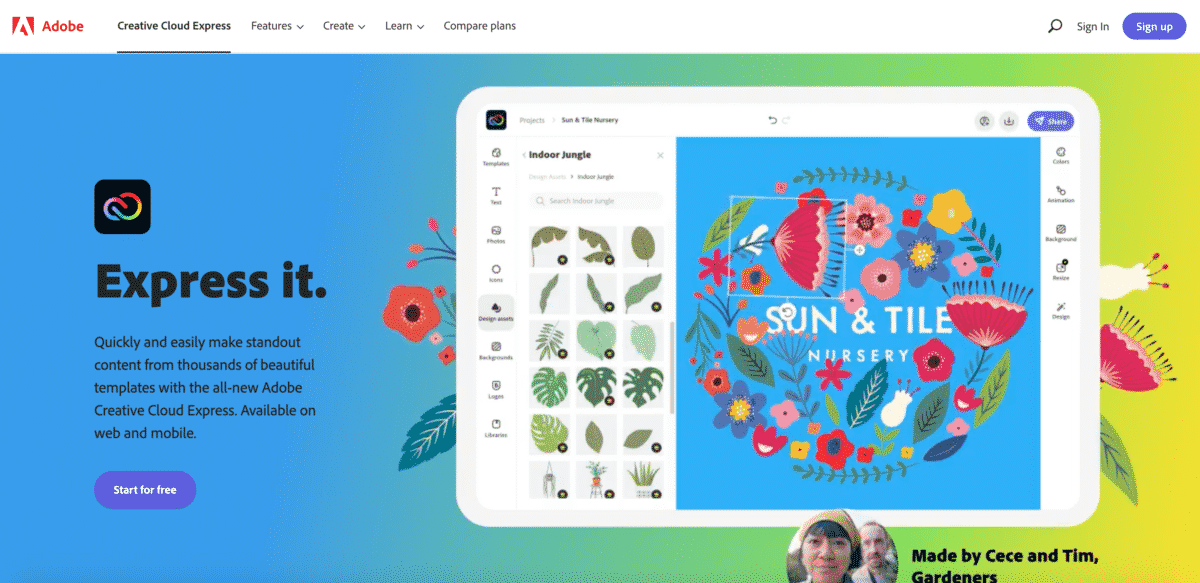
Formerly called Adobe Spark, this is a drag and drop photo editor. One of the standout features is a mobile app version. This online tool downloads onto your phone and is specially designed with a range of features for social media images such as a thumbnail maker for YouTube, Instagram posts, and similar content. This means that, as with YouTube’s native feature, you can make a thumbnail for your video content on the go. You aren’t limited to using still images YouTube picked at random; instead, you can choose from millions of photos and upload it to the app. Then, you can use a range of features to make the perfect thumbnail. Finally, you can save the image files in the cloud for safekeeping.
Pricing: Limited features for free. Premium features like advanced editing tools and better image and special effects library for $9.99/mo.
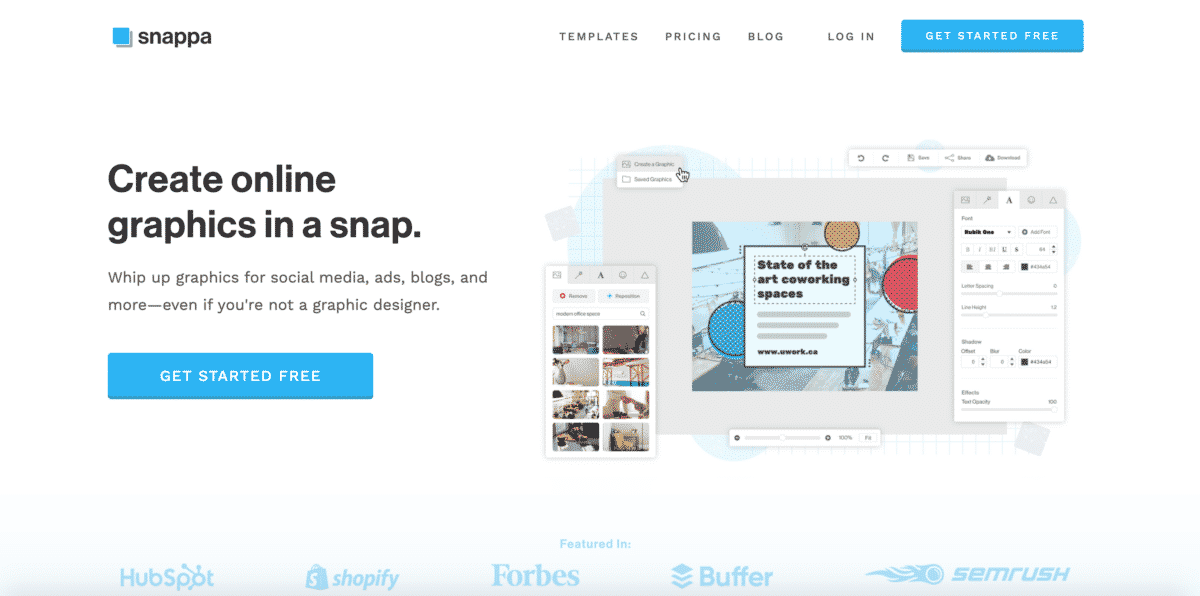
With Snappa’s thumbnail maker for YouTube, it’s easy to make an image that invites clicks. Unlike some competitors, Snappa lets you choose a stock photo from their library or upload a snapshot. Then, you can add special photo effects, images like logos or word art, or even take a “talking head” and swap out the background. Best of all, it’s easy to use with millions of photos and customized image files.
Pricing: Free for 3 downloads/mo.; unlimited use from $10/mo.
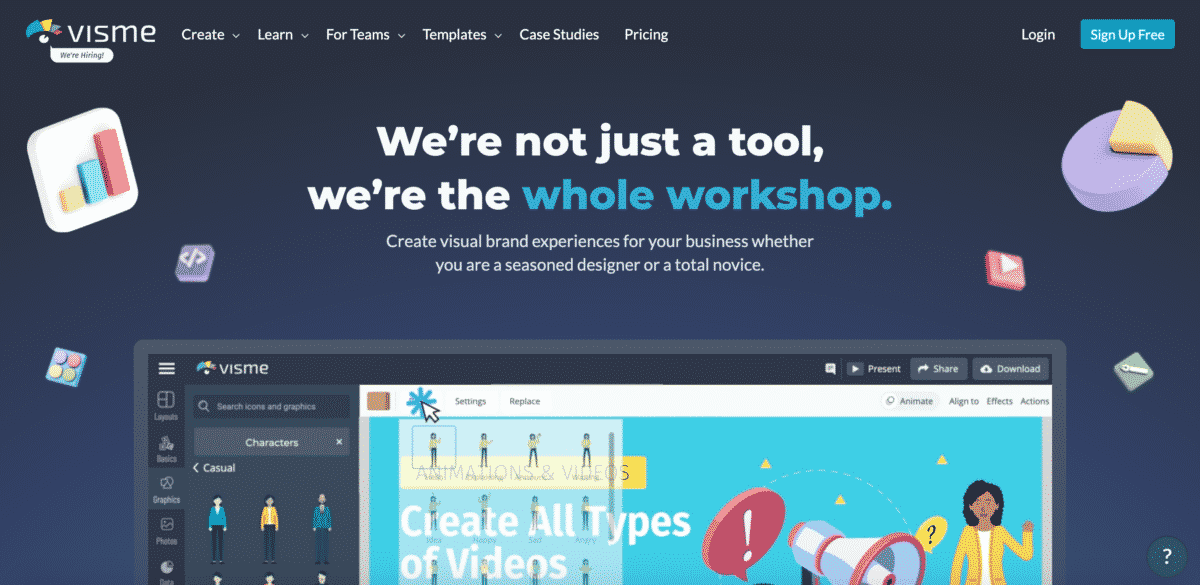
Visme stands out for its business-centered design. Visme has social media templates, including their thumbnail maker for YouTube, in the context of branding. They are geared towards business brands rather than content creators. For that reason, although you can do just about anything with the templates, it’s a very small part of the app. With that said, the overall flexibility of this app has a lot of advantages, such as keeping everything in one place to simplify and streamline editing capabilities and bring ideas to life.
Pricing: Paid from $15/mo.

Want something that’s super simple? Pixlr might work well for you. They have a free version that has very basic tools and advertising for those with basic design skills. For something more advanced, there’s an AI cutout generator. For all versions, you can upload a still photo from the video or any other picture. Pixlr free doesn’t appear to have any clip art outside of their ready-made templates, though. If you want to install the app for Mac or Windows, you’ll have to pay for a premium plan.
Pricing: Premium from $5/mo.

PlaceIt is a merch and social media-focused photo editor. In addition, there are some functions for YouTube intros and outros, and for YouTube cards. Included templates are drag and drop, making your designs easy to create. However, most options are gaming-focused, so PlaceIt has a narrow niche for design ideas and implementation. Of course, if that’s your niche, then this thumbnail maker for YouTube is perfect.
Pricing: $14.95/mo.
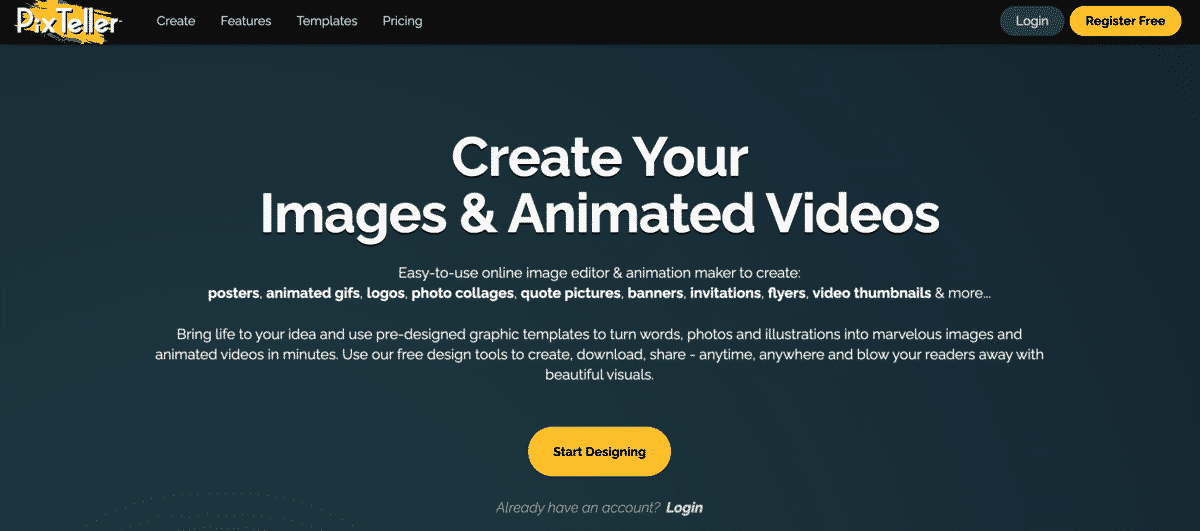
This thumbnail maker for YouTube is completely cloud-based. While you’ll need to upload the still from your video, then download the finished product, everything else happens in the cloud, including design storage. While you can’t use this feature for thumbnails, PixTeller also has an animation function to help create awesome designs. Think pure gold for your videos, especially explainers. You will have to manually resize your photo to fit YouTube specifications, rather than using a template, as the standard size does not naturally fit.
Pricing: From $7/mo.

Similarly, Fotor is a web-based drag and drop photo editor. Its developers liken it to “Photoshop light,” as it’s easier to use. While Fotor has many more options than the YouTube tool, it’s still incredibly user-friendly.
For YouTube creators, Fotor is very flexible. You can choose any still from the video and upload it to the program. Then, you’ll add it to one of Fotor’s custom design templates. From there, users can add a custom logo, word art, or special effects. For instance, you could airbrush a face just like you could with a “regular” photograph. In practice, that means this program is a simple, yet full-featured, option with a wide range of applications.
Pricing: A very limited free version that does not have tons of templates. Paid options are $8.99 or $19.99/month and include more advanced features or even logo creation.
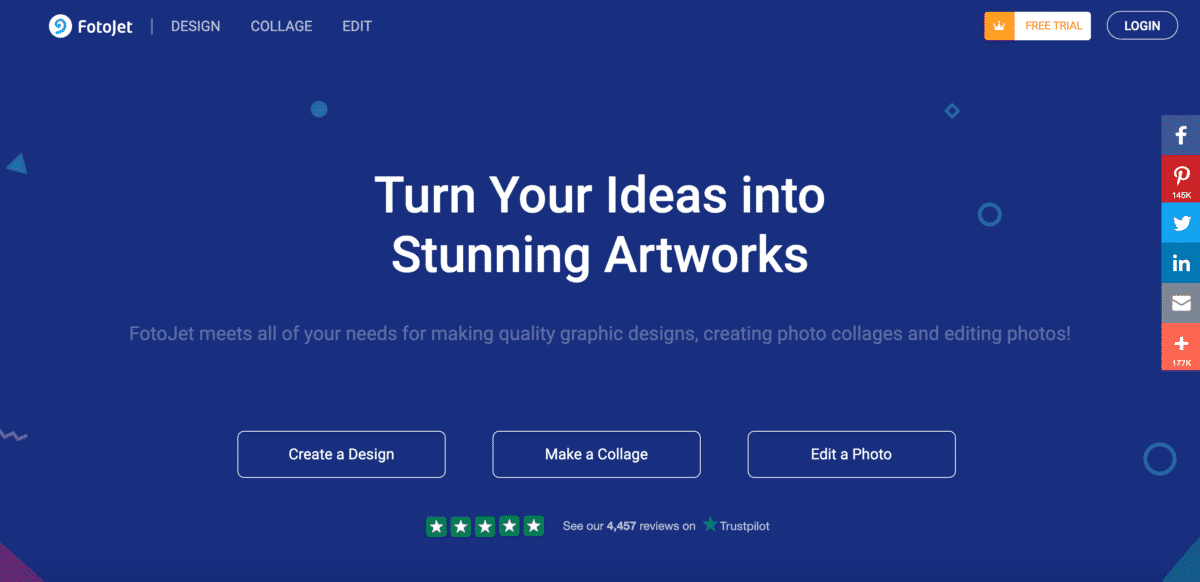
Fotojet has a lot of drag-and-drop templates. Choose one of their background images, select clip art, or upload your own single image. You can get an effective thumbnail in just a few minutes. However, Fotojet is relatively limited in terms of features, especially if you only get a basic (free) plan.
Pricing: Premium from $3.33/mo.

One thing that makes PicMonkey unique is that you can pick a template or start from a thumbnail-sized blank canvas. Upload your own video still or choose something in the photo library. From there, you can click and drag special effects, logos, and word art into the thumbnail frame. Another plus is that you can upload the finished product directly to YouTube, rather than having to download the image first, creating epic thumbnails with ease.
Pricing: from $7.99/mo.
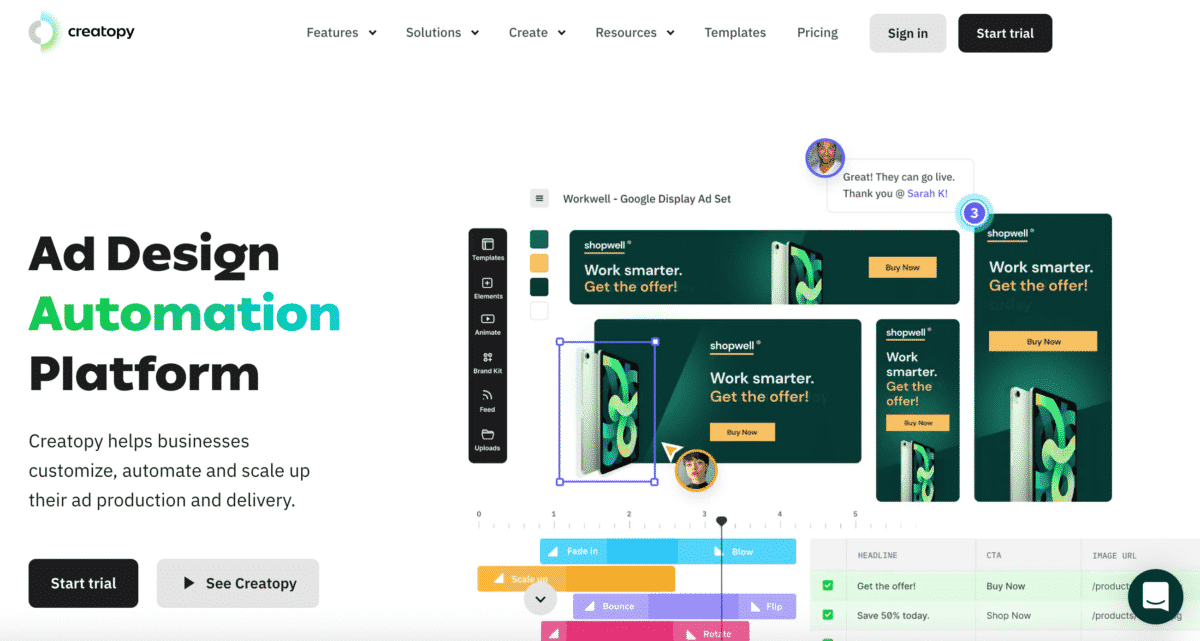
Creatopy is a specialty thumbnail maker for YouTube. That’s because the app’s primary focus is advertising graphics, such as banner ads and sponsored social media. However, because YouTube thumbnails are important for brands that create YouTube videos for content marketing, they do have some templates to assist in creating an aesthetic thumbnail. Simply start with a snapshot of your video, and add brand assets or words.
Pricing: From $17/mo per user.
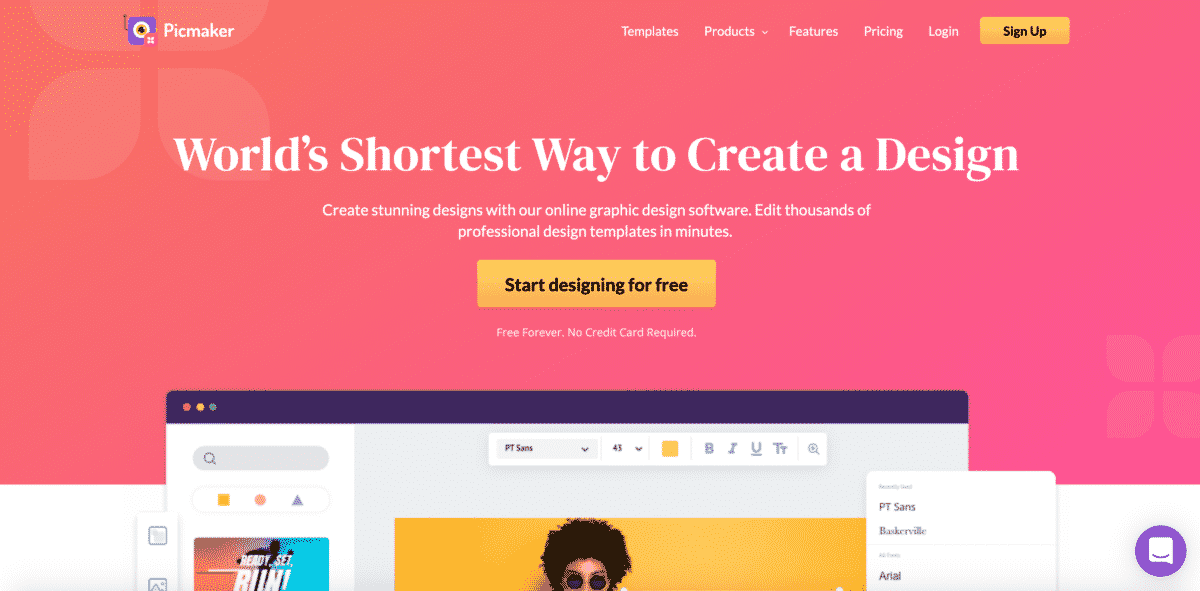
Picmaker claims to be the fastest image editing software out there. Choose a template or upload an image and edit from scratch. Either way, it is pretty much click and drag to make a nice thumbnail. Plus, you can import video snapshots, logos, custom fonts, branding, and more. Note that for this app, you probably should get a premium plan due to the limited features in the free version for a more fully-fleshed approach to thumbnails.
Pricing: Paid from $9.95/mo.

Vista Create’s thumbnail maker for YouTube lets you upload any kind of photo to their templates to create more attractive thumbnails–an advantage that not all options have. You can also add any kind of graphics, special effects, and word art. In addition, Crello uniquely lets you take the YouTube thumbnail and reformat it for reuse. For instance, you might turn it into an Instagram post or advertisement to bring in viewers. Finally, you can use this one with a mobile device to generate the best-looking thumbnails across all of your socials.
Pricing: high-quality free plan and pro for $10/mo.
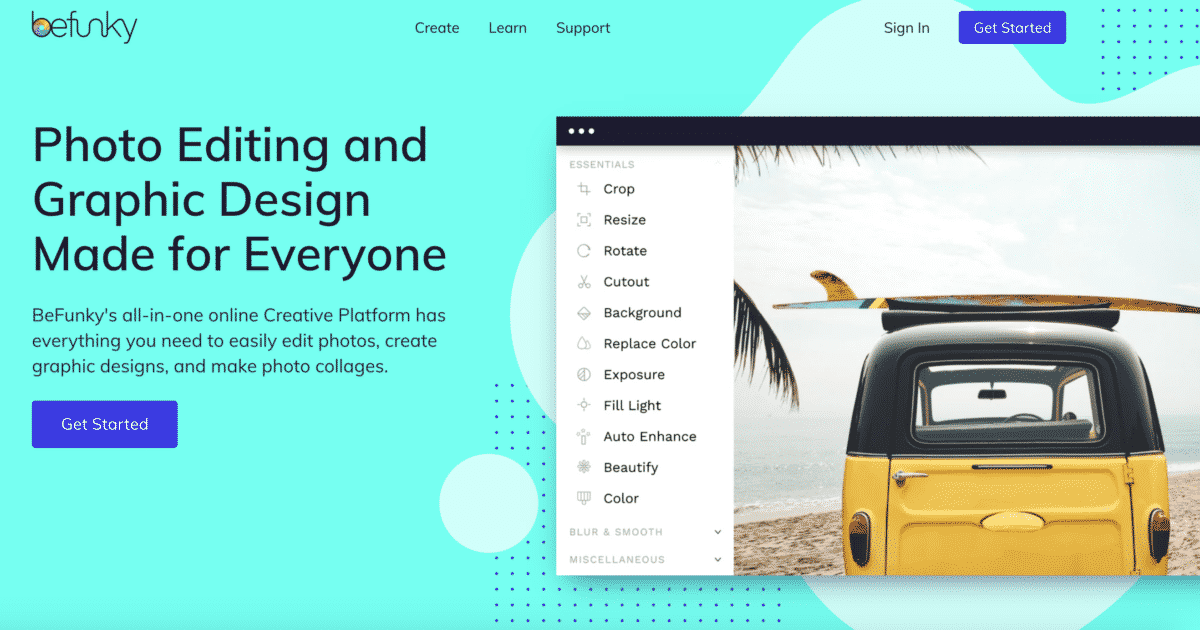
BeFunky is a straight-up, old-school photo editor with a twist. They have templates, though stills from YouTube will already be the right size, so you can simply upload it. Alternatively, you can leverage related images through Pixabay or Pexels, both of which are native integrations. Add your overlays, special effects, and more to expect a totally customized design.
Pricing: Freemium; paid from $4.99/mo.

Pixelixe is less a dedicated thumbnail template maker and more a professional designer tool that allows you to make one choice and auto-populate multiple choices off of that one design. This can also be useful for creating a video thumbnail, however, as plugging in the basic design elements can generate numerous choices with the correct thumbnail size and the general idea you are going for. While Pixelixe is not technically a dedicated thumbnail generator, it certainly can help create stunning thumbnails from a few simple input components, making it a powerful tool among design tools, if you are looking to automate your processes and up your YouTube thumbnail design game.
Pricing: Starts from $9/mo.

This particular thumbnail generator is an app that allows you to quickly and easily create a click-worthy thumbnail. Built on the understanding that eye-catching YouTube thumbnails can mean the difference between someone selecting your video and passing it by, the Thumbnail Maker offers graphic designers and marketing novices alike the opportunity to add a personal touch and plenty of flair to thumbnails to encourage YouTube clicks.
Pricing: Free but includes apps and in-app purchases.
Given how important thumbnails are on YouTube, it probably isn’t surprising that there are many options to make one. Fortunately, if you try out a few of these options, you should find the perfect one. There’s no reason to be limited to the native YouTube thumbnail maker for long!
Looking for more YouTube help? Check out these hand-picked posts for you!
Hero photo by Shubham Dhage on Unsplash
Thumbnail Maker For YouTube FAQs
What thumbnail maker do Youtubers use? There are a variety of thumbnail maker programs available, many YouTubers prefer to use Adobe Photoshop. Photoshop offers a wide range of features and tools that can be used to create professional-looking thumbnails. In addition, Photoshop is fairly easy to use, even for those with limited graphic design experience. For those who are looking for a more affordable option, there are also free thumbnail maker programs available online like Canva, Snappa, Visme, and others.
How do Youtubers create thumbnails? The most important factor in creating thumbnails is making sure it is visually appealing and provides a clear idea of what the video is about. Many YouTubers use Photoshop or other editing software to create custom thumbnails. It is critical to choose an image that will grab viewers’ attention and make them want to watch the video. Once the thumbnail has been created, it can be uploaded to the video along with a title and description. This can help videos stand out from the crowd and attract a large audience.
Can you make your own thumbnail on YouTube? Yes, you can make your own thumbnail on YouTube. This can be helpful if you want to create a custom look for your channel, or if you want to be able to control the images that appear in your videos. To create a thumbnail, you’ll need to first create an image that meets YouTube’s size and resolution requirements. Once you have your image ready, you can upload it to YouTube and select it as your thumbnail. If you don’t have an image that meets YouTube’s requirements, you can use one of the many online tools that allow you to create a custom thumbnail.
Which is the best thumbnail Maker app for YouTube? These are some of the best thumbnail maker app for YouTube:
1. Canva
2. Snappa
3. Visme
4. Pixlr
5. PicMonkey
6. Fotojet
7. Adobo Creative Cloud
What is the best free thumbnail maker? Here are some of the best free thumbnail maker:
1. Adobe Spark
2. Visme
3. Canva
4. Fotor
5. Snappa
Actionable advice for your digital / content / influencer / social media marketing.
Join 13,000+ smart professionals who subscribe to my regular updates.