Monday, February 5, 2018
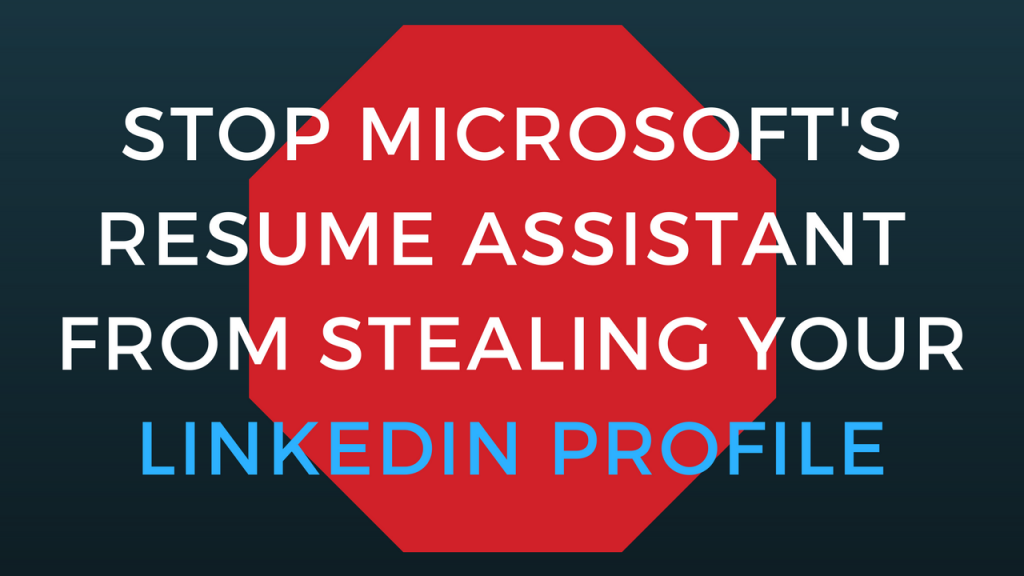 Microsoft acquired LinkedIn back in June of 2016 for 26 BILLION dollars. And since then, Microsoft is working hard at integrating LinkedIn into their products.
Microsoft acquired LinkedIn back in June of 2016 for 26 BILLION dollars. And since then, Microsoft is working hard at integrating LinkedIn into their products.
One of the most recent ways they’ve integrated LinkedIn is through their Microsoft Word Resume Assistant.
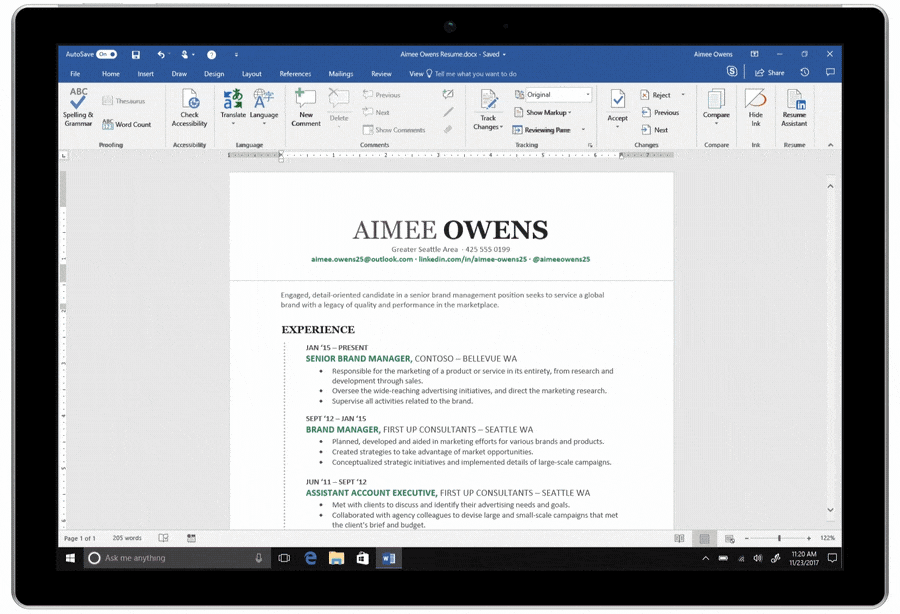 Image source
Image source
Using Resume Assistant in Microsoft Word, you can see EXAMPLES of job descriptions from real LinkedIn profiles. This is great for that person looking to update their resume BUT let’s consider the person whose profile is being pulled as an example. They’ve worked hard to create a unique LinkedIn profile that describes their work experiences. Clearly, they value their online presence and have invested time and possibly money to separate themselves from the masses. Their reward for doing so is Microsoft taking this information and handing it over to people with the exact same job title as “inspiration.” We can only hope the person updating their resume in MS Word is ethical and will only use the example as inspiration. Unfortunately, most people will copy and paste directly. It’s a competitive marketplace. The person’s profile being viewed as an example and copied is no longer unique. They have lost their footing.
For years I have stated: YOUR LINKEDIN PROFILE IS NOT YOUR RESUME! I still believe this more than ever. Your LinkedIn profile is PUBLIC. Everyone and anyone can see it. There are accomplishments and successes that are best kept private, away from prying eyes– be it employers, competitors, colleagues, customers, etc.
Resumes should be tailored to specific positions whereas the LinkedIn profile is not intended to align you to just one position but rather represent you, define your goals, and align you to your target audience’s needs and wants.
Watch the video of this post:
Opt Out of LinkedIn’s Microsoft Word Resume Assistant
Unfortunately, LinkedIn automatically opts you and your profile into the Resume Assistant. To opt out, you must manually remove yourself. Let’s keep your LinkedIn profile unique! It’s easy to opt out, all you have to do is click this link:
https://www.linkedin.com/psettings/experience-in-msword
This link works on both LinkedIn’s desktop and mobile apps.
In terms of creating a highly strategic LinkedIn profile, rather than steal, outsource! Check out our LinkedIn profile writing services.

Want to Brand Yourself?
Access my LinkedIn Headline GeneratorThink about it... your LinkedIn headline is the FIRST THING people see of your LinkedIn profile AND it should compel them to read more! My LinkedIn Headline Generator is an online application that helps you create a POWERFUL, keyword-packed LinkedIn Headline! Choose your terms and in seconds you have an engaging, professional LinkedIn Headline that impresses!