
by Brian Lawrence
As a business owner, chances are you’re familiar with Google Business Profiles. Google offers the service to help you manage your business’ online presence, including business hours, address, and reviews. Although Google dominates the world of online business profile management, Apple is now making moves to expand its impact by offering online business management options through a service called Apple Business Connect.
What Is Apple Business Connect?
Apple Business Connect allows businesses to claim their business listings, otherwise known as place cards on Apple Maps, similar to the business profiles listed on Google Maps. These place cards feature numerous bits of information relevant to your business, including but not limited to hours of operation, physical address, and website. With the additional online business management Apple provides, you can promote additional web and even foot traffic to your business’s physical location. In addition, the service provides you with built-in analytics so you can keep track of clicks and other metrics.
Discover how you can claim your business listing on Apple Business Connect and the benefits of doing so.
How to Claim Your Business Listing
1. Sign into Apple Business Connect using the Apple ID associated with your business.
To claim a small business with fewer than 25 locations, click Get Started.
If you are part of a major chain with more than 25 locations, click Enterprise.
If you don’t have an existing Apple ID for your business, you must create one to use the service.
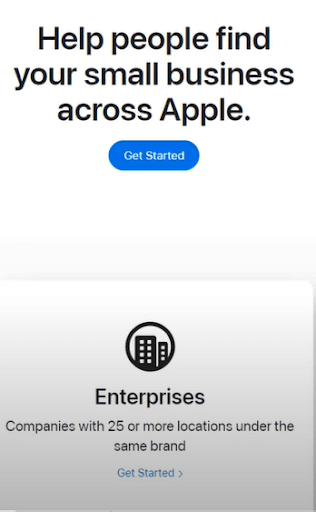
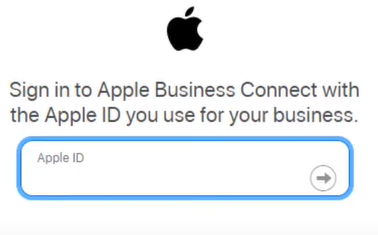
2. Search for the name of your business and/or the address in the provided search bar and select. If your business doesn’t appear, click Add New Location to provide one.

3. Check the address of your business for accuracy and modify it if necessary. This is particularly important for services with physical locations.

4. Make sure the primary business category, language, and official website link are accurate.
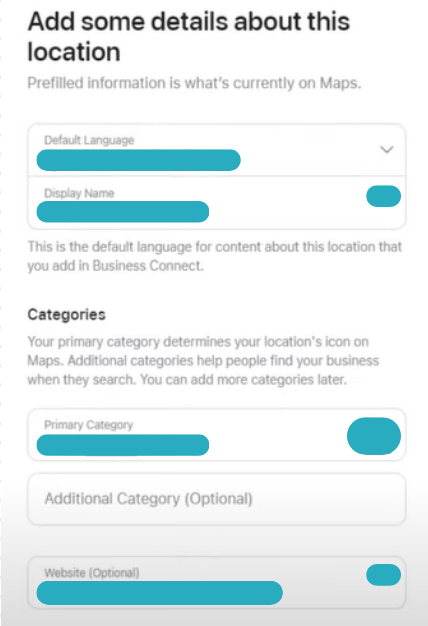
5. Add additional business details like your company’s legal name and/or identify ownership.

6. Finally, verify your existing place card through phone verification. Enter a phone number to receive a verification code. Once you enter the verification code, your business is officially registered with Apple Business Connect. However, if you are creating a listing from scratch, you must upload official business documents, which can take up to five days to verify.


Customize Your Place Card
After successfully registering on Apple Business Connect, you have several options for customizing the way your business appears on the place card, including:
- Logo
- Cover photo – remember that this is a large featured image that will be seen on your profile even if someone doesn’t click to see additional photos, so make sure it has an impact. For example, if you run an oceanfront venue, a grand landscape picture with a happy couple would be eye-catching and aspirational. If you are a caterer, showing a mouth-watering selection of options would get potential customers excited to see more.
- Description of business (in 500 characters or less)
- Additional photos that highlight your business (720×960 pixels) – again, be thoughtful in your selections rather than simply uploading your most recent event album.
- Business hours

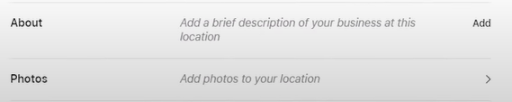
How to Optimize Your Business Listing
There are several steps you can take to improve your ranking on Apple Maps once you’ve registered on Apple Business Connect:
- Actively manage your place card, making sure to regularly update the information to reflect your current business operation (hours, logos, etc.). Maintaining accurate information on Apple Maps increases visibility.
- Monitor website activity using the built-in analytics on Apple Business Connect. Tracking activity gives you an idea of what aspects of your place card are working and what you need to enhance.
- Use your place card to promote special offers. For example, if you are a bridal shop you could promote an upcoming trunk show. DJs could share special package offers for add-on entertainment services.
- Use keywords relevant to your business in your place card to impact SEO efforts. Google recognizes increased traffic flow from Apple Maps as a sign to rank your business website higher in local searches. Be sure to do this organically with phrases that feel natural.
Ask customers to leave reviews. Being able to display strong customer feedback is valuable to your reputation and improves your optimization efforts.