Monday, May 2, 2016
I am
Jonathan Jones, Senior Monitoring and Evaluation Technical Advisor at CAMRIS International. I am also co-chair of AEA’s International and Cross Cultural TIG.
As an evaluator, have you ever gotten feedback from someone that changed the way you write evaluation reports? Someone* gave me this great feedback several years ago on a draft evaluation report I had written – assume that the report reader does not know anything about the program that is being evaluated. Therefore, it is important to include (concise) information about key milestone programmatic events and important contextual events that might have influenced the program – ideally in a graphic.
From that point on, I have included a timeline graphic in the introductory section of my evaluation reports. This graphic is always well received by the client. Not only does the graphic tell the story of the program in one picture, program staff tend to really like it because it shows that the program did not take place in a vacuum – that there were typically significant contextual events that were influential.
Rad Resource: I use
Office Timeline to create the timeline graphic (although there are many other software solutions available).
Office Timeline is a simple, easy to learn, PowerPoint plug in. The free version works well, but I found that I quickly bumped up against the limitations, and needed the functionality of the paid version. Below is an example of a timeline graphic created with
Office Timeline (note, the information in the graphic is fake).
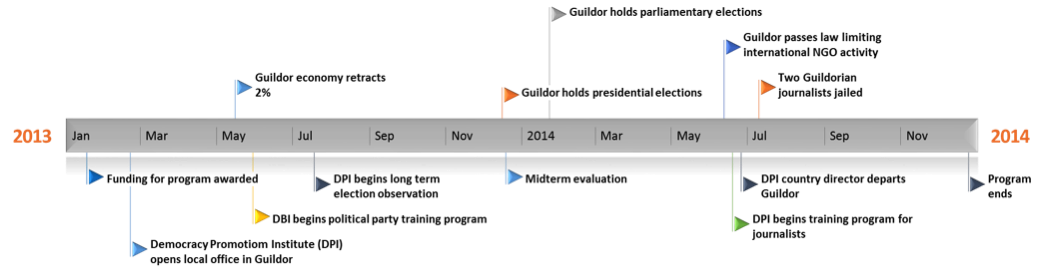 Hot Tip:
Hot Tip: I like to include contextual milestones above the timeline, and program milestones below (see example above).
Hot Tip: Ask the implementer/program staff to identify the key context and programmatic milestone events for you! This is a great way to involve the implementer in the evaluation process. I always send the implementer a simple table to fill out.
Hot Tip: Include the evaluation (and any prior evaluations) as milestone program events. This can help the reader situate the evaluations conducted for the program within the wider context.
Hot Tip: Less is more! It can be tempting to include every event that might have been important, but the graphic can quickly become cluttered, and the story of the program lost. Work with the implementer to prioritize the key events that must be included. I also don’t include actual dates of key events, with the idea that the reader will not remember key dates, but will want to remember the overall story.
*My thanks to
Tessie Catsambas, CEO/CFO of EnCompass LLC who gave me this important feedback several years ago on an evaluation report I wrote.
Do you have questions, concerns, kudos, or content to extend this aea365 contribution? Please add them in the comments section for this post on the aea365 webpage so that we may enrich our community of practice. Would you like to submit an aea365 Tip? Please send a note of interest to aea365@eval.org . aea365 is sponsored by the American Evaluation Association and provides a Tip-a-Day by and for evaluators.