Wednesday, November 19, 2014
 WNFIN Challenge/NaNonFiWriMo
WNFIN Challenge/NaNonFiWriMo
Day #19
Guest post by Corina Koch MacLeod (@CKMacLeodwriter)

Self-publishing authors are doing everything that traditional publishers once did: writing, editing, and designing and formatting books. These tasks require authors to be more tech aware than ever before.
Tech tools can help with tasks once handled by traditional publishers. Below, I’ll share with you the three tech tools that I use for my self-publishing workflow.
Criteria for Choosing Tools
These are my criteria for choosing the tools I’ll use…
A tool must
- have the right features for the task
- make a task more efficient
- be inexpensive, from a cost-per-use standpoint
- not take too much time to learn (there is only so much time for steep learning curves when you’re a jack-of-all-trades)
- have adequate support in the way of tutorials, videos, guides, forums, or someone to answer questions, if necessary
The tools I describe below meet all of these criteria.
Sure, it’d be wonderful if one tool could do it all, but I haven’t found that tool (let me know if you have). No tool is designed to do everything, and using some tools for editing, for example, is akin to using a spoon to dig a hole to plant a tree. The smartest thing you can do is choose the best tool for the job.
These three tools are the best tools for the jobs I do…
Scrivener
For writing book-length works, I haven’t found a tool that beats Scrivener. Scrivener shines in the way it allows writers to arrange and manipulate sections of a book. If you’re a plotter, panster or tweener, you can begin writing your book from the beginning or middle because you can arrange your book’s sections with ease later.
Scrivener will let you store your book alongside research notes and pictures, and it has nifty
color-coded labels that can help you to indicate your progress on a section of writing. You can also set word count targets, which can help you reach your daily or weekly writing goals.
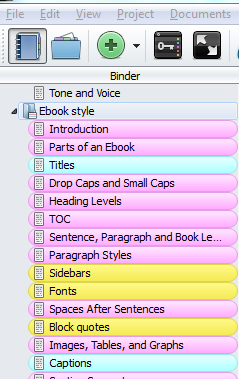
Assign colored labels to files in Scrivener
This handy Scrivener cheat sheet will get you started.
While Scrivener has track changes and comments features, it isn’t my favorite tool for editing my writing. As a professional editor, I know that there are ways to automate editing tasks, which helps with efficiency, but more importantly, helps me to catch errors I’d otherwise miss.
Microsoft Word / WPS Writer
My tool of choice for
automated editing tasks is Microsoft Word. Most professional editors
use Word for editing, and with good reason. If Word isn’t in your budget, try
WPS Writer (part of the WPS Office suite). The free version mirrors many of Word’s powerful features. Upgrading to the Pro version ($60) will allow you to run macros—tiny programs that automate hours-long editing tasks with a few clicks. If you can cut and paste, you can learn to use a macro. This
free 20-Minute Macro Course will teach you how.
For the record: while I do everything to make my writing as polished as it can be, I know that I’m not the best person to copyedit my own writing. I have my editor do that. If you hire a copyeditor, your copyeditor will most likely work in Word (and if she doesn’t, and she charges by the hour, you may pay more for editing than you should).
Jutoh
After the editing stage, you’ll likely format your book for e-reading devices. Word is notoriously finicky for formatting ebooks, and Scrivener creates ebook files with unsightly gaps between words. So, while you can format ebooks with Scrivener or Word, they aren’t the best tools for the job.
To format ebooks, I prefer
Jutoh for a more reliable outcome. You can export an edited Word document into Jutoh easily, and if you’ve had the foresight to style your paragraphs and headings in Word, those styles will transfer, too. Jutoh will then create an epub or a mobi.
Having the right tools for the right tasks will help you produce better books, faster. While the tools I recommend aren’t the only tools to get the job done, they are the best tools I’ve found to date.
About the Author
 Corina Koch MacLeod
Corina Koch MacLeod is a copyeditor and proofreader at
Beyond Paper Editing, author of
Idea to Ebook: How to Write a Quality Book Fast and co-author, with Carla Douglas, of eight books and the soon-to-be-released ninth book,
You’ve Got Style: A Self-Publishing Author’s Guide to Ebook Style. She teaches Self-Publishing for Editors and E-book Formatting for Beginners through the Editorial Freelancers Association, writes about self-publishing and e-book production at the
Beyond Paper Editing blog, and investigates tools for writing smarter at
Tech Tools for Writers. You can also find her on Twitter:
@CKMacLeodwriter and
@byondpaprPhoto courtesy of Surachai |
Freedigitalphotos.net. Amazon links contain my affiliate code.
The post
3 Essential Tools for Self-Publishing appeared first on
Write Nonfiction NOW!.
Nina Amir, the bestselling author of How to Blog a Book and The Author Training Manual, is a speaker, a blogger, and an author, book, and blog-to-book coach. Known as the Inspiration to Creation Coach, she helps creative people combine their passion and purpose so they move from idea to inspired action and positively and meaningfully impact the world as writers, bloggers, authorpreneurs, and blogpreneurs. Some of Nina’s clients have sold 300,000+ copies of their books, landed deals with major publishing houses and created thriving businesses around their books. She is the founder of National Nonfiction Writing Month, aka the Write Nonfiction in November Challenge, and the Nonfiction Writers’ University.
If you’re participating in NaNonFiWriMo or NaNoWriMo, you might find Nina’s latest bestselling ebook, The Write Nonfiction NOW! Guide to Writing a Book in 30 Days, helpful. http://amzn.to/1obZxde