Social media has become a huge force in modern marketing. This is unsurprising when you consider that the average American spends significant time on social media networks each day, making social media a more important forum than ever. In fact, social media is rapidly turning into a kind of central market for ideas and product discussions. Brands are finding that it’s more critical than ever that they participate in these virtual forums.
Unfortunately, because social media is such a vast arena even within one network, it can be hard to keep up with everything. Especially if your brand has an audience from around the world, or if you have a small staff that works several networks, social media management quickly becomes a very large job.
That’s where social media tools come in. Using the right tools, social media marketing staff can manage multiple accounts, even multiple clients, more easily. Not only do these tools save time, but they can also increase the quality of your campaigns. With that in mind, let’s look at the 41 best tools that I’ve identified.
Social media dashboards are suites of tools that perform many different functions in one package. For instance, most of them have a post-scheduling tool, some analytics, and social monitoring. In addition, most social media dashboards don’t cover all social networks: TikTok, Snapchat, and Pinterest are harder to find coverage for, though this is changing.

With Buffer, you can get the basics for free or at a low price, which makes it a great choice for SMBs and nonprofits. At the lowest price, you’ll get social media scheduling, analytics, and content creation tools. For an upcharge, you can get collaboration tools, which you might want as your team grows.

Sprout is another good all-around social media dashboard. It has more diverse tools, like social listening and employee advocacy, that help you control the narrative about your brand. However, Sprout is famous for its all-in-one inbox, which includes your notifications for the major networks including TikTok without leaving the page.

For an all-purpose social media dashboard, Hootsuite is a good option. They have a full suite of content creation, collaboration, and analytics tools. In addition, you get social media scheduling and listening tools. As a bonus, Hootsuite has integrations for WhatsApp and TikTok.

Sendible’s claim to fame is that they have more social media integrations and support than any of the other social media tools. With that said, they cover Google My Business and Facebook ads (they’re a Meta marketing partner) but not TikTok. Sendible also has a lot of storage and data integrations, like Dropbox and Google analytics. You can even take Sendible with you through the mobile app and Chrome extension. Best of all, you’ll need fewer tools to manage your online presence generally.

Small business owners and freelancers should love Agorapulse because it has everything in one place and is easy to use. For instance, you’ll not only get the social media content creation and scheduling features, but also extensive analytics. Everyone gets a great social media inbox that includes all your alerts and scheduled content. Then, with social listening features, you’ll get a clear view of what people are saying about your company. Finally, AgoraPulse helps you see the ROI of each campaign so you don’t have to calculate it yourself.
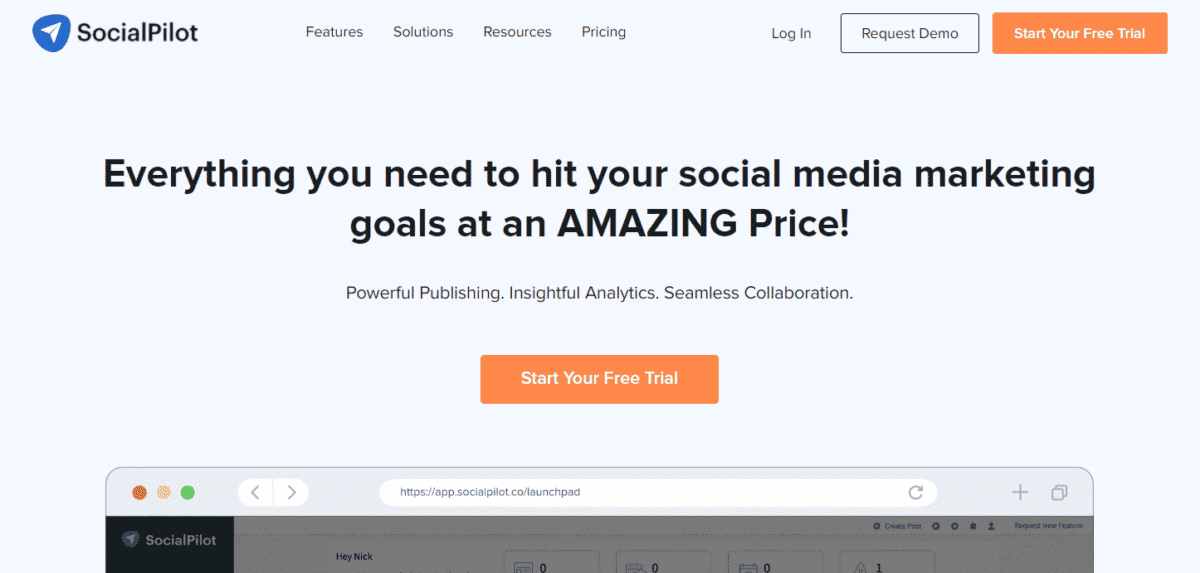
While SocialPilot can handle any business size from freelancer to enterprise, it’s especially good for freelancers and SMBs. One reason for this is that you can “right-size” your subscription so you both pay less and get only what you need. In addition, there are a lot of tools for content curation, creation, analytics, and scheduling. Finally, everyone gets a social inbox with powerful social listening and monitoring tools. Agencies can get white label service for their clients.

Among social media tools, Zoho is a bit different. One reason for this is that it’s more than a social media app. Instead, you can integrate all your marketing together into the same app. As part of this feature, Zoho includes all your social media analytics, content creation, and scheduling in the same dashboard as other marketing channels. This way, your team can see what everyone else is doing at a glance.

I used to recommend Falcon.io, but Brandwatch bought the app recently. Now, it’s known as Brandwatch Social. But let’s focus on the features. Brandwatch Social features a wide variety of analytics and scheduling tools. However, what sets it apart is the proactive approach to social media listening. Rather than simply reporting on negative press and high praise, Brandwatch looks for pitfalls so you can avoid them in the first place. In addition, you can use the app for influencer marketing and advertising, making it a well-rounded tool.

PromoRepublic is one of those social media tools that do a lot more than social media: it’s an all-around digital marketing platform. In particular, PromoRepublic focuses on local SEO and small businesses. To that end, you get some content creation and scheduling tools, but you also get reputation management, brand management, and SEO. Therefore, PromoRepublic is one of the better options for small local businesses and for franchises.

If you have a small social media team, this is a good option. That’s because Crowdfire has strong social media curation capabilities, including both images and text. You can schedule content across all your social media networks. Then, you’ll get analytics and social monitoring.
Further Reading: The 19 Most Powerful Social Media Dashboards You Should Know
Visual social media dashboards are social media tools that are focused on visual content. In particular, they specialize in Instagram, Pinterest, or both. However, some of them also have functionalities for other social networks. Of course, you can often use the images developed with these dashboards for other purposes.

Tailwind was originally developed for Instagram and Pinterest, and that was all they did. Now, the app has expanded to Facebook and email support, but you must sign up with an Instagram or Pinterest account. This free tool lets you create new content, schedule it for posting, and repurpose content for email. Then, you get some analytics data to help you target your audience more accurately and improve campaigns over time.

Later works on five networks: Facebook, Instagram, Pinterest, LinkedIn, and TikTok. Perhaps their most important feature is something called linkin.bio, which lets you create a landing page full of links for your bio on Instagram or Pinterest. This feature is also useful for LinkedIn and, to a lesser extent, Facebook and TikTok. That’s because Instagram and Pinterest are famous for not letting you post a lot of links. By using linkin.bio, you can direct people to your portfolio, CV, other social networks, and more. Done right, this feature can help drive web traffic from social media.
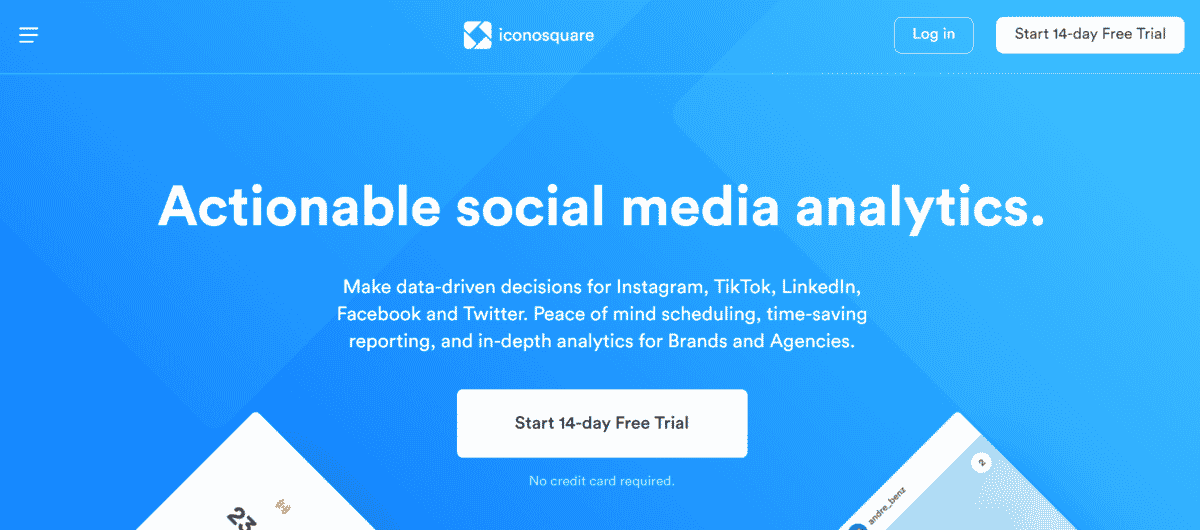
Iconosquare also covers five networks, including Facebook, Instagram, Twitter, LinkedIn, and TikTok. So, if you’re a hipster freelancer this may be one of the best social media tools. With that said, you can only get industry insights on Meta products. For everyone else, you get an assortment of scheduling and analytics tools that can help your business grow.
Arguably, the biggest drawback of Iconosquare is its limited coverage for LinkedIn and TikTok. One reason for this on LinkedIn is that there’s a lot less visual content. And for TikTok, programmers are still building out their applications. Nonetheless, Iconosquare is one to watch.

MavSocial specializes in visual content, but it operates on an extremely wide range of social media networks and advertising platforms. For instance, you can use MavSocial for Google My Business, Telegram, and WhatsApp in addition to the traditional networks. One of the biggest draws of this service is that, unlike most other social media tools, MavSocial has a built-in digital asset management system. You can curate content or upload it into the program, and your digital assets get stored in the cloud. Then, you just have to schedule and wait for analytics data to come in.
Most dashboards and other social media tools concentrate on B2C brands, or else they don’t differentiate between B2B and B2C. On the other hand, a few dashboards

Sure, Oktopost has the standard social media tools like scheduling and analytics. But what sets it apart is the combination of a customer database and enterprise-level data security that lets you stay compliant even if you’re in a sensitive industry. Besides this feature, there’s a significant employee advocacy and lead nurturing component. Especially if you’re in their target industries like manufacturing or healthcare, you should check out this specialized tool.
Most of us can agree that Twitter operates differently from the other major social networks. For this reason, it’s unsurprising that there are specialized social media tools that work exclusively with Twitter. Sure, you can use generalized social media tools, and most of us do. But sometimes adding another one to your tech stack can be helpful.
Further Reading: The Best SEO Game Plan Strategies Include Twitter SEO

Audiense Connect is an especially valuable tool for e-commerce brands and online services. That’s because they have special tools to interact with customers. For instance, there’s a chatbot builder you can use for private messages on Twitter. This way, your employees won’t have to spend all day dealing with routine questions, and you’ll have a short response time. Then, employees can speak only with people who need individualized attention to solve their issues.

Tweepi is excellent if you want to increase your follower list on Twitter. It’s also great for getting rid of the spammers and scammers who don’t add value to your Twitter feed. Tweepi accomplishes this by analyzing your follows and followers to see who’s important, and by suggesting new relevant accounts to follow.

Optimizing your followers (and who you follow) is easy with Followerwonk. Here, rather than using an AI suggestion approach to gaining new followers, this tool helps you find new influencers by looking at who your followers and competitors are interested in. This way, you can find newer industry voices rather than just the established ones. In addition, you can cull useless accounts from your following list. By optimizing your followers, the idea is to optimize your Twitter campaigns at the same time.
Further Reading: The 21 Best Twitter Tools for Marketing
Not all social media tools are focused on elaborate campaign optimization. Some of them are primarily focused on saving you time through content scheduling. In addition, you can use these tools to post at the best time for audience engagement.

Twitter users, this one is for you. That’s because SocialBee not only lets you schedule posts far in advance, but it also helps you alter evergreen Tweets more easily so you stay in compliance with Twitter rules. At the same time, SocialBee helps with content curation and does most of the post scheduling automatically. Then, you’ll only need to intervene occasionally.

This tool is curation and evergreen content like you’ve never seen it. With MeetEdgar, you can add custom content to your library. Then, MeetEdgar curates evergreen content from other places and adds them to the library. Over time, everything gets posted according to category – For instance, influencer marketing on Monday, tools on Wednesday, and strategy Friday. However, content from each category is chosen semi-randomly each day, before MeetEdgar starts over from the beginning. This way, your content is always fresh and intuitively posted.
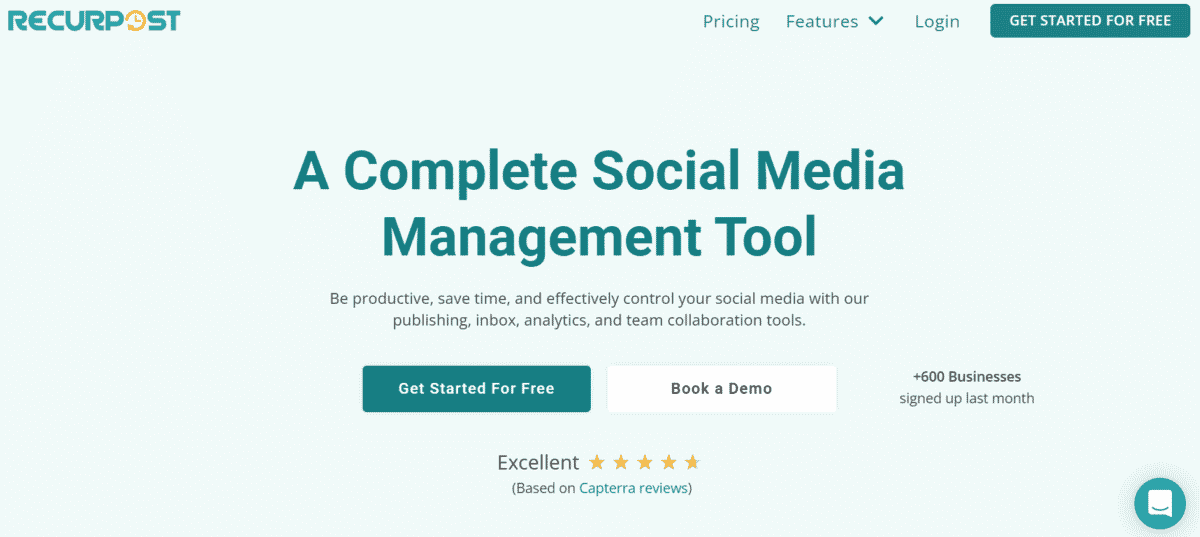
Similar to other posting-only social media tools, RecurPost automates the process of posting on social media. You can add your own content to the library and ask RecurPost to curate more. However, you can also add content you love to the queue through a browser extension. This way, you can get in on the fun or let RecurPost do most of the work. Or both.

Sometimes it’s nice to get social media management automation AND the intensive analytics and strategy you see in more comprehensive social media tools. SmarterQueue does this: you get basic analytics, competitor research, and even a social inbox. But you don’t have to schedule posts unless you want to. Instead, you can add to the queue or do some manual scheduling. You can also do a lot of planning ahead inside the app, so you might not need another dashboard.
Further Reading: The 15 Best Social Media Scheduling Tools
No matter what social media tools you use, analytics are critical for success. When we talk about analytics tools in particular, we mean the apps that only or mostly handle analytics. Ideally, you’ll use a tool that covers more than one of your social media accounts because it’s more efficient overall.

BuzzSumo tries to see what the “buzz” is all about. It does this with significant analytics capabilities, along with extensive social monitoring. These features let you deal with a PR blunder before it turns into a major crisis. Perform content curation on the go with their browser extension, and collaborate with influencers right there in the app. Then, when you need something original that your team created, BuzzSumo has a place for that also.

This social media tool has a specific focus: analyzing your competition and then surpassing it. Rival IQ does this through several analytics and audit functions. First, you do a detailed competitive analysis to see your competition’s strengths and weaknesses. You’ll get a report about steps you can take to exploit those weaknesses.
Then, the focus turns to your social media, where Rival IQ identifies opportunities based on current industry trends. You’ll also get a social media audit to see what your strengths and weaknesses are, so you can eliminate weaknesses. Finally, the app’s detailed analytics help you get and stay on top of the discussion.

Again, Social Insider focuses on competitive analysis. And, if you use TikTok, it’s one of the most valuable social media tools because they support this network. With that said, Social Insider doesn’t just give you a bunch of numbers. Instead, they monitor how well you’re meeting predetermined KPIs. At the same time, they’ll compare your numbers with top industry competitors so you know what it takes to surpass them.
Finally, you won’t get thrown some numbers and wished good luck with Social Insider. Instead, they’ll make content suggestions, including what to create and where you can curate. You even get insights on what’s trending so you can be on top of the conversation in real-time.

Analisa is among the best tools for TikTok and Instagram influencer marketing. That’s because the analytics are focused on more than just what your competitors are doing. Instead, you get influencer-specific metrics like follower authenticity and engagement rates for individual accounts. In addition, you get campaign metrics and other tools that work best for influencers and other organic social efforts.
That’s not to say that Analisa doesn’t give you more basic analytics data too. In fact, you can find out a lot of information about current performance. This way, you can make informed decisions about potential influencers and future campaigns.

SEMrush is a tool that helps you with all aspects of digital marketing, hence the name. In that capacity, SEMrush will give you analytics on every part of your online presence, including social media. Using this information, you can capitalize on your successes and correct your weaknesses.
Perhaps the biggest strength of SEMrush is that it takes a holistic approach. Therefore, you can use this tool for everything from monitoring your website or blog all the way to influencer marketing. And at the same time, you only need to learn one program until your business grows beyond using only a few social media tools.

This is one of the social media tools geared toward enterprise businesses. Keyhole purports to save time by automatically pulling your analytics data from all social media sources and combining it in a dashboard. You can also make a report automatically so the boss or client can see your results. And, because Keyhole helps you get on top of the social media game, you also get competitive analysis and other advanced functions.

Managing your online reputation can be difficult, but Brand24 makes it much easier. For instance, they collect all mentions of your brand they can find online, whether it’s social media, third-party websites, or even news organizations. Need more than reputation management? Brand24 also has analytics tools for influencer marketing, hashtag monitoring/research, and PR management.

Like some of the other social media tools in this section, Mention does a lot more than just advanced analytics. In particular, they do a lot of competitive analysis. You can also get custom alerts for certain keywords you’re targeting, which is one of their more valuable features because it helps cut down on the noise. Otherwise, you’ll get an alert for everything, a common complaint among social media managers.
Further Reading: 17 Best Social Media Analytics Tools to Empower Your Marketing in 2024
Social Media Visual Content Creation Tool
Let’s face it, social media content doesn’t come out of thin air. Instead, you need to create it somehow. When you’re making visual content, it’s more difficult than writing because you need to incorporate design elements, and because content often needs to meet certain specifications for each channel. These social media tools will help you make the perfect visual content.

Adobe Express is a nice photo editing and graphics design application. You can use it to superimpose your logo over photos, create infographics, or add special effects. In addition, Adobe Express gives you access to a large stock photo library and many different templates. Besides social media posts, you can use Adobe Express to design posters, flyers, company merchandise, video introductions, and a lot of other creations.

Animoto picks up where Canva leaves off, in that you can do in-depth videos and animations using it. For instance, you might use Animoto for IGTV, Reelz, or YouTube shorts. Use stock footage, shoot your own, or make an animation. Then, you can post these videos anywhere you need to, so long as the video meets platform requirements (Animoto helps you with this). For FBA businesses and eCommerce brands, Animoto also helps with product feature videos you can use on Amazon or eCommerce sites.
Further Reading: 19 AI Video Editors to Scale Your Video Marketing

Another of the more versatile social media tools for graphics is Visme. With Visme, you can do both photos and videos, but also presentations, infographics, and much more. In other words, this tool does a lot more than just social media. Rather, it’s an all-around tool for business graphics. You even get robust collaboration and interaction tools. That way, you can have the entire team using Visme and, at the same time, provide for your audience to interact with your content.

Venngage primarily markets itself as an infographics tool, and they provide everything you might need for these graphics. In addition, you can use Venngage for most other kinds of visual content, such as making graphics to go into a whitepaper or report. There are a lot of clip art, templates, and even suggestions to make your designs better. So, you can make social media content with this tool, but its usefulness goes far beyond cyberspace.
Further Reading: The 17 Best Infographic Maker and Graphics Tools
Social Media Content Curation Tool
Whether you’re looking for more evergreen content or just the next conversation starter, content curation social media tools help you get it done. While each of these tools finds and posts new content differently, they all help fill your profile with compelling messages that are relevant to your audience.

Admittedly, Feedly is a little bit different from many social media tools. Using its AI search engine Leo, Feedly curates relevant content from across the web. For instance, you can train Leo to find articles on influencer marketing, and to look on sites like “Search Engine Journal.” In addition, Leo will look by keyword. Here, the idea is to find the best, most relevant content to suggest.
Over time, you can train Leo to know exactly what you want to read about, fine-tuning the filter. Look over the content, then share it with your team, or simply learn what the author has to say. Then, you can post links to the content on social media or other forums if you choose.

Quuu curates content based on your affinity and interests. Simply program their AI assistant that’s backed by 6 years of manual data. Quuu will then source and recommend content to you, whether it’s articles, blog posts, visual content, and more. Then, you can read the content inside of your feed. If you want to also post directly onto social media, Quuu has a social media scheduling tool. Or, connect Quuu to other social media tools that have scheduling capabilities. Using the flexibility of Quuu, there are many possibilities.

Post Planner has powerful content curation features, but it’s one of the more versatile social media tools. It has some post-based analytics, which helps you fine-tune your strategy over time. Post Planner looks for content throughout the web, including Reddit and RSS feeds. Then, you can choose to post this content, some of your evergreen content, or something totally new: Post Planner will keep your content calendar and post as appropriate. Best of all, there are collaboration and approval processes to help keep your team on the same page.
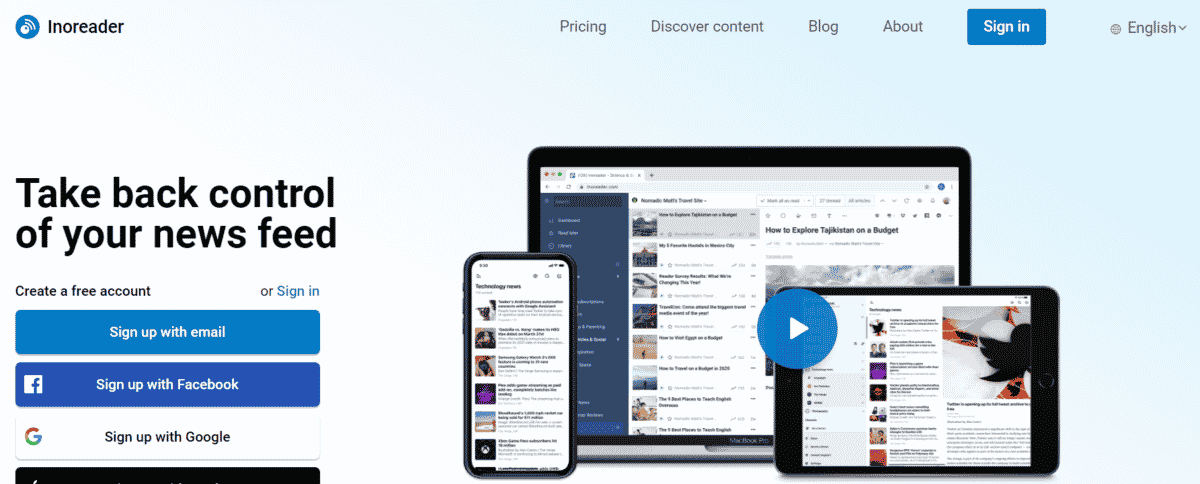
Inoreader’s goal is to help you avoid social media feed fatigue by serving you only the most relevant information. They source content from different social networks, the Web, and RSS feeds. Then, the content gets added to a feed where you decide what to read and share. Keep in mind, though, that you need to do any social sharing through a scheduler or manual posting. Of course, if you don’t curate that often then this is fine.
Further Reading: The Top 23 Content Curation Tools to Use in 2024
Social Media Marketing Collaboration & Content Planning Tool
For many companies, social media marketing isn’t done by just one person. Instead, a marketing team will perform different functions to achieve the overall goal of running a great campaign. In addition, newer phenomena like influencer marketing and employee advocacy make collaboration more important. These social media tools will make collaboration and content planning easier by keeping everything organized.

Loomly was designed for internal marketing teams, and it aims to improve collaboration among team members. It’ll replace your spreadsheets and other manual tools that make it harder to keep track of what should be published and when. Loomly also helps you source, create, and store your content for posting, then speeds up interaction with your audience. Finally, Loomly helps you track and manage results for each of your campaigns and your accounts in general.

CoSchedule is a social media automation tool that helps with content curation, composition, planning, and more. This is one of the social media tools where you can pay for what you need and a little more. In addition, CoSchedule is great as a collaboration tool, including the combined social calendar, workflows, and approval process. Finally, you can store all your brand assets inside this program to make them easier to track.
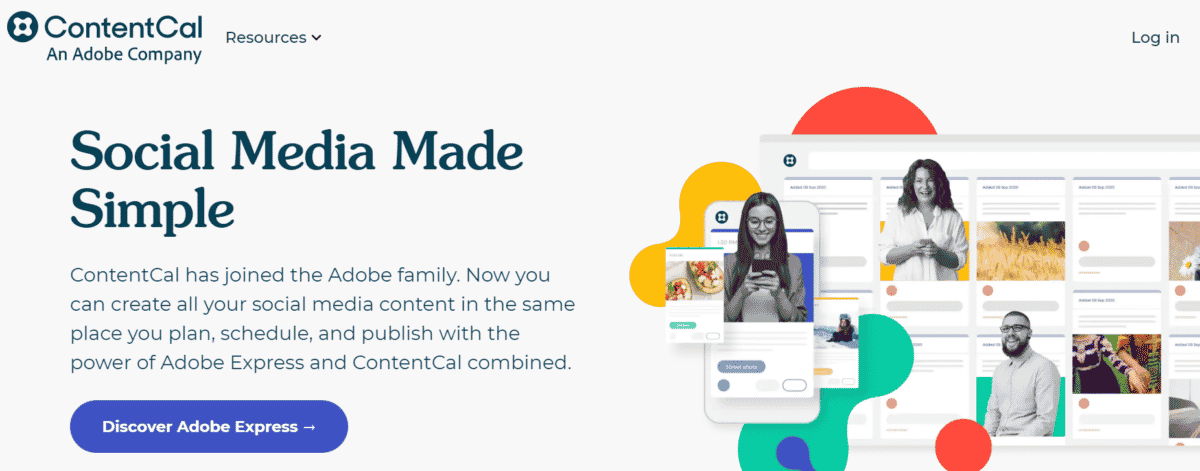
ContentCal has been bought by Adobe, and they’re going to merge it with Adobe Express as Content Scheduler. According to the website, they’re keeping all of the functionalities of ContentCal but integrating it into the Adobe Express platform. With that said, it’ll be interesting to see how this changes collaboration. Based on the name, the scheduling functions will be just as good.
Further Reading: 13 Best AI Content Rewriter Tools
Conclusion
Managing social media accounts for businesses is a lot of work. After all, most of us have several accounts on different platforms. In addition, a lot of companies have multiple brands, each with its own accounts. Fortunately, using these social media tools it’s easier than ever to build and maintain your brand’s social media presence. Then, you can focus on other things, like running your business.
Hero Photo by Alexander Shatov on Unsplash
Social Media Tools FAQs
What is a social media tools? A social media tool is any software or platform that helps improve the way businesses interact with customers and prospects through social media channels. There are a variety of different types of social media tools available, ranging from listening and monitoring tools to engagement and publishing platforms. The most effective social media programs make use of a variety of different tools to get the most out of their social media presence.
What are the four main types of social media tools? The four main types of social media tools are:
1. Social networking
2. Microblogging
3. Content-sharing
4. Virtual worlds
What are the 7 types of social media? These are the 7 types of social media:
1. Social networking sites like Facebook, LinkedIn, and Twitter.
2. Microblogging sites like Twitter and Tumblr.
3. Video sharing sites like YouTube and Vimeo.
4. Photo-sharing sites like Flickr and Instagram.
5. Collaborative project management tools like Asana and Trello.
6. Social bookmarking sites like Pinterest and delicious
7. Social news aggregators like Digg and Reddit.
What social media tools are a must? These are the social media tools that are a must:
1. Facebook is – a great way to reach a wider audience.
2. Twitter – an excellent platform for engaging with customers and building relationships.
3. LinkedIn – a great platform for networking and connecting with other businesses. LinkedIn also offers some powerful tools for businesses, such as the ability to create company pages and run ads.
4. Instagram – a powerful visual platform that can be used to showcase your products or services. Instagram is also a great way to build brand awareness and connect with potential customers.
Why social media tools are important? Here are the reasons why social media tools are important:
1. They allow businesses to connect with a larger audience quickly and easily.
2. They help businesses to build relationships with potential and existing customers.
3. They can be used to generate leads and sales.
Actionable advice for your digital / content / influencer / social media marketing.
Join 13,000+ smart professionals who subscribe to my regular updates.