Friday, January 22, 2016

by
CharlenePart 3: To Tag or Not to Tag, That Is the Question…
Welcome to the third and final installment of this series! In Part 1, we discussed how WordPress blog categories and tags function, and in Part 2 we covered guidelines for how to use categories effectively. Now, let’s move on to how to use tags.
In the previous section, I stressed the importance of being strategic in your category creation for both user experience and SEO. The same goes for tags—even more so. Here’s why.
There’s a limit on how many categories you can have, and they’re very visible, making them easy to keep track of. When you assign them, you choose from a checkbox list, and they show on your main blog page all in one place.
Tags, on the other hand, have no limit, and they’re not as easy to keep track of. They are added to posts 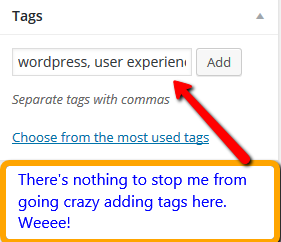 by typing them in manually (though there is a list of most-used tags). You can see all your tags in the WordPress blog backend, but it’s on a separate page.
by typing them in manually (though there is a list of most-used tags). You can see all your tags in the WordPress blog backend, but it’s on a separate page.
This means that it’s incredibly easy to accidentally (or purposely) create multiple redundant variations of tags, or add dozens of them to a single post.
So what’s the big deal with that? The more the merrier, right?
Weeeelllll…not exactly. Here’s what you should keep in mind when adding and assigning tags.
1.Every time you create a new tag, it adds a new page to your site. (This goes for categories, too.) These pages, which contain links to every post assigned to a category or tag, are designed to serve as helpful directories so users can find all the posts on a certain topic. These pages aren’t helpful, though, when there are hundreds of them, many with similar names, with only one or two links apiece.
There’s a potential negative effect on SEO, too. Multiple pages with the same links on them can register as duplicate content, which can hurt search results. (Note: You can prevent this problem by setting these pages to No Index in WordPress, which tells the search engines not to crawl them.)
These pages also tend to be “out of sight, out of mind.” (Many bloggers aren’t even aware they’ve created them.) This can leave them vulnerable to site maintenance issues like broken links and outdated sidebar plugins…multiplied many times over. Large numbers of broken links can send the message (to both site users and search engines) that the site is not maintained, and therefore not as high-quality.
2. Make sure the tag adds value in helping users find posts, and that you aren’t just adding it to add it. For example, if you have a business news blog, you might tag the name of a prominent CEO who is frequently in the news. A user might want to read more about this individual, and you are likely to write about him or her again. A tag-created directory of links for the CEO’s name will therefore be useful.
On the other hand, tagging a person’s name who you reference once in a post (maybe an attribution of a quote) who you are not likely to mention again…that’s not a helpful tag for readers, as clicking on it will not bring up any more posts. All you’re doing is creating a mostly empty page.
3. Be consistent with formatting. Variations in capitalization, spelling and hyphens all register as different tags. Decide how you are going to format (all lowercase, title case) and stick with it.
You don’t want readers to miss the twenty awesome posts you did on the “L.A. Lakers” because they looked under the “los angeles lakers” tag with one post under it that you forgot you had.
4. Use strategic variations, where they make sense. Readers sometimes use different terminology for the same thing, and tags can be a way to address that. “Network Marketing” and “Multi-Level Marketing,” for example, are often used interchangeably, so you could create tags for both. Just make sure to assign posts to all of the relevant variations so readers don’t miss out.
5. Don’t repeat the name of a category. This redundancy just creates competing pages. If you find that you’re using a tag often and think it should be a category instead, there are handy WordPress tag to category conversion tools you can use.
6. Keep the number of tags per post manageable. Take a look at the end of your post. How many tag links show? Can you easily skim over them and understand them, or is there a whole paragraph’s worth of links?
7. When in doubt, check it out! You can look at all of your tags in the WordPress blog backend. Before creating a tag, see if you already have one like it that will work. It’s also a good idea to check this list periodically and clean up any redundancies, misspellings, and tags that aren’t really being used.
***
Thanks for taking this journey with me through the land of WordPress blog categories and tags! I hope you found it helpful. With the strategic use of categories and tags, you can guide your readers to content they’ll love!
Let's block ads! (Why?)