Wednesday, January 6, 2021

Before we look into the top Pinterest tools, let’s first
debunk the Pinterest myth.Even a few short years ago, Pinterest was a relatively unknown social media network.Why?Because it had a niche: young women with disposable income.It wasn’t until recently that the men started signing up in large numbers. Maybe that isn’t surprising: Pinterest is dominated by “planning” activities. That could be a craft project, or building that model ship you’ve wanted.Alternately, an exotic vacation or dream wedding could be the topic of a Pinterest board. It’s mostly women that do these kinds of things.However, that doesn’t mean Pinterest isn’t valuable to marketers. After all,
Pinterest statistics show us that most Pinterest users make purchases after using the network. Plus, men and corporate decision makers are increasing their presence here.Arguably, if you aren’t marketing on Pinterest you’re missing out on a lot of leads.To help you with Pinterest marketing, a wide variety of tools are available. One of the most important things Pinterest tools can do is automatically post content while you’re busy with work. With the right tools, you can also make posts that really pop, and participate in Pinterest groups that help potential customers find you. Lastly, promotion and analytics tools help ensure you’re reaching the right audience. Let’s look at a few of these Pinterest tools that I highly recommend.
Pinterest Management tools
Making sure that you’re posting at the right time is a great way to ensure your pins get viewed, shared and re-pinned. At the same time, you want to make sure that the pins you post are effectively marketing your goods and services. Management tools are what you need to maximize your efforts.
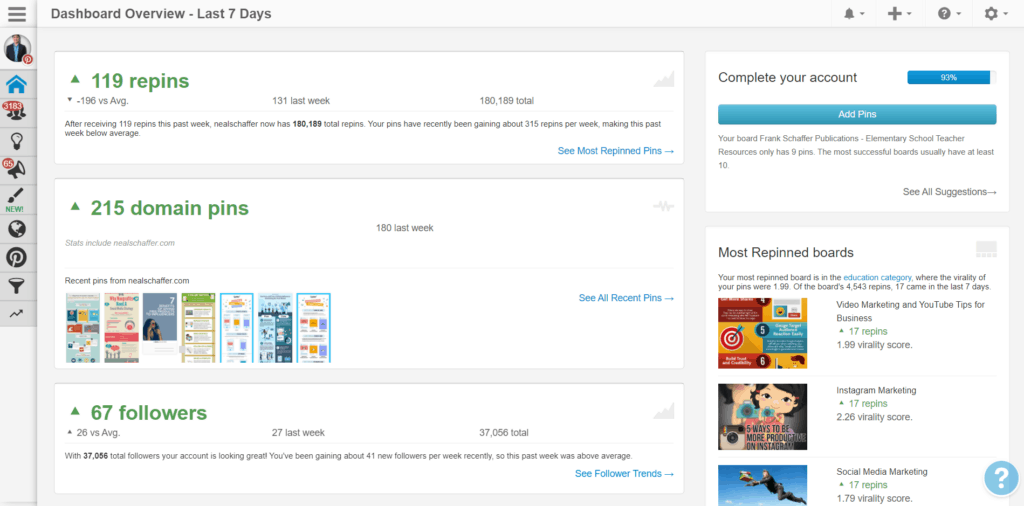
For those who want to schedule an entire week’s worth of content in 15 minutes,
Tailwind is a great tool. That’s because they have an easy-to-use drag and drop user interface that helps you really see how something is going to come out. And, it also monitors Pinterest to see who’s re-pinning your stuff, what they’re saying about you, and stuff you should discover to help your own efforts. Another
Tailwind tool on Pinterest is the Tribes section. Tribes are online communities of marketers within the same niche. The idea is that you can compare notes with each other, and pool resources as appropriate. Think industry-wide collaboration. Lastly, there’s Smart Loop, which allows you to repost old content. For instance, you can use a New Year’s Eve ad the next year, automatically.
Pricing: free trial, then $9.99 monthly per account. You can also add a couple “power ups” at $4.99 each.

Run a small business or starting out as an agency? Then Viraltag is a good choice. That’s because it has all the essential features of a social media manager, without a bunch of bloated bells and whistles that you don’t need but have to pay for. Need to collaborate with your in-house team? That’s where this software excels. It’s also compatible with other social media platforms, including Facebook, Instagram, Twitter, and LinkedIn. In other words, this tool isn’t just for Pinterest greatness because it can handle a large proportion of your needs. There’s also an integration with
Canva, a tool we’ll discuss later. Also, analytics provided do more than report: they’re translated into actionable insights, so you don’t have to guess what the numbers mean. Finally, in addition to the usual Web and mobile apps, Viraltag has a Chrome extension that helps you grab cool stuff from the Internet.
Pricing: 14-day trial, then $24 per month for individuals, $79 for small businesses, and $249 and up for larger businesses. There are slight differences in features between the plans.

Do you like to be spontaneous with your pins? If so, you might enjoy Viralwoot. This app is more than just a Pinterest scheduler. Rather, it lets you look for pictures on Google, then pin them. You can repin other people’s content, or your own, without leaving the app. Within the scheduler, Viralwoot has a great feature for agencies with international reach: it lets you manage more than one Pinterest account, and set a different time zone for each, allowing you to maximize the reach of each account. Other features include an Influencer finder, analytics component, and a browser extension that lets you work from home. Viralwoot is Pinterest only, with the exception of an iOS app that works on Instagram.
Pricing: Standard accounts are $10 monthly, and business accounts cost $49 per month. Choose depending on how many accounts you’re managing, and if you need Google analytics.
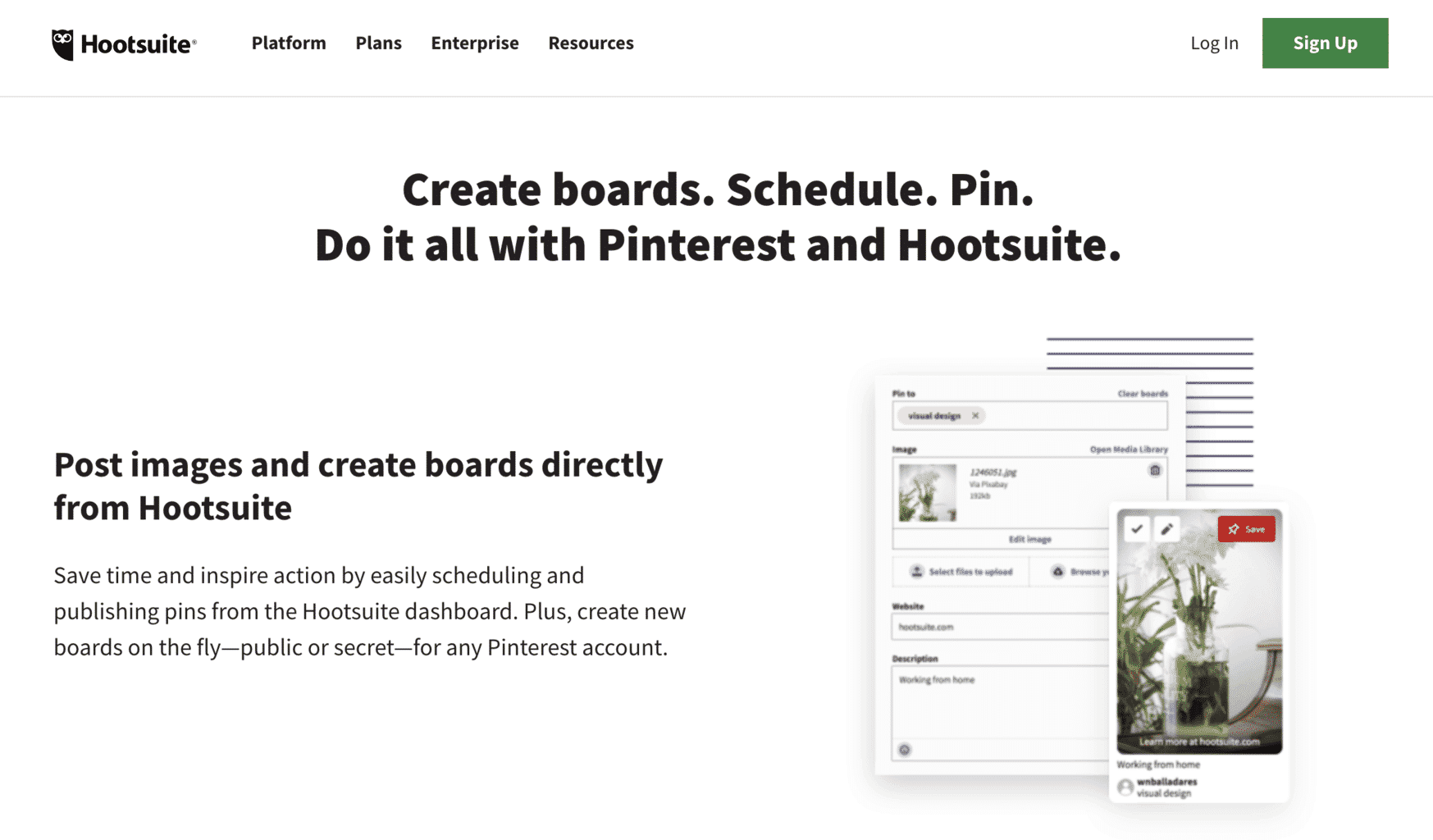
If you are looking for a scheduling app that pairs with numerous social media sites, Pinterest, and over 100 additional apps, Hootsuite may be the tool for you. Hootsuite is a scheduling app that allows you to schedule posts for each of your social media platforms from a single space, eliminating the need to leap back and forth between all of your online profiles.From a Pinterest perspective, Hootsuite allows users to post images and create entire boards from the Hootsuite site, and can provide access to an entire team of people through the app. Hootsuite is best used as an organization tool to cross-post and schedule images and posts across all of your social media platforms, including Pinterest, effectively integrating each supported social media platform into a single dashboard.
Pricing: Hootsuite offers professional accounts for $29/month and team accounts for up to 3 users for $129/month.
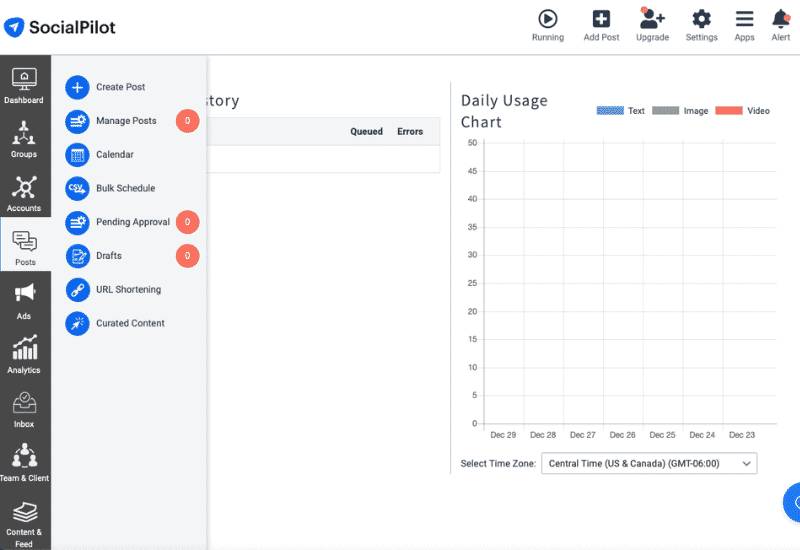
SocialPilot is an ideal tool for anyone looking to use Pinterest across several different platforms and with multiple team members. While many sites consider team accounts a premium option, and require significantly more per month for this service, SocialPilot is designed for businesses, and provides up to 25 profiles for a single account as part of the basic package.SocialPilot allows you to create and schedule Pinterest posts from a single dashboard, while offering analytics reports for the entirety of your social media accounts with a single click of a button. SocialPilot is best for businesses with an established team, rather than a one or two-person operation.
Pricing: Plans start at $25.50/month, and additional services cost either $42.50/month or $85/month.
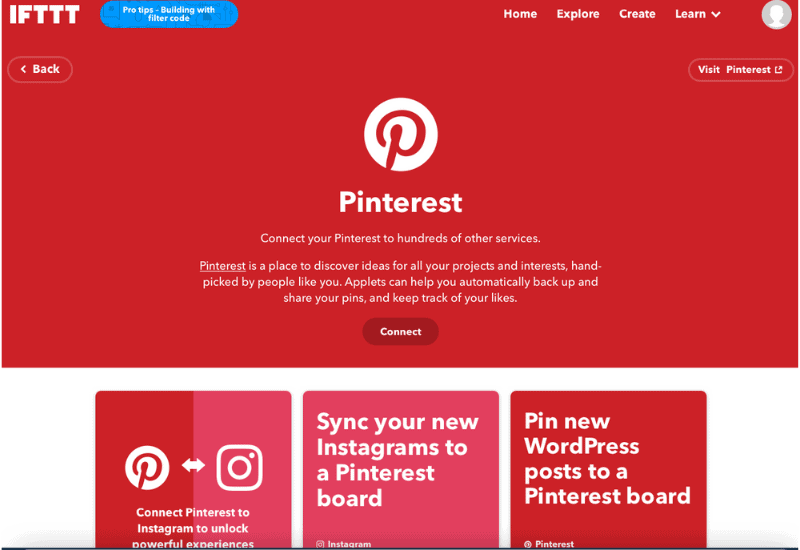
Looking for a simple automated pinning solution? IFTTT might be all that you need!IFTTT (“If This, Then That”) is a tool that can link your Pinterest board with all of your other platforms, such as Instagram, WordPress, and more. This allows you to pin items to your Pinterest account seamlessly. IFTTT can help you automatically create pins by using a specific hashtag on your other profiles.IFTTT is also able to link Pinterest and your Google drive, allowing information you create online to transition to one simple and convenient place. This particular tool is ideal for anyone who regularly uses a wide range of social media and online platforms, as it quickly and easily links sites as diverse as Instagram, Tumblr, WordPress, and more, and shares posts, photos, and videos across all of these platforms with the click of a button. IFTTT is a management tool for Pinterest and other social media platforms, and can help distribute your content more effectively than posting a single video, photo, or blog to individual sites.
Pricing: IFTTT offers a limited free plan for individuals, which goes up to $3.99 for additional tools and services. Additional pricing options are custom-made based on your wants and needs.
Pin Creation tools
No compilation of Pinterest tools is complete without a few content creation aids. After all, these are what let us put our best face forward on Pinterest. And, isn’t great content the whole point of Pinterest marketing, anyway? Here are some great tools to help make those pins memorable, starting with the most complex solution (Adobe Photoshop), the easiest solution (Tailwind Create), and then everything in-between!

Adobe Photoshop is recognized as one of the best industry tools for editing and manipulating photos, and can be a powerful tool in creating compelling, click-worthy pins for your Pinterest account. From basic photo editing, to the more complex arrangement of text and graphics on photos and backgrounds, Photoshop is an industry standard and offers both a host of tools to aid in photo editing and a large series of tutorials to acquaint you with the ins and outs of the program. Adobe Photoshop is a pin creation tool, and can be used to edit otherwise unexciting photos, or can be used to construct infographics and other informational materials.
Pricing: Individual pricing begins at $20.99/month, while business accounts begin at $33.99/month. Photoshop may also be purchased in Adobe’s bundles, which come in at $52.99/month for individuals and $79.99/month for business accounts.

This app is a strong tool for creating pins without prior experience with or a considerate understanding of Adobe Photoshop and other photo editing tools. Tailwind Create is similar to Photoshop, in that it allows you to create and manipulate images, but differs in its ease of use. Tailwind Create offers users different color schemes and options for their photos, giving users a chance to choose suggested designs, rather than having to come up with designs from scratch.Tailwind Create is tailored for people who may not have a background in design and who may be unfamiliar with graphics creation, and delivers polished, professional images with a few simple clicks. To create aesthetically appealing Pinterest Pins, simply enter a photo and watch as Tailwind Create constructs several different options you can select from.
Pricing: Tailwind Create requires you to have an existing Tailwind account. From there, you can upgrade to Tailwind Create on a free limited plan, or select additional plans priced at $12/month, $24/month, and $49/month.

Need a really great pin that really pops? Graphic design is a great way to achieve this, and
Canva is a super easy program to help you succeed. They’ll help you make graphs, infographics, and logos for your business. There’s a huge clip art library, many types of document/graphics templates, and fancy fonts. In other words, within your brand standards there’s nothing to limit your creativity. If you’re unsure whether or not you’ll like this program, there’s a limited free version. It won’t allow you to use branding, but if you get a paid subscription they’ll even keep track of that branded graphic content within your own special storage area. Other features in the paid version include collaboration tools and more customer support.
Pricing: the paid versions are per user, costing $9.99 monthly or $30.00 monthly, depending on what features you need.

No, this isn’t a series of cutout shapes for painting or drawing. Instead Stencil is a comprehensive graphic design application, and it isn’t much harder to use than those literal stencils. There are loads of Google and other fonts to use, allowing for basic graphic design in seconds. In addition, Stencil users have access to millions of stock photos, icons, and graphics. For brand consistency, you can upload your own fonts, color sets, and branded logos. They even have browser extensions available for Chrome, Firefox, and Safari. Didn’t find what you need to make that perfect pin? You can design something in a snap.
Pricing: There’s a limited free version, and then annual subscription prices average to $9.00 and $12.00 monthly.

Would you like a graphic design program that lets you add animation to your social media posts? This is something Crello does well. Besides animation, Crello allows you to add video and all kinds of special effects to your work. Essentially, this is a full-featured graphic design application. They even help you design cards and other things that can be printed, so this is an added plus if your agency works with print media or direct mail marketing. It even comes with video editing capabilities, making this app multifunctional
Pricing: there’s a basic free version, and a premium version that’s $7.99 per month if you pay for a whole year.
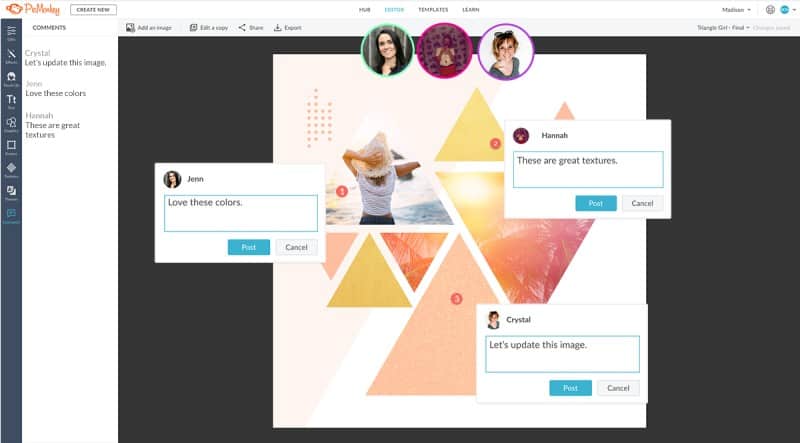
For those that prefer a bare bones photo editing tool, PicMonkey is an option to consider. That’s because this app focuses almost entirely on editing photos. There are enhancement features and filters, and opportunities to add words to your picture. For instance, you can change the hair color of a model and remove red eye, or add your favorite saying. Keep in mind: they provide the fonts and templates, but you must provide the pictures.
Pricing: there are three tiers, basic ($7.99/mo), pro ($12.99/mo), and team (group discount on pro membership).

Marketing teams where more than one person designs the pins would love Snappa. The program is fully featured like Canva or Stencil, but Snappa has better collaboration tools. In particular, you can upload designs and fonts, and designate team colors for everyone to use. Need to adjust who works on what? Just push a few buttons.
Pricing: there’s a limited free plan, an individual plan at $10.00 per month, and a team plan that starts at $30 for 5 users.
Pinterest Group Boards
Are you the sort of person who likes to collaborate with people in other companies? Who likes to get ideas and share war stories from others in the same niche? Then you might enjoy these tools.
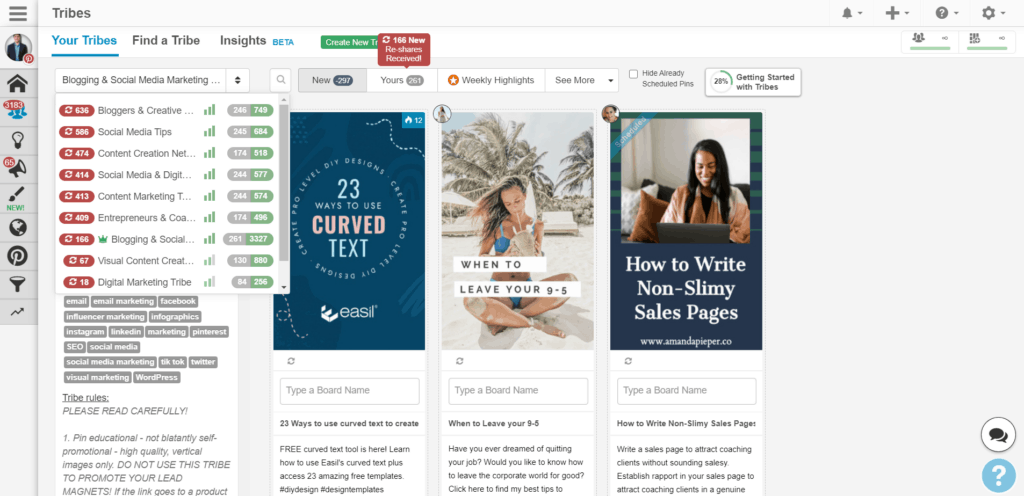
Tailwind Tribes is a part of the Tailwind tool discussed above. It allows you to join or participate in “tribes” related to your niche and both find pins to curate to keep your followers happy and boards active while also allowing you to publish pins to the tribe that others can repin as part of their content curation efforts.If you want to learn more about Tailwind Tribes, feel free to join my tribe:
Blogging & Social Media Marketing Pros
This is a great way to find people with the same interests. With PinGroupie, you can look through the directory to find group boards that you’d enjoy. For example, there are group boards featuring pets, and others related to travel. Group boards are also a place to call attention to your brand’s less branded pins, hopefully gaining followers in the process.
Pricing: Free.
Pinterest Promotion Tools
What’s a great Pinterest pin or story without promotion? After all, what’s the point of doing this if everything we post gets lost in a sea of pins? Here are tools to solve that problem.

You DO want people to post stuff from your website onto Pinterest, right? The Pinterest Widget Builder is a Pinterest tool that allows website developers to include a Pinterest posting widget on their website. It also can be built as a link to your Pinterest profile. Neat, huh?

Let’s be honest with ourselves. No matter how good of a job we do with social media and content marketing, a large number of customers will come to our website and leave. That’s where MiloTree comes in. Use it to build what they call “the only popup you’ll ever need” for your website. These are GDPR compliant popups that collect customer information or direct them to our social media profiles, including Pinterest. Use them to get more social followers of all types. You can also use MiloTree to grow your email lists as it integrates with email clients.For more info,
listen to my podcast interview with the founder of MiloTree.
Pricing: $9 per month after 30 day trial.

Need to build a campaign advertising your Pinterest profile? You can do that with Woobox. One method you can use is a contest, with the price of entry being following your Pinterest profile. Advertise your contest on Facebook, for example. Another method is adding a tab on your Facebook account that lets people see content posted on Pinterest without leaving Facebook. Overall, there’s a wide variety of tools to bring in subscribers.
Pricing: there’s a limited-use free version, and the cheapest paid plan is $32 per month.

Are you trying to figure out how to publish pins on your blog posts but leaving them invisible but appearing only when people want to pin an image from your post?The answer is TastyPins.Pinterest Pins are large in size and can disrupt the viewing of a blog post, so many bloggers who are active on Pinterest decide to “hide” their pins but make them visible when someone decides to pin from their page.The other advantage of TastyPins is that it allows you to create both an Alt-Text version for search engines as well as a Pinterest description for every pin that you upload. This ensures that your pin images are optimized for both search and Pinterest.
Pricing: One-time purchase at $29.00.
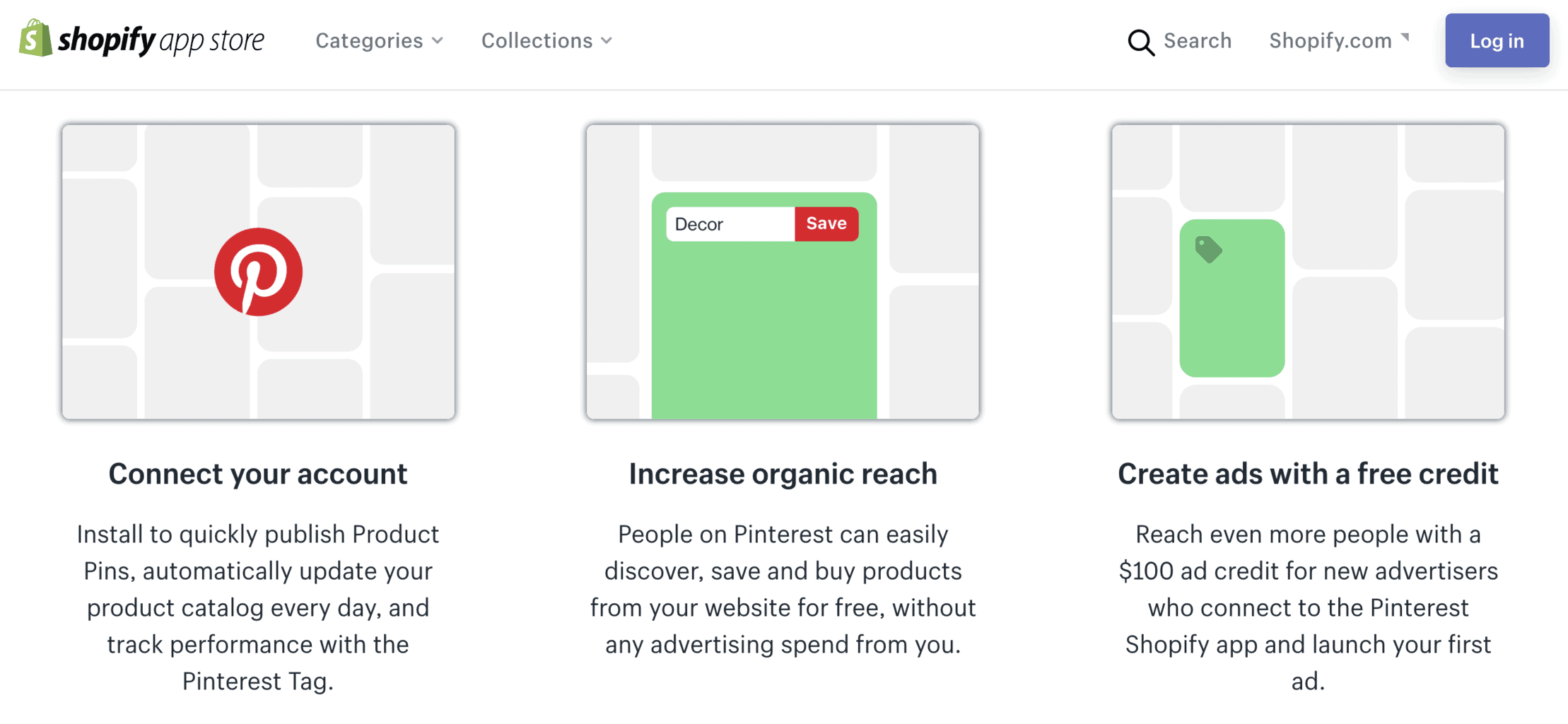
This Pinterest promotion tool isn’t for everybody, but if you have a Shopify site, you’ll be happy to know that Shopify has partnered with Pinterest, making the fusion of both seamless and intuitive.Shopify is a shopping platform that can be linked to Pinterest and drive traffic from Pinterest directly to your products. Shopify is a tool best serving businesses and people selling specific products or services. To use Shopify as the base from which to market on Pinterest, simply convert an existing Pinterest account to a business account, if you do not already have one, and link product photos or marketing images directly to your product pins. This allows you to market your store directly using Pinterest, and provides a simple and easy way for new customers to not only find your products in Pinterest searches, but to also find and browse any other products you may be offering.In one estimate, Pinterest users were said to make purchases 50% of the time while viewing product pages on Pinterest—an increase of 200% over the competition. This makes Shopify one of the best tools to market and sell directly through Pinterest.Using Shopify and Pinterest together is also ideal for people who are unfamiliar or uncomfortable with product integration on social media platforms. After Pinterest and Shopify accounts are linked, product photos and their corresponding product pages are automatically selected and published on Pinterest.Pricing: The base level Shopify account starts at $29/month, with additional features available for $79/month and $299/month.
Pinterest Analytics Tools
It almost goes without saying, but all of us marketers need to keep track of our analytics. Sure, some of our social media managers will give us a lot of information. But, you want to make sure you aren’t missing anything. Don’t forget:

If you want an idea how your native pins are performing, nothing beats Pinterest Analytics itself. That’s because your social media manager mostly watches paid pins and ads. Not only that, but they offer you insight on the people that interact with your posts. Demographics information (or at least educated guesses) are pure gold.What are your favorite Pinterest tools? Let me know in the comments.
Photo by Charles Deluvio on Unsplash Grab My Free Social Media Tools Guide!
Help your business scale your Social Media ROI in this free guide: Social Media Tools Guide for Business Buyers Guide. Check out more tools you can try to improve your Pinterest marketing, in this great infographic from
Social Media Writing!


Neal Schaffer is a leading authority on helping businesses through their digital transformation of sales and marketing through consulting, training, and helping enterprises large and small develop and execute on social media marketing strategy, influencer marketing, and social selling initiatives. President of the social media agency PDCA Social, Neal also teaches digital media to executives at Rutgers University, the Irish Management Institute (Ireland), and the University of Jyvaskyla (Finland). Fluent in Japanese and Mandarin Chinese, Neal is a popular keynote speaker and has been invited to speak about digital media on four continents in a dozen countries. He is also the author of 3 books on social media, including Maximize Your Social (Wiley), and in late 2019 will publish his 4th book, The Business of Influence (HarperCollins), on educating the market on the why and how every business should leverage the potential of influencer marketing. Neal resides in Irvine, California but also frequently travels to Japan.