Wednesday, June 6, 2018
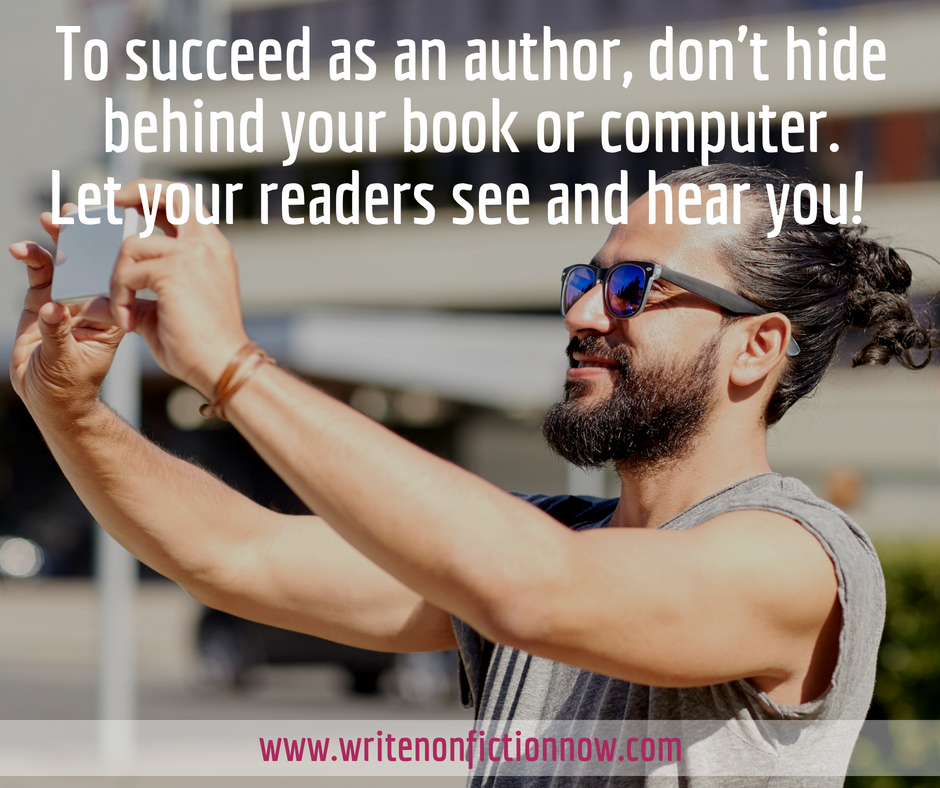
Writers tend to hide behind their computers. They claim to be introverts or private people. They say they want to let their books serve as their public face—the one seen by their fans and followers. And many writers don’t want to speak their message aloud or in front of a live audience; they feel more comfortable relying on written words.
Can you relate?
If so, it’s time to make some changes.
Today, speaking is enormously important, but not just on stage. We live in a digital world, and online and live video has become the way readers want to get to know you and your work.
Yet, most nonfiction writers avoid or refuse to use powerful marketing tools like Facebook Live, livecasts, and YouTube. If you fall into this category, it’s time to make some significant changes in the way you operate and reach your audience.
Live video has become the way readers want to get to know you and your work.Click To Tweet
Stop hiding behind your computer or book! Get behind the camera, and let your potential readers see and hear you.
Why? Because people expect to see videos—and want to meet you virtually. When they can hear you speak and see your facial expression and body movements, they can more easily decide if they like and trust you.
So give up the fear that you will be judged…or fail…of be uncomfortable. Shoot some videos or go live to you build your audience in a new and compelling way.
In fact, I challenge you to do that! That’s right…drop the pen or take the hands off the keyboard this month. Instead, pick up your camera (or SMART phone) or use your computer screen (and camera) to provide potential readers a view into your life.
Get behind the camera, and let your potential readers see and hear you.Click To Tweet
June Nonfiction Writer’s Challenge
No matter your tech abilities or phobias about speaking or privacy, this month I challenge you to record and publish one video per week. If you are really brave or up for making a significant change in how you operate, take on a 30-day challenge and record and air 30 videos in 30 days!
Your Phone is the Only Camera You Need
How is that possible? Simple.
Get out your phone. Turn on the camera app; change it to video. Click on the “selfie” button that allows the camera lens to turn on you. Then tap the record button, and start speaking!
Really. It’s that easy. You don’t need anything more than your SMART phone to get started recording.
Try Facebook Live
Go live on Facebook once a week or every day for a month. No editing. Just lots of experience talking to a camera lens…and learning that people like listening to you talk.
And the messier your video, the more views you’ll get! Your audience is forgiving and wants to follow you on your journey. They enjoy seeing you learn how to allow them to see you as well as to read your published words.
You can do a Facebook Live video on the spur of the moment (which is what I do) or schedule an “event.” And your phone or your computer will help you “go live” successfully.
Start Short on Instagram
Many people dismiss Instagram as stupid, but publishers are looking at how much writers use this platform and the platform they build there as well. And Instagram is a perfect place to start your video challenge.
In fact, on Instagram, you can start small…or short. This social media site only accepts 60-second or shorter videos.
Give it a try! You could produce a half hour of video this month by publishing 30 one-minute-long Instagram videos.
Again, all you need is your phone. Instagram won’t allow you to use anything fancier.
Take Advantage of YouTube
Or create YouTube videos. Be adventurous and livecast using your phone or computer and YouTube’s livecast feature.
Create a YouTube page— it’s like having your own television station, and direct your viewers to subscribe to the “channel.”
Create and Host Live or Recorded Webinars
You can run a live webinar with an audience, record the event, and then release or sell it. The technology is not complicated, and you have lots of options. For example, for a live event, you can use Webinarjam, some Freeconferencecall.com accounts, or even Zoom.
If you prefer to prerecord the webinar, try Screenflow or Camtasia. Or record in Keynote or Powerpoint.
Then share to directly to YouTube. Or download your recording to your computer and then edit. In either case, once you have the video, you can upload to Facebook, Youtube, or any other social media site.
Advanced Step: Edit Your Video
If editing seems over your head right now and puts you into overwhelm, then don’t edit…yet. Or hire someone to help you edit your videos. You can find someone inexpensive on Upwork.com or Fiverr.com.
If you want to try your hand at it, do some research on editing programs. You can find and purchase or download a ton of different video editing apps for your phone.
According to Consumer Reports, Magisto, Adobe Premiere Clip, iMovie, or GoPro Splice are good options.
As for your computer, Adobe Premiere is excellent but might be more than you need. I use iMovie because I have an Apple computer. You can even do a bit of editing in Quicktime, and Camtasia and Screenflow also allow you to make simple edits.
It’s time to be seen and heard as well as read.Click To Tweet
This post offers you basic information on using video to build your platform and meet your audience in a new way. If you have questions about
how to go live on Facebook, or anything else related to using video, visit Google. The answers are there!
You can do this! It’s time to be seen and heard as well as read.
Leave me a comment below, and tell me about your video experience. You can even share the link to your latest video.
For more information on how to courageously tackle all the tasks that go with authorship, join the
Nonfiction Writers’ University (NFWU). You can join the
Nonfiction Writers’ University for a $1 trial period of 30 days*! When you do, you get access to four years of great content housed in the NFWU as well as monthly educational events, virtual writing sessions, group coaching, and video trainings. Need more courage?
Check out the NFWU Masters level program. It includes a Certified High Performance Coaching just for writers!
*After the 30-day trial period you will be charged $37 per month for NWU membership until you cancel.The post
Successful Writers Use Video to Encourage Readers to Know, Like, and Trust Them appeared first on
Write Nonfiction NOW!.
Nina Amir, the bestselling author of How to Blog a Book and The Author Training Manual, is a speaker, a blogger, and an author, book, blog-to-book, and high-performance coach. Known as the Inspiration to Creation Coach, she helps creative people combine their passion and purpose so they move from idea to inspired action and positively and meaningfully impact the world as writers, bloggers, authorpreneurs, and blogpreneurs. Some of Nina’s clients have sold 300,000+ copies of their books, landed deals with major publishing houses and created thriving businesses around their books. She is the founder of National Nonfiction Writing Month, National Book Blogging Month, and the Nonfiction Writers’ University. As a hybrid author she has published 19 books and had as many as four books on the Amazon Top 100 list at the same time. Her most recent book is called Creative Visualization for Writers, and tomorrow her 19th book will be released, The Write Nonfiction NOW! Guide to Creativity and Flow. Find all her books at booksbyninaamir.com or find out more about her at ninaamir.com.