Friday, February 2, 2018
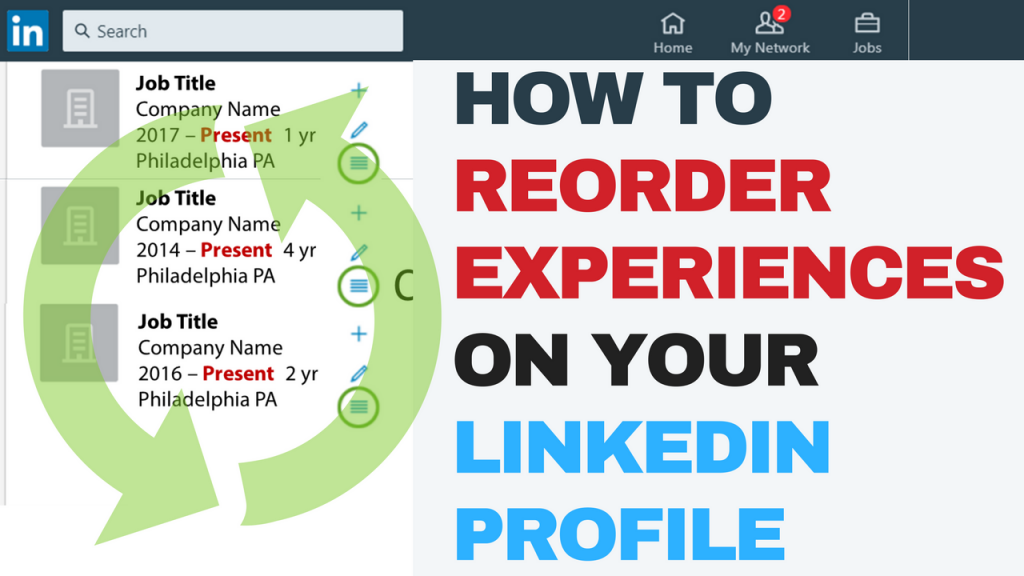
I often get asked if it’s possible to reorder experiences on your LinkedIn profile. If you hold two or more current experiences at the same time, you can choose the order in which to list them on your profile. These experiences must be current experiences and the end dates must read, Present.
How to Reorder Experiences on Your Linked Profile
- Open your LinkedIn profile.
- Scroll through your profile to the Experience section and hover your mouse pointer over the current position you’d like to rearrange.
- Click and hold the icon that has a series of horizontal lines on it and drag it into the desired position.
When you reorder experiences, the top-most experience will lead in the Current line in the top section of your profile.
Watch this video for detailed instructions:
Rearranging Older Experiences on your LinkedIn Profile
LinkedIn sticks with a straight chronological structure in the Experience section with the most current position at the top and older positions cascading toward the bottom of the profile.
Do you have an older experience from the past you’d like to bring up to the top of your LinkedIn profile? Unfortunately, you cannot bring an older position from the bottom and place it at the top of your profile. The only way you could do it is to manipulate the Start and End dates but that would then create discrepancy and inaccuracy in your employment history.
My recommendation is to use your Summary section to tell the story and reiterate the things you did in that older position that you are so proud of — and in that way, you keep the accuracy but also get the chance to spotlight the older position.
If you need additional assistance, consider hiring us to write your LinkedIn profile.

Want to Brand Yourself?
Access my LinkedIn Headline GeneratorThink about it... your LinkedIn headline is the FIRST THING people see of your LinkedIn profile AND it should compel them to read more! My LinkedIn Headline Generator is an online application that helps you create a POWERFUL, keyword-packed LinkedIn Headline! Choose your terms and in seconds you have an engaging, professional LinkedIn Headline that impresses!