Thursday, January 7, 2021

We all know how powerful livestream video marketing can be. Livestreaming alone, however, provides you only a fraction of its potential benefits. If you want to maximize your livestream marketing ROI, you should record livestream video and more importantly properly repurpose it for social media.
I’ll show you how to do exactly that using an extremely efficient tool as an example.
Livestreams are an effective content marketing tool. Today’s Internet user loves live, instant content and it can often make your audience feel like they’re getting exclusive access when you offer them an invitation to an online livestream through Facebook, YouTube, or even directly on your website.
However, there’s more to a livestream than that. These live videos can also be recorded and then repurposed later, used for social media snippets, marketing, and more. In this article, we’ll cover the basics of livestreaming, as well as how you can use tools to repurpose your livestreams for maximum marketing efficiency and the best use of your marketing dollars.
How Do You Livestream?

There are various tools and resources available today for those looking to livestream footage online. From in-app options to external tools, everyone should be able to find the medium that works for them. Of course, it’s about something that does more than “work” for you—your livestream app should excel at helping you record, repurpose, and recreate your content for a variety of resources and uses.
While the in-app live options are effective enough and they can provide a basis to get started with your livestreaming, they aren’t going to have the customization and attention to detail that an external platform would.
In-App Options

Many platforms have their own in-app solutions for livestreaming. For example, on Facebook, you can simply click the “Go Live” button and it will start broadcasting a livestream from the moment that you start the feed. YouTube and Instagram also have Live options that allow you to stream right to social media without leaving the app. However, if you intend to use the content on other sites or in other forms, you may want to stream it externally so that you can have more control over the video and editing it for future use.
The apps and social media tools available today often keep people from investing in professional solutions or seeking out the likes of this platform to help grow their business. Apps generally work fine for the most part, but you’ll get the best results for content sourcing, sharing, and devouring if you use external tools.
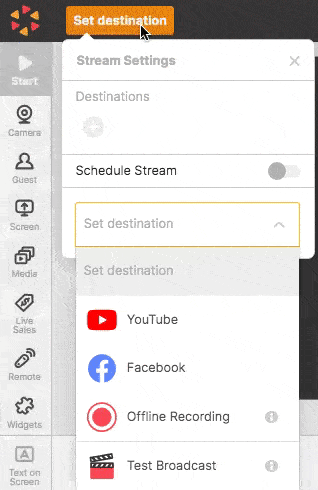 An example of using an external tool like Be.Live to stream to multiple destinations simultaneously.
An example of using an external tool like Be.Live to stream to multiple destinations simultaneously.One reason to use an external tool for livestreaming is that you can go live on multiple social networks from one singular interface. That’s not the only benefit, though.
When you choose an external tool for livestreaming, you’ll be able to record your videos and edit them in a matter of seconds. You won’t have to worry about downloading them from the app, finding an editing program to make necessary changes, and then re-uploading the repurposed content, which can take a lot of time. It’s a fun, easy way to livestream material, and now that it’s available for future repurposing across all platforms, not just one or two social media sites.
External tools also give you the chance to gain access to different tools and resources that can help you repurpose your livestream for all kinds of marketing needs.
How to Effectively Record Livestream Videos

Recording a livestream video is not a difficult task. When you upload videos through in-app platforms, this is generally a default action (creating a recorded version). Once your livestream is over, the video will remain so that people can come back and watch it again, or so that you can download it and integrate it into a video editing app to repurpose the content for later use.
Recording in the App
 In order to download a Facebook Live video, you first must find where to do it in the complex user interface. The download option can be found when you edit the video inside Facebook.
In order to download a Facebook Live video, you first must find where to do it in the complex user interface. The download option can be found when you edit the video inside Facebook.The apps and social media tools that offer livestreaming today also tend to save user videos and recordings by default. Facebook makes it easy to download saved live videos and it isn’t that difficult on other platforms, either. There are very few instances when you’ll need to make a conscious decision to record when livestreaming in an app thanks to the autosave feature, but you should always double-check that the platform saves your live broadcasts so that you can repurpose the content.
External Recording Options
 External tools like Be.Live make it easy to record, download, and edit all of your livestream videos in one easy to find location.
External tools like Be.Live make it easy to record, download, and edit all of your livestream videos in one easy to find location.Although the in-app recording functions are fine, they’re not as customizable and dynamic as some would like. This is where external recording solutions can come in handy. The video editor has a recording feature that will allow you to record, download, and edit videos before sharing them. It will also help you turn your livestream material into repurposed content with less effort and stress on your part.
Whatever you choose, make sure that it’s a reputable, effective platform that will not only record your livestreams but help you find all the tools to put that content back into use later in a repurposed format. That will save you hours on trying to edit and reuse content because you’ll already be well on your way.
How to Repurpose Livestream Content for Social Media

While in-app features allow you to go live, record and download your livestreams inside of Facebook, YouTube, etc., if you want to repurpose your livestream content for social media, you will have to use an external tool.
One of the best features of livestreamed content is that it can be repurposed in several ways, and for several different mediums. This is a great way for brands to expand their page reach, but it can also consume a lot of time without dedicated programs and apps.
Repurposing video content for social media with the Be.Live platform is simple and integrated, thanks to the easy, user-friendly workflow features and functions.
You can easily download your livestream content and watch it through to see where you can find points that you may be able to repurpose. Consider what elements will garner the most benefits, because even if you think a certain aspect should be highlighted, your customer might not feel the same way. With a video editor, you can repurpose live stream content in any way that you like.
When repurposing content, you want to make sure that you have a solid video editor that will help you create great material without a lot of effort. A good video editor will allow you to:
- Cut and select specific sections or lines for promotional or other repurposing uses
- Trim unwanted footage for a more concise, direct video
- Identify the best parts of your broadcast, thanks to user engagement and activity
The world of social media is quickly becoming what is setting the benchmarks and demands for marketing, including the customer who continues to seek a personalized, dedicated brand interaction every single time.
If your brand isn’t effectively engaging in regular contact, people might start to notice as time goes on.
How a Video Editor Makes Repurposing So Much Easier
 A video editor live Be.Live will allow you to easily repurpose your livestream content for social media.
A video editor live Be.Live will allow you to easily repurpose your livestream content for social media.Having a video editor can take the work out of traditional repurposing methods and ensure that you get the best results will save you a lot of stress and hassle. Without a proper editor, you could be left to the most basic devices, creating 2-3 times more work for you than you already have. Fortunately, there are high-quality editing programs that ensure that you are always on the right track with your technology and that you can get the marketing solutions that you deserve.
A video editor makes it so much easier to repurpose material because it is designed to make editing quick and easy. It can even help you identify highlights or points that you want to include so that you know what you have to work with in the future. Being able to edit videos flawlessly is going to go a long way in the world of repurposing.
The Advantages of Using Be.Live for Repurposing
No other livestreaming platform has a robust Video Editor feature like Be.Live, which makes editing super fun and easy. You will be able to browse through your video to find sections to use in several different ways: (all screenshots below come directly from the Be.Live app)
Screen Controls
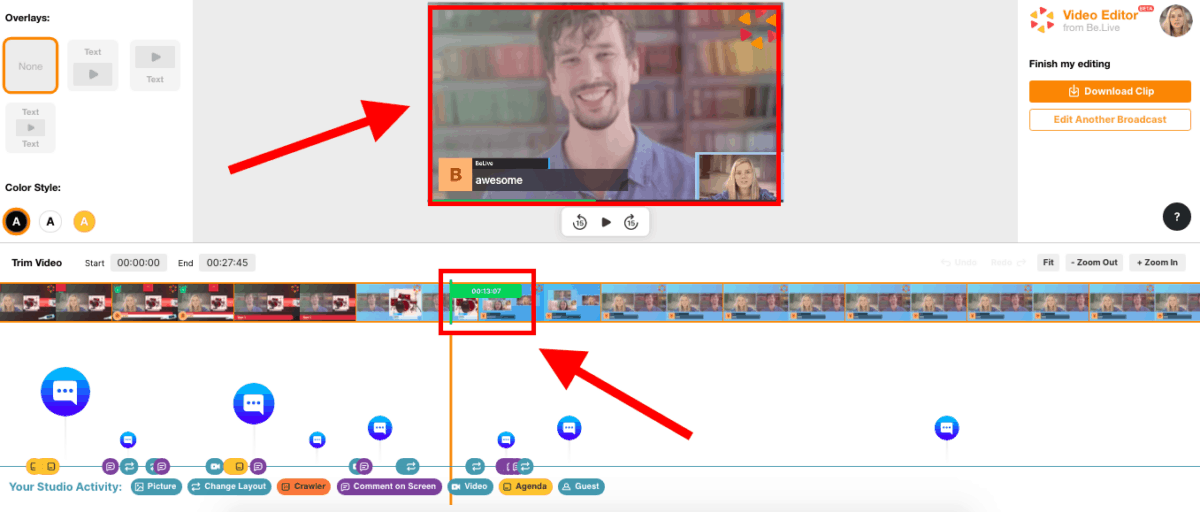
Timeline Controls
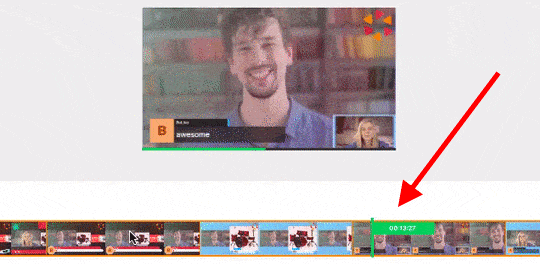
Audience Activity
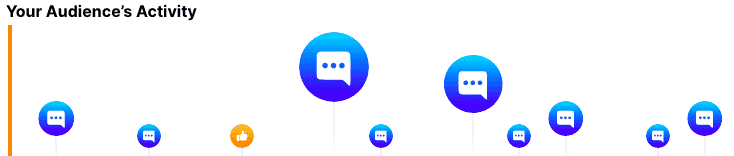
Studio Activity
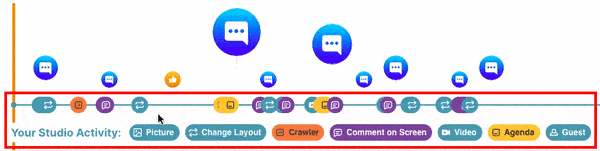
Overlay and Background
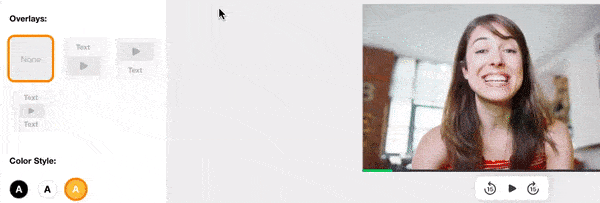
You’ll be able to download, cut and trim, and modify snippets of your livestream in just minutes and with just a few clicks. This will save you tons of post-production time and give you more value from your repurposing in the end. It also allows you to create more cohesive videos, trim out any “live” clutter, and present a final marketing resource that is going to get people’s attention and garner big results.
Repurposing content allows you to reinforce the knowledge that you already have, get more familiar with various platforms and different forms of content, and create a whole new marketing message from an asset that you already have on hand. All of this will also make you a better marketer than you might think.
Other advantages of using the Be.Live platform for repurposing include:
- The chance to reach new audience members without having to put a lot of effort into a whole new marketing campaign to find them. Simply record and publish your repurposed content and people will start to pay attention.
- Expanded reach and diversified content. When you repurpose livestreams, you’re creating unique content nuggets that are easily digestible and give people plenty of valuable insight in a bite-sized message. It also allows you to reach more audiences and give people a format that they can enjoy.
- A simple, efficient experience in creating your own videos and other content from your livestreams. No matter what you have in mind, you’ll have all the resources that you need at your fingertips to ensure that you get the best results.
- You will be able to increase your online presence and improve your messaging when repurposing video content. The user interface in this platform is easy to navigate and ensures that you can create the perfect message from snippets, clips, or even just an edited and enhanced video.
- Reach more people in less time by creating repurposed content and then publishing it across all channels. You can’t do this with a lot of other content, but the livestream is a great candidate. You can edit clips and make them part of a playlist on YouTube or even upload them to your story.
- You will be able to provide people with reinforcement of their existing knowledge through the platform and the videos that you create. This entire process is about reminding yourself that you’re good at what you do. Being able to convey that to your audience, you’ll hopefully see an uptick in sales or traffic.
- You can download the audio version of your livestream for podcast to further repurpose your content.
These are just a few of the biggest advantages to repurposing your content with the help of the Be.Live video editor. In no time, your videos will become the foundation of your repurposed content efforts, and it will all be thanks to this simple-to-use, well-designed video editor that is like nothing else on the market today.
Start Putting Livestreaming to Work for Your Brand

The livestream is one of the most popular video formats these days. It gives people the chance to engage with your brand and get more out of their experience. Livestreams are great, but once they’re over, they don’t get a lot of attention. Don’t be afraid to invest in livestreaming or find someone who will invest with you and see how it goes.
When you can produce dozens of different content pieces from a single live video, you are giving your brand the tools that it needs to create total brand consistency and ensure that consumers are familiar with your brand identity and that you can deliver all of the marketing messages that they need in various social media formats.
If you are looking to strengthen your messages and get more out of your livestream videos, recording and repurposing could be the way to go. It will help you garner more backlink opportunities and create a more connected, personal relationship with your audience. Just remember to choose a rich digital tool where you will be able to edit your clips and live videos seamlessly and in a matter of seconds.
In the past, all the cutting, splicing, and video loading that you needed for effective video marketing took up a lot of valuable time and resources. Since this has all been eliminated or drastically scaled-back because of the pandemic, and yet has also become advanced due to smartphone technology, it’s much easier than ever before. If you are looking for a new two-in-one marketing solution, livestreaming and repurposing with Be.Live is a surefire success when you do it right.
This is a post written on behalf of one of my marketing partners. All opinions are 100% mine.
Photo by Sticker Mule on Unsplash

Neal Schaffer is a leading authority on helping businesses through their digital transformation of sales and marketing through consulting, training, and helping enterprises large and small develop and execute on social media marketing strategy, influencer marketing, and social selling initiatives. President of the social media agency PDCA Social, Neal also teaches digital media to executives at Rutgers University, the Irish Management Institute (Ireland), and the University of Jyvaskyla (Finland). Fluent in Japanese and Mandarin Chinese, Neal is a popular keynote speaker and has been invited to speak about digital media on four continents in a dozen countries. He is also the author of 3 books on social media, including Maximize Your Social (Wiley), and in late 2019 will publish his 4th book, The Business of Influence (HarperCollins), on educating the market on the why and how every business should leverage the potential of influencer marketing. Neal resides in Irvine, California but also frequently travels to Japan.