Tuesday, November 18, 2025
How to Dump CoPilot
Most of you have had Microsoft’s Copilot thrown at you—literally, it showed up within Word and became a default add to Word 365. Is it a friend or foe … and actually, what is it?
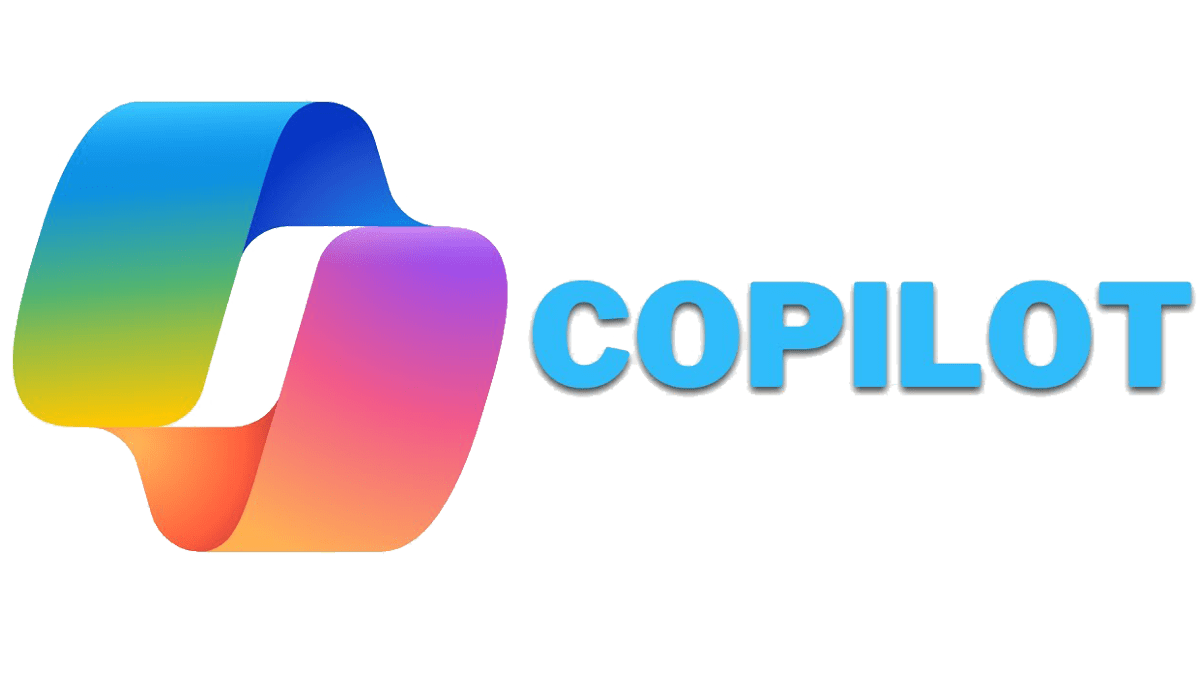
Per Microsoft, it is a low-code platform used to build and customize AI-powered chatbots. These bots are now known as agents. CoPilot tells you how to create your own “standalone agents” or extend the functionality of Microsoft’s existing Copilot for Microsoft 365. It comes to you via default. OK … it is set up to tackle your tasks, answer questions, and connect to various systems and data sources.
Whew … that’s quite a promise … and it was driving me nuts and quickly earned the title “BULLY of popups.” I couldn’t escape it.—everywhere. It interfered with the editing I did, my thinking process … and my grumble and grrrrrh factors were ignited.
My personal quest became: how could I get rid of it. Asking others … doing the Google search … I stumbled upon my solution.
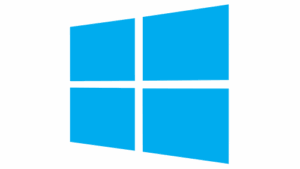
I clicked on the magic Microsoft on the lower left corner of my desktop … and what opened up were images of a variety of apps I have … on the top row was Copilot.
When I clicked on that—options opened up …
1. Uninstall Copilot by Right Clicking the App
2 Uninstall Copilot App from Settings
I uninstalled the entire app. A sense of calm surrounded me and my Word docs going forward are behaving!
Mac users need to disable or uninstall in their Word app.
For me, it was Bye Bye Microsoft America Pie! You are welcome …

Dr. Judith Briles started writing notes to her classmates in first grade … and got into “disruptive trouble” from her teachers. She’s now the author of 48 books and counting, still being a disrupter. Her books have won over 55 book awards and been Amazon bestsellers. You can follow her professional side at www.TheBookShepherd.com where she works with writers to become published authors. Listen in to her weekly podcast: AuthorU: Your Guide to Book Publishing at https://bit.ly/AuthorUPodcast
©2025 Judith Briles – The Book Shepherd™ All Rights Reserved