Monday, May 10, 2021
Unless you’re a B2B brand, there’s a good chance you are overlooking LinkedIn. For sure, there are opportunities to recruit new employees regardless of your industry or company type. LinkedIn started as a place to find opportunities. But this social network has moved far beyond that initial purpose. Nowadays, LinkedIn is a place to both sell products and services, in addition to recruiting.
Not convinced yet? LinkedIn is increasingly important for marketers. According to LinkedIn’s internal information, the network is responsible for a whopping 80% of B2B sales leads. Similarly, LinkedIn is the dominant social network for 92% of these marketers. This means that both marketers and sales professionals need to spend time here, or they will have problems making those quotas.
What, then, can we marketers do to boost our ROI? Like so many other things in marketing, LinkedIn analytics are critical for success. Knowing how well your brand is doing against others, and against your expectations, is critical.
What LinkedIn Analytics can you measure?
As most of us know, it’s hard to know the true ROI of any marketing activity without quality analytics. However, most of us are used to the commercial analytics platforms out there, many of which overlook LinkedIn. Considering that LinkedIn analytics are less popular (mostly B2B and professional development brands use them), and the fact that LinkedIn isn’t as open with their APIs as other social networks like Twitter are, this isn’t surprising. However, asking ourselves to fly blind in the area of analytics isn’t realistic. If we look in the right places, there are plenty of sources. Let me be your guide to understand these LinkedIn best practices when it comes to understanding your analytics.
LinkedIn Personal Profile
If you’re a B2B marketer, you should be very active on LinkedIn, even if you are only passing leads on to the sales team. And one of the best LinkedIn analytics items for personal profiles is the built-in tools. This is somewhat different from other social media networks, where it’s harder to get information for personal pages. LinkedIn will give you analytics information for a single post at a time, though, so you’ll need to keep on top of it. In addition, only you can pull those numbers.
LinkedIn Page Analytics
Similar to profile LinkedIn analytics, you can get the basics directly from your corporate page. In this case, it’s the administrators who get access. Choose information on post/update performance, users who visit your pages, or information on the talent who are checking you out. The last item is available if you post jobs on the LinkedIn career center or otherwise use their recruitment tools.
LinkedIn Ads
I’m not going into LinkedIn analytics for advertisers here. However, you should know that if you buy ads from them you’ll have access to analytics features which are similar to other platforms.
LinkedIn Personal Profile Analytics
For both sales and marketing professionals, LinkedIn analytics for your personal profile are a must. As I’ve said before, one of the best ways to become influential on any social network is to create meaningful content. And on LinkedIn, this often means being engaged with your industry at large. While a few specialties (like pharmaceuticals) might make this difficult, for most marketers it’s important to know the landscape of products and services. Ideally, you’ll know not only about your company’s products but also those of your competitor. These steps will help with your overall analytics. Here’s what LinkedIn makes available.
1. Who has viewed your profile
Depending on the type of LinkedIn account you have, there are different amounts of information available on our visitors. For people with free accounts, LinkedIn offers less information, such as a limited number of people who visited your profile. Premium accountholders get a lot more information (pictured below), including a complete listing of who’s visited your page. Be sure to query those results by industry to see who’s just curious, and who might need your attention.

2. How many times you appear in search
Knowing how often you appear in search is key to understanding your overall effectiveness on LinkedIn. Remember, on LinkedIn searches are usually different from the average name query. While our old classmates and coworkers may still do this, most searches are trying to find people in a certain industry. It might be someone looking for a certain trade, or perhaps a user searching for someone who can solve that thorny personnel problem. Either way, these LinkedIn analytics will show you how well you’re beating out the competition for eyeballs.
The LinkedIn analytics pictured below are for those with a premium account.

3. LinkedIn post analytics
Next, knowing how your posts are performing is important to increasing ROI. LinkedIn analytics are very much like those in other networks here, because they list different types of engagement. Once you find out which posts are effective, you can make more like them.
Another benefit is seeing the demographics of who is viewing your post and seeing what type of audience you are reaching. Below is an example of one post and then the audience who consumed it below the post.
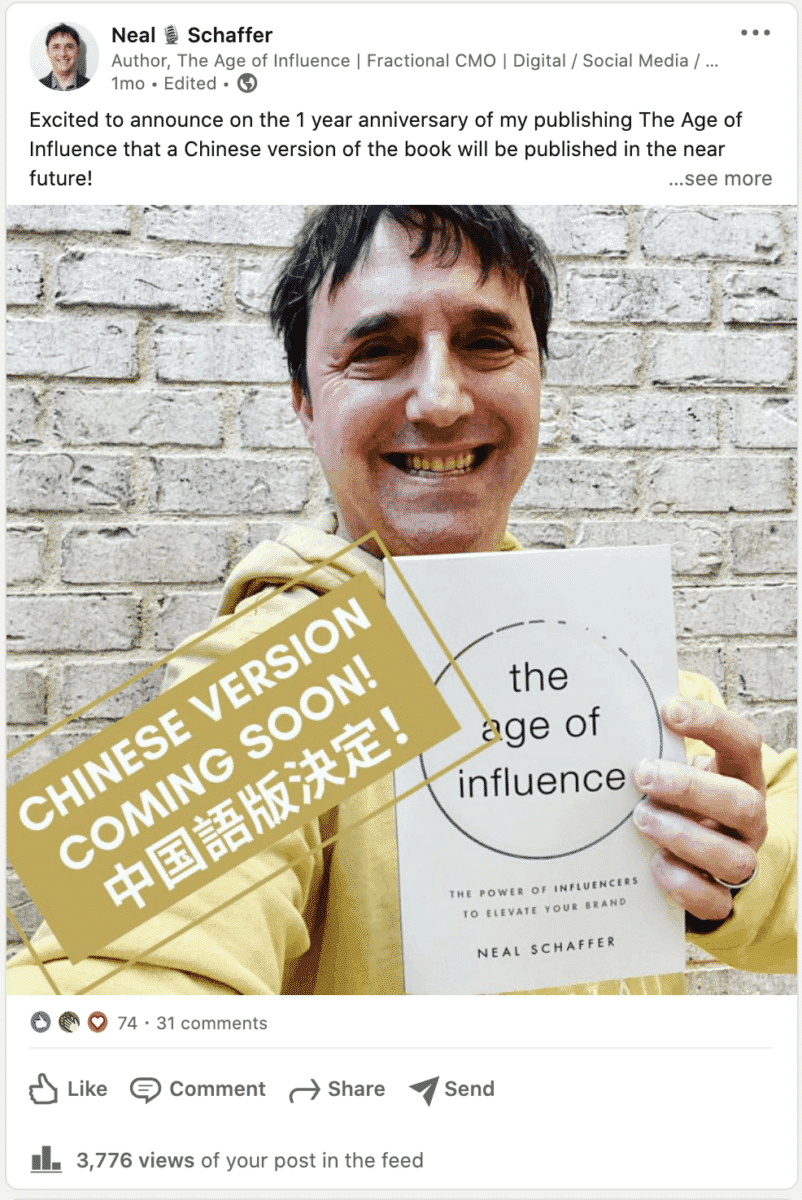

4. Analytics on your articles
LinkedIn analytics on your articles are also important. Articles are one of the things which make LinkedIn unique, even though it’s possible to do long-ish posts on Facebook. Because LinkedIn is such a professional network, these articles should focus on educating the fellow professional. And if you’re a B2B brand, it’s important to remember that these people are also potential customers. Show how much your company knows, and you’ve increased the chances of converting them into customers.
Below is an example of one such LinkedIn article and the analytics that follow it which are very similar to those you see for posts.


5. Social Selling Index
Although it’s especially important for your sales staff, marketers shouldn’t ignore their Social Selling Index (SSI). This is an unique number to LinkedIn analytics, and it reflects the degree to which you are competitive in your field. The number is assigned between 1 and 100, and it’s based on branding, relationship building, and engagement within your field. With this metric, the higher your number the better.

LinkedIn Company Page Analytics
If you are the administrator for a LinkedIn company page, then you should pay attention to these LinkedIn analytics. Like the analytics elsewhere, you can use them to improve your company page. However, they’re also useful for identifying opportunities you didn’t know about before.
6. LinkedIn Company Page Visitors
If you’re trying to recruit new employees, this can be among the best LinkedIn analytics because it tells you who is interested in your company. People who’d never buy your products may be excellent recruits, especially if your industry isn’t focused on individual consumers.

7. Company Page Visitor Demographics
Visitor demographics help you understand more about your audience. For instance, an B2C company that sells professional menswear might find out what age and career level of man is most interested in their clothes. Likewise, a pharmaceutical company might discover that neurologists really love their products. Upsets, of course, are also possible.

8. Company Page Posted Content Analytics
Here, LinkedIn analytics can teach you which pieces of content are most successful. It could be that people love hearing about the science of your developments, rather than which customer should buy it. Some of these people are just fascinated by concepts, while others want to reach their own conclusions about the product. Either way, there’s plenty of opportunity for sales.

9. Company Page Followers Growth
Not sure if you’re getting more followers? With this area of LinkedIn analytics, you can find out quickly. Page followers growth is more sophisticated than just the numbers growing on a screen (or not). Rather, the types of people are important too. You never know when your brand is developing a following within new areas of the market-unless you look.
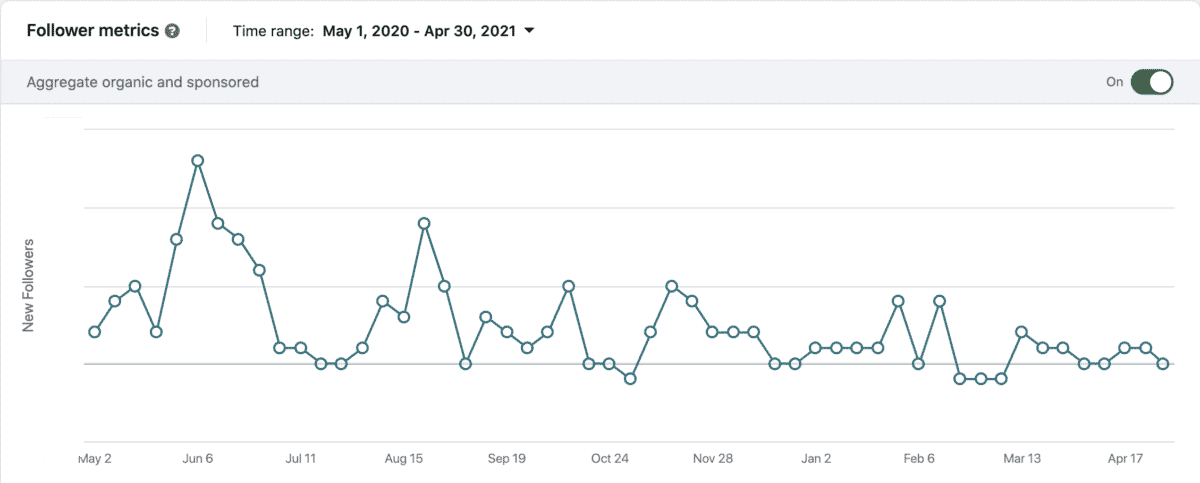
10. Company Page Follower Demographics
Follower demographics are where the numbers really do get specific. For many brands, there are always areas of potential growth. Since some companies have B2B AND B2C segments, this area of LinkedIn analytics is especially valuable.

11. Company Page Competitor Comparisons
Who doesn’t want to know what their competitors are up to? With most social networks, you must use a social media manager or listening tool to know what your competitors are doing there. But with LinkedIn analytics, you can get that information at a glance. Why? LinkedIn loves it when people use their platform to compete. Remember, their roots as a job site mean that companies started by competing for top talent. Having that emphasis extend to sales is natural.
Below is the Companies to Track feature that appears at the bottom of your Company Page Followers highlights. Note that LinkedIn pre-populates this with companies that it finds to be similar, but it does offer you 49 different companies that you can scroll through to look for insight.

How to turn your LinkedIn analytics into action
Of course, the value of LinkedIn analytics is limited unless you know how to use them. For us as marketers, analytics are key to making strategic decisions about the future. What follows are some tips on how to use that analytic data to your advantage
Better understand what days of the week provide you the most engagement or click throughs
Depending on your goals for LinkedIn efforts, you will want to optimize for different activities. If you are primarily recruiting, then watch the times when people click through your want ads. For brand awareness, the timing of comments, likes, and shares are very instructive. Armed with this information you can easily time those postings vis a vis day of the week and even hour of the day for maximum impact.
Better understand trends in your most engaging content as well as outperforming types of content to inform your content strategy
Regardless of your industry, relevance is always important. People go on LinkedIn to learn more about their industry or profession. They’re also trying to determine which products are best for their business. By examining your LinkedIn analytics, you can refine that content strategy to better meet the needs of your audience. In turn, this should improve overall results.
It’s difficult to know in advance which posts will go viral. This is an area where social media never stops surprising us. On the other hand, this also underlines the importance of LinkedIn analytics. If a particular post is very popular, then you have a great candidate for a sponsored post. This will speed up the distribution of your awesome content and increase its overall effectiveness.
Discover trends in impressions, video views, and engagement from people that might indicate if there are significant changes in the LinkedIn algorithm that you might need to adapt to
Trying to do better at the algorithms than your competitors is an arms race. Really. And the best form of “intelligence” there is happens to be LinkedIn analytics. So, if your engagement starts dropping for content types that used to do well, you need to pay attention. Comparing your content with competitive efforts that do better is a great way to discover developments and adapt to them.
Better understand your audiences and specific people demographics through visitor and follower analytics to inform your content strategy
In many situations it’s easy to predict what kinds of people you will “reach” with your brand message. For instance, companies selling manufacturing equipment will mostly get attention from manufacturing management and executive staff. However, there are always hidden opportunities. By paying attention to LinkedIn analytics, you can adjust your content or recruitment strategy to appeal to new markets.
Compare how you are doing to your competition and study them for ideas
You probably have areas in need of improvement, even if you aren’t sure what they are. Looking at analytics data can help you uncover those areas. This is particularly true when competitors are performing significantly better in certain segments of your market. By analyzing their content, you can find out their secrets-then adapt accordingly.
Although LinkedIn provides lots of free analytics tools, they don’t always give all the information you need. Not only that, but comparing your performance across social media platforms requires extra tools. For that reason, I’d like to introduce a few tools to consider as you maximize LinkedIn analytics.
For a complete list of LinkedIn-related tools above and beyond analytics, make sure you check out this post: The Top 14 LinkedIn Tools to Grow Your Business in 2021
One of the drawbacks of using the LinkedIn analytics tools “as is” includes needing to look at and analyze each metric individually. With Shield App, you get everything in one place. And, they report back to you in real time. It gets better, though. Shield can be set up to monitor more than one LinkedIn account. This means if you have a recruitment page, several sales people and the corporate account, they can all be monitored together. How’s that for efficiency?
This app is dedicated to content rather than simply everything you post. In other words, if you do significant content marketing on LinkedIn, this app is tailored to your needs. Besides the typical LinkedIn analytics, Inlytics gives you additional insights. This includes historical data, saving you the time-consuming task of charting it yourself from regular reports. They also give you profile improvement recommendations and prompt LinkedIn engagement monitoring.
Many social media management tools such as Hootsuite, SproutSocial, AgoraPulse, Sendible, Social Pilot, and others also provide an analytics dashboard. In this case, you will also get analytics for other social networks where you have a presence. So, while these apps are generalists rather than specialists, they give you a broader picture.
There’s no question that, in today’s competitive world, LinkedIn analytics are important. Even if you aren’t a B2B brand, LinkedIn is a great way to recruit employees. Besides this, many B2C brands also have appeal in the business space. Fortunately, armed with analytics information you can be well equipped to make the right decisions on this platform every day.
Photo by Souvik Banerjee on Unsplash