Monday, December 15, 2014
By Frances Caballo (
@CaballoFrances)

We use social media to attract traffic to our blogs. Did you know that you can also encourage traffic to certain social media accounts by embedding code?
Don’t worry. You won’t have to learn HTML in order to embed tweets or pinboards on your blog or website.
You will, however, need to know how to add the HTML to your self-hosted blog or website.
We are going to delve into a techy topic, but I’ll provide clear directions every step of the way.
First, however, let’s talk about why embedding your posts is valuable.
Embedding posts is an excellent way to grow your following on your social media profiles and pages and a way for your blog readers to join conversations taking place off your website.
Embedding Pinterest profiles, boards and images will add more color and diversity to your blog or website. Our eyes tire of long paragraphs of black text but images, at least for me, provide a restful focal point.
Okay, here’s what you need to know to start embedding your social media posts.
How to Embed Your Tweets
Follow these steps to embed tweets:
- Go to your profile on Twitter.
- Find the tweet you want to embed. Perhaps you’ll want to select one that generated a good number of retweets.
- Click the ellipsis, located to the right of the Favorite symbol.
- Click on Embed Tweet.
In the example below, I selected a tweet about my free eBook authors can receive when they sign up for my newsletter.
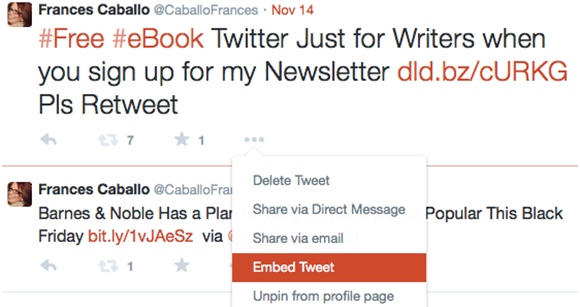
- The next window will contain the HTML code you’ll need.
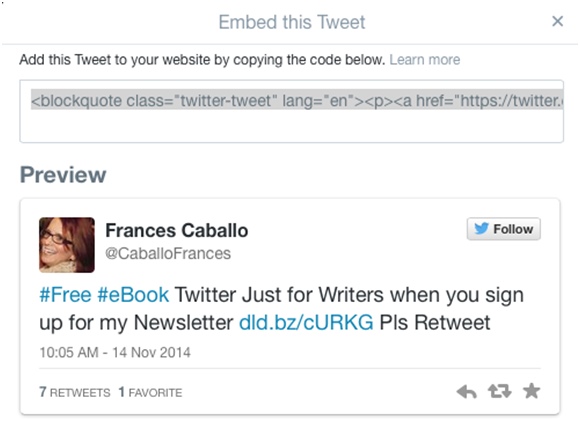
- Copy the HTML.
- Log into your website, select your post, and then select the Text window.
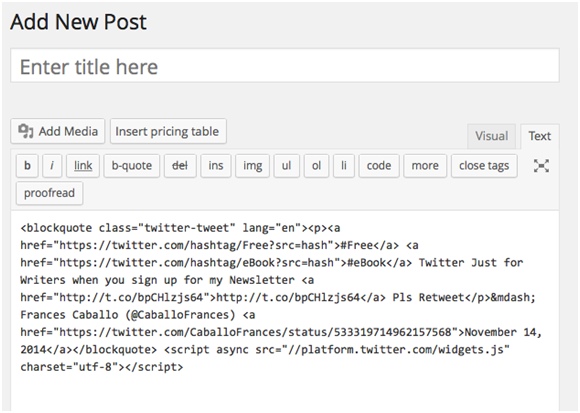
- Click on publish and view the tweet embedded in your post.
To center the embedded tweet, add tw-align-center” after “twitter –tweet so that the code reads:
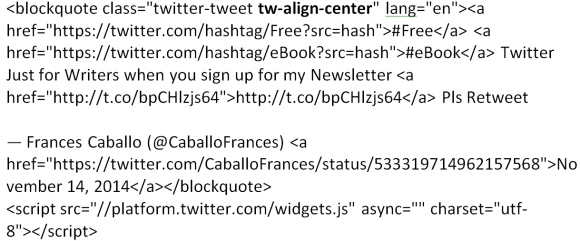

How to Embed a Facebook Post
Follow these steps:
- Log into your Facebook account, either your page or your profile.
- Select the post you’d like to embed. Again, think strategically about this. You can use a post that already has generated a fair amount of engagement or a post that you want others to share.
- Click the arrow at the top right-hand corner of the post and click on Embed Post.

- Copy the HTML code on the next window.
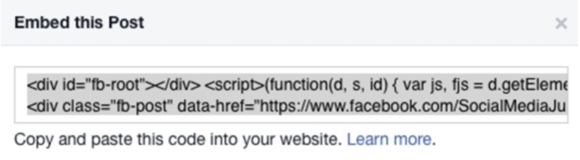
- Log into your website, select your post, and paste the HTML code on the Text tab. Then center the post by adding at the beginning of the HTML code and at the end of the code.
How to Embed a Pinterest Pinboard
Follow these directions to embed a Pinterest pinboard. Note: You can also embed your profile or a single image.
- Select the pinboard you would like to embed.
- Navigate to Pinterest’s Widget Builder and select Board Widget on the left column.
- Paste your URL.
- Click Build It!
- Copy the HTML code and add it to your blog.
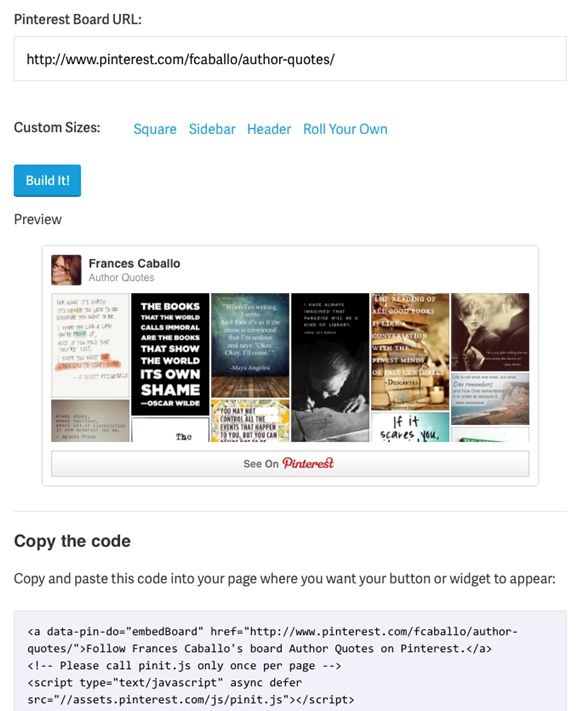
If you want to embed your entire profile, use that URL. And if you want to embed a specific image, capture that URL and follow the steps above.
How to Embed Google+ Posts
The steps here are similar to the ones above.
- Find the Google+ post you’d like to embed.
- Hover your mouse over the right corner and select Embed post.
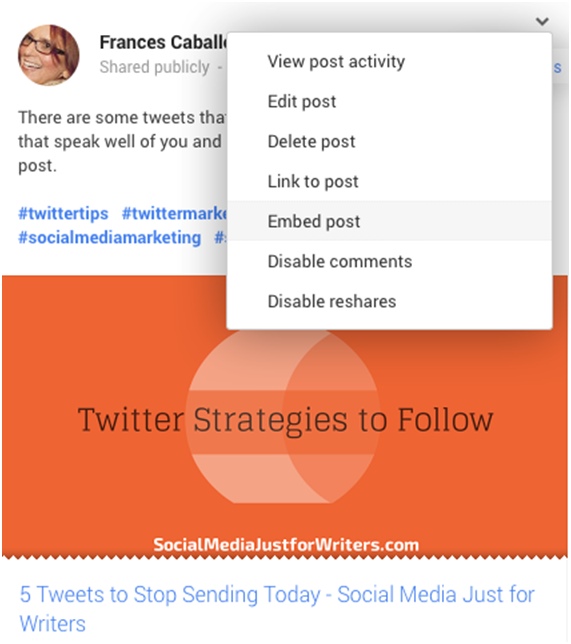
- Copy the HTML code and copy it on the Text view of your blog.
- Similar to Facebook, add the code at the beginning of the HTML and at the very end.
- Click Update and your G+ post is now on your blog.
How do you plan to use embedded social media posts on your blog?About the Author
 Frances Caballo is a social media manager for writers and author of Avoid Social Media Time Suck: A Blueprint for Writers to Create Online Buzz for Their Books and Still Have Time to Write, Social Media Just for Writers: The Best Online Marketing Tips for Selling Your Books and Blogging Just for Writers. Presently, she is the Social Media Manager for the Women’s National Book Association-SF Chapter
Frances Caballo is a social media manager for writers and author of Avoid Social Media Time Suck: A Blueprint for Writers to Create Online Buzz for Their Books and Still Have Time to Write, Social Media Just for Writers: The Best Online Marketing Tips for Selling Your Books and Blogging Just for Writers. Presently, she is the Social Media Manager for the Women’s National Book Association-SF Chapter and the
San Francisco Writers Conference.
You can find her on Facebook,
Twitter,
LinkedIn,
Pinterest, and
Google+.Photo credit:
PixabayThe post
Embed Your Social Media Posts to Boost Engagement appeared first on
Write Nonfiction NOW!.
Nina Amir, the bestselling author of How to Blog a Book and The Author Training Manual, is a speaker, a blogger, and an author, book, and blog-to-book coach. Known as the Inspiration to Creation Coach, she helps creative people combine their passion and purpose so they move from idea to inspired action and positively and meaningfully impact the world as writers, bloggers, authorpreneurs, and blogpreneurs. Some of Nina’s clients have sold 300,000+ copies of their books, landed deals with major publishing houses and created thriving businesses around their books. She is the founder of National Nonfiction Writing Month, aka the Write Nonfiction in November Challenge, and the Nonfiction Writers’ University.
If you’re participating in NaNonFiWriMo or NaNoWriMo, you might find Nina’s latest bestselling ebook, The Write Nonfiction NOW! Guide to Writing a Book in 30 Days, helpful. http://amzn.to/1obZxde