Wednesday, September 10, 2014
By Frances Caballo (
@CaballoFrances)

Blogging takes work, don?t you agree? You need to plan your topics, and then you should set up an editorial calendar and follow it.
Thank goodness there are tools to make blogging easier. No, there isn?t an application that will do the writing for you, but there are apps that will help you decide on your topics and research them for you. That?s huge in my world.
I began using BuzzSumo about one month ago. It?s the best tool I?ve found for helping me determine what topic I should tackle for my next post.
After signing up for a free account, type your niche into the search bar. BuzzSumo will tell you which topics within your area of expertise are trending so you?ll know what you should write about to capitalize on trending issues.
All you need to do is type in three nouns, and the topic generator will create five headlines for you. For example, my keywords were social media, writers and Twitter. The suggested headlines were:
- 10 Quick Tips About Twitter
- 15 Best Blogs to Follow About Twitter
- Think You?re Cut Out for Doing Social Media? Take this Quiz
What I like about this tool is that it generates a headline that will be irresistible along with the topic. If you?re willing to give your email address to HubSpot, the generator will create enough blog topics for an entire year.
Have you ever seen a blog post comprised of tweets? Let?s say that you join a Twitter chat, and there are some great gems of wisdom. Storify enables you to collect tweets and other forms of media such as images and video from the web, publish them on this app, and then embed them on your blog. It?s the easiest way to create a blog post. Plus, Storify is a social media network so you could gain added exposure from new followers.
I?m not a graphic artist but it doesn?t matter because with PicMonkey I can resize images, place text on copyright-free images, and create new images for my blog.
When you open PicMonkey, you will have the options to edit, touch up, design or create a collage. Under the create tab, you have the additional options to create a square image, a Facebook banner, and an image of a variety of sizes. In addition, you can create a custom-sized image.
Here?s an example of an image I created for a recent blog post. The picture is copyright-free from
Pixabay, and I simply added the text.
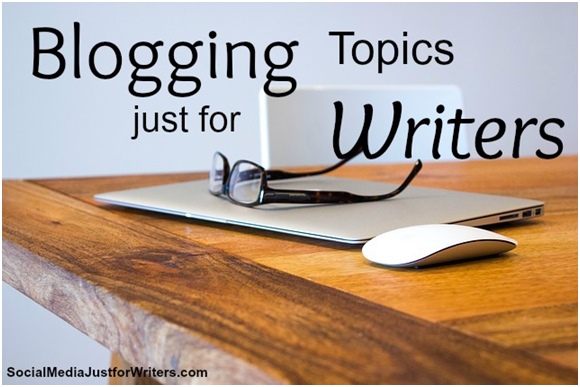
You can resize images for free but if you plan to create branded visuals, you?ll want to pay an annual fee. It you don?t pay for the app, then the PicMonkey logo will appear on your images.
Canva is completely free to use. However, if you want to purchase images, you can do so for $1 per image. Canva offers a wide variety of templates and fonts and works similarly to PicMonkey. Here?s a visual I created for a recent blog post.
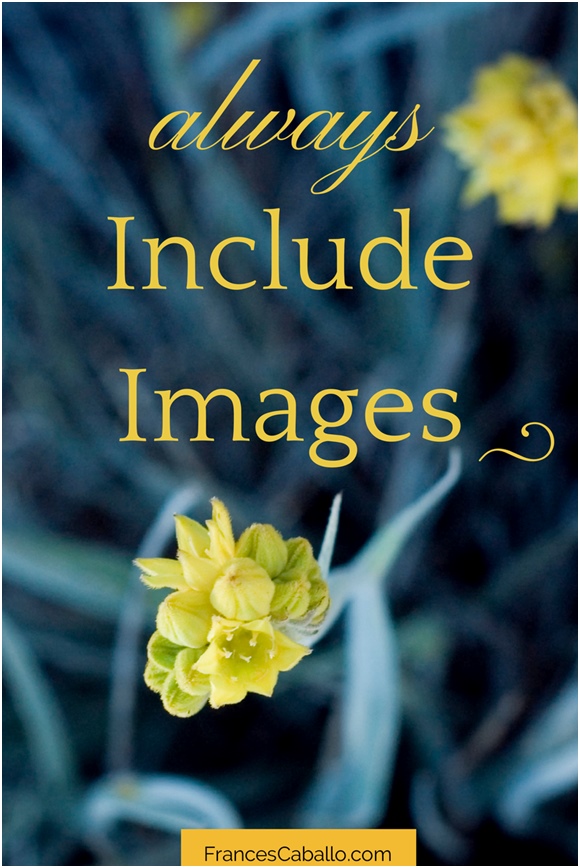
Grammarly is an online tool that I adore. I would never think of publishing a blog post for myself or a client without passing it through the Grammarly test. Grammarly detects bad grammar and typos, and even has a plagiarism feature.
I?ve used other comment filters before and this one is the best. This WordPress plugin will check your blog comments and weed out the spam. It automatically checks all comments, and since each comment has a status history, it can easily clear out repetitive spammers. You can only use this plugin if you have a self-hosted WordPress website.
Every blog needs this WordPress plugin. Once you upload it to your website and activate it, the plugin will automatically tweet former blog posts you?ve written. It?s a good way to recycle information that is still pertinent to your audience.
Similar to Revive Old Posts, this plugin will display on your website a list of your most recent posts. You can decide whether you want it to select posts from a particular tag or category.
About the Author
 Frances Caballo is a social media manager for writers and author of Avoid Social Media Time Suck: A Blueprint for Writers to Create Online Buzz for Their Books and Still Have Time to Write, Social Media Just for Writers: The Best Online Marketing Tips for Selling Your Books and Blogging Just for Writers. Presently, she is the Social Media Manager for the Women?s National Book Association-SF Chapter
Frances Caballo is a social media manager for writers and author of Avoid Social Media Time Suck: A Blueprint for Writers to Create Online Buzz for Their Books and Still Have Time to Write, Social Media Just for Writers: The Best Online Marketing Tips for Selling Your Books and Blogging Just for Writers. Presently, she is the Social Media Manager for the Women?s National Book Association-SF Chapter and the
San Francisco Writers Conference.
You can find her on Facebook,
Twitter,
LinkedIn,
Pinterest, and
Google+.Photo credit: © mandy godbehear (godfer) /
StockfreshThe post
9 Blogging Tools for Nonfiction Writers appeared first on
Write Nonfiction NOW!.
Nina Amir, author of How to Blog a Book and The Author Training Manual, is known as the Inspiration to Creation Coach. She moves clients from ideas to finished books to careers as authors. She teaches methods to combine passion and purpose to create products that positively and meaningfully impact the world.
A sought-after speaker as well as an author, book, blog-to-book, and results coach, some of Nina’s clients have sold 300,000+ copies of their books, landed deals with major publishing houses and created thriving businesses around their books. She writes four blogs, self-published 12 books and founded National Nonfiction Writing Month.